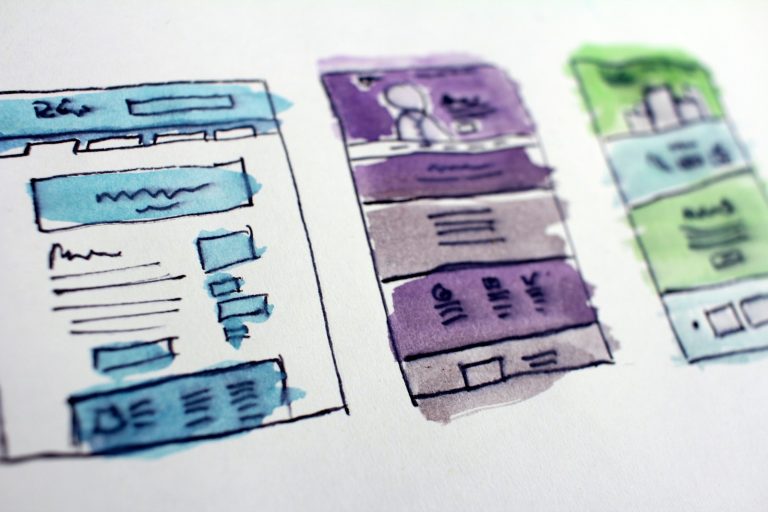Learning Management System Examples
Have you ever wondered how education and training can happen in virtual spaces? Learning Management Systems, or LMS platforms, have become essential for schools, businesses, and trainers who want to share knowledge effectively.
These platforms allow users to create, deliver, and track lessons, offering tools to meet different goals. Below, I outline 10 standout (and quite popular) LMS platforms, each offering unique advantages and disadvantages.
Quick Note: These are traditional LMS options. If you want to simply sell an online course, then you should check out platforms for that purpose.
1. Docebo
Docebo is a cloud-based platform tailored for businesses seeking to train their teams effectively. Its standout feature is artificial intelligence, which personalizes lessons based on what each user needs.
Docebo also offers advanced analytics to track how learners progress. The interface is simple, and companies can easily create courses, upload resources, and manage users.
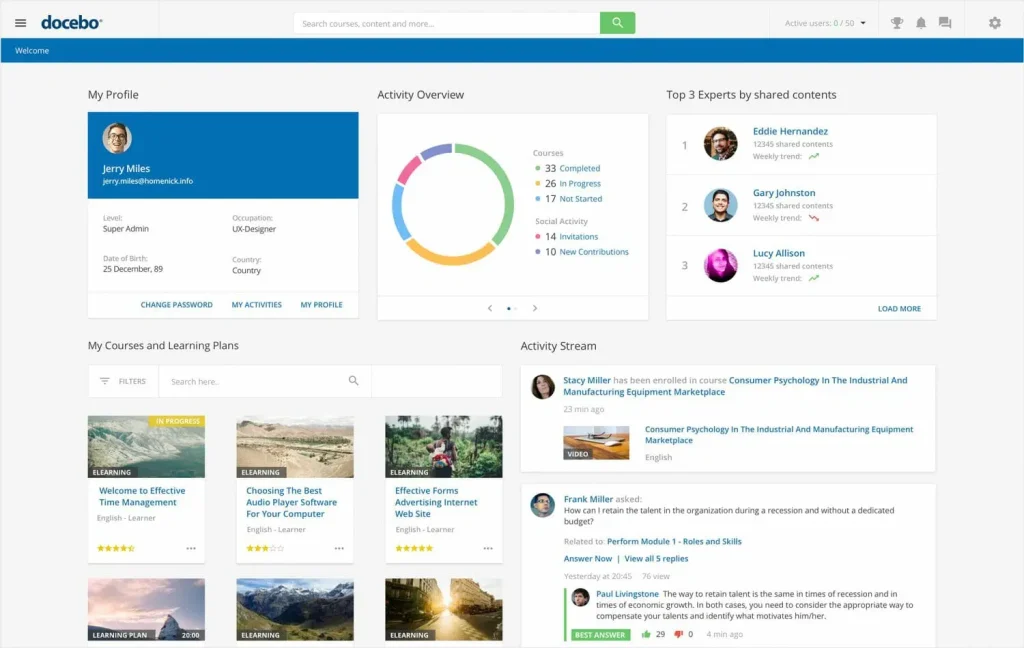
Pros:
- AI-driven personalization ensures relevant lessons.
- Detailed progress tracking with robust analytics.
- Flexible design for various industries.
Cons:
- Expensive compared to other platforms.
- Requires technical knowledge to customize advanced features.
- May not be suitable for smaller organizations.
2. TalentLMS
TalentLMS focuses on creating engaging lessons for corporate training. It supports features like gamification, where points and badges make learning more enjoyable. This platform is ideal for onboarding new employees or teaching workplace safety and compliance rules. Companies can also customize it to match their brand.
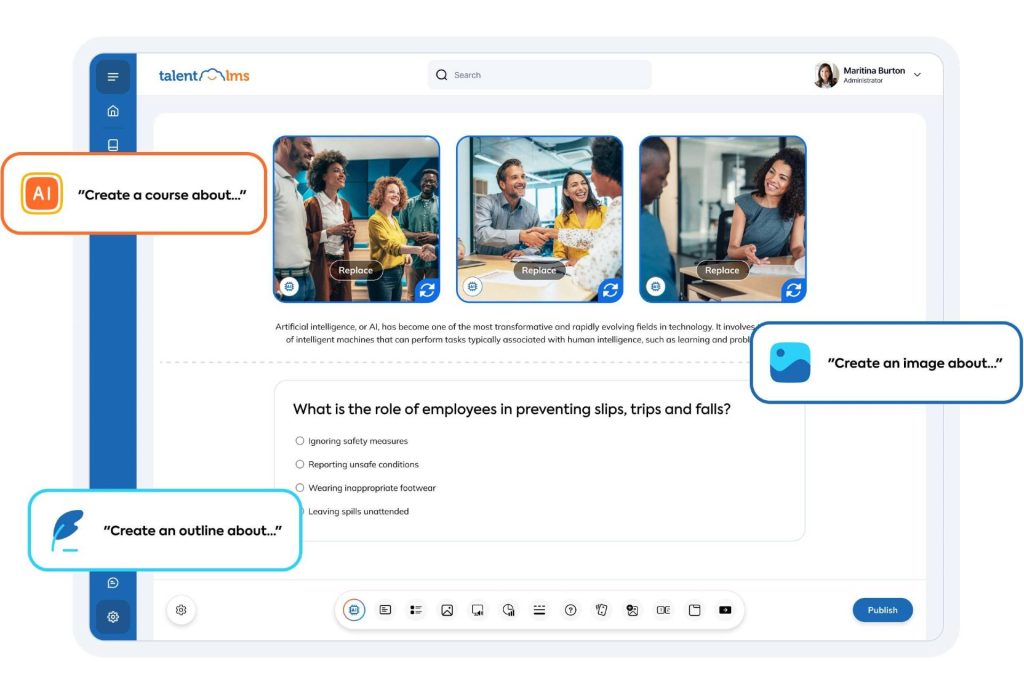
Pros:
- Encourages participation through gamification.
- Easy to set up and use without technical skills.
- Accessible on mobile devices for flexibility.
Cons:
- Limited design customization options.
- Some advanced features may require additional payments.
- May not handle complex training needs.
3. LearnUpon
LearnUpon is a platform designed for organizations that want to train employees, partners, or customers. Its simple setup process and user-friendly interface make it a favorite for companies of all sizes.
It provides tools for delivering lessons, managing users, and reporting progress efficiently.

Pros:
- Scalable to support businesses of various sizes.
- Offers detailed reporting to track progress.
- Quick setup with minimal hassle.
Cons:
- Limited third-party integrations.
- Not ideal for academic institutions.
- May lack customization for complex workflows.
4. Moodle
Moodle is an open-source platform used primarily in schools and universities. Educators can modify its features to suit specific requirements, making it a versatile choice for institutions.
Moodle supports online quizzes, discussion forums, and video lessons, enabling educators to create dynamic courses.
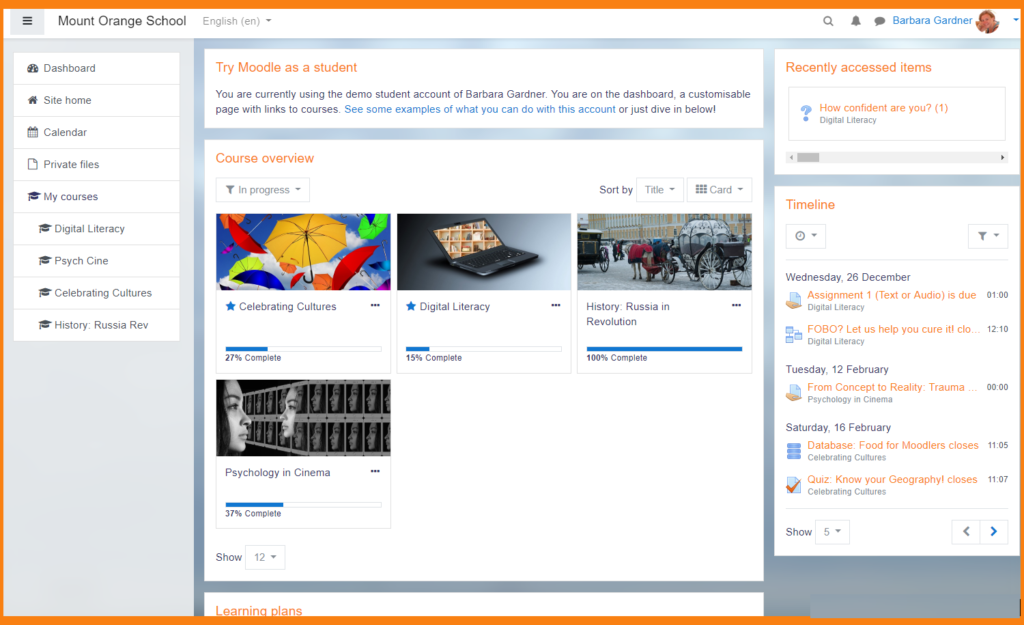
Pros:
- Customizable to fit different teaching needs.
- Free to use, making it budget-friendly.
- Supports collaborative tools like forums and chats.
Cons:
- Outdated interface compared to modern platforms.
- Requires technical skills for customization.
- Can be slow if not optimized properly.
5. Canvas LMS
Canvas LMS is widely adopted in higher education. Its intuitive layout makes it simple for instructors to upload materials, assign tasks, and interact with students.
Canvas integrates well with other educational tools, allowing educators to enhance their teaching strategies.
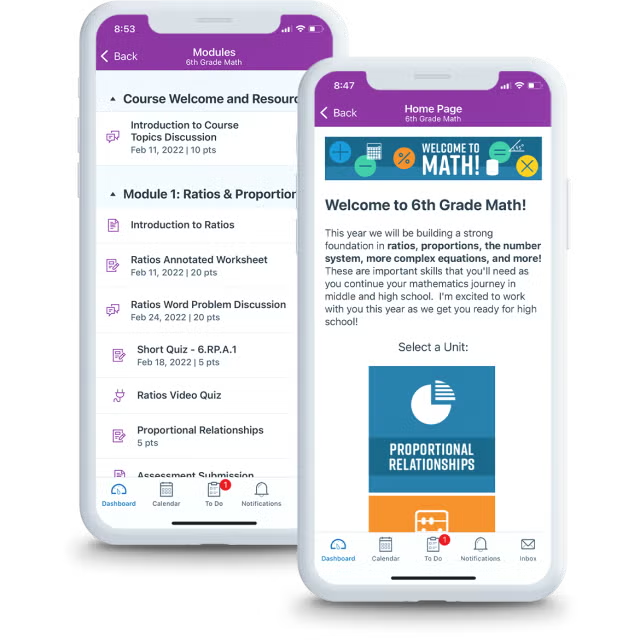
Pros:
- Easy-to-use interface for both teachers and students.
- Integrates with a variety of third-party tools.
- Offers mobile access for learning anywhere.
Cons:
- High cost for institutions.
- Limited customization for specific needs.
- Users may experience slow support response times.
6. Blackboard Learn
Blackboard Learn is another popular choice for academic institutions. It provides tools for online and hybrid learning environments. Educators can upload resources, grade assignments, and host discussions.
Its advanced features include adaptive learning paths tailored to each student’s progress.
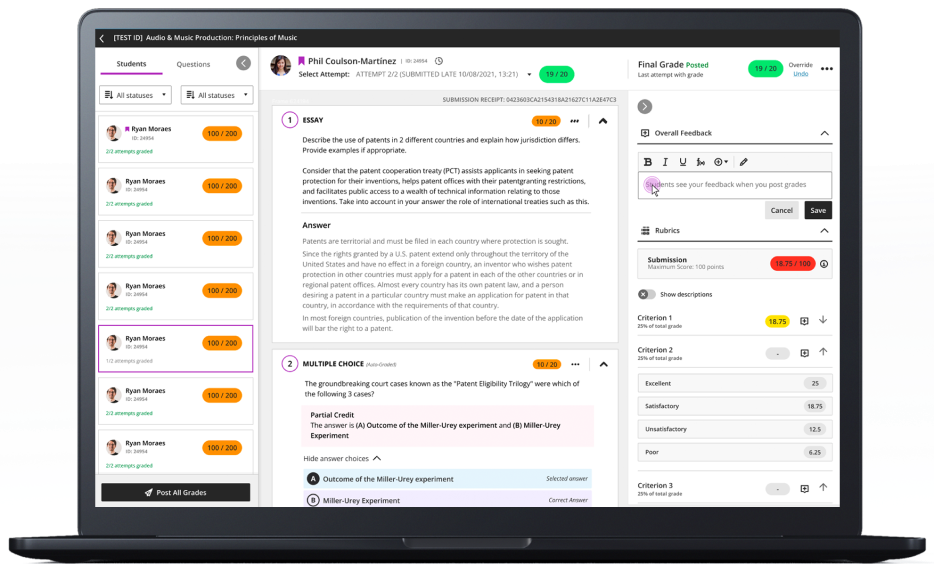
Pros:
- Supports online and blended learning formats.
- Offers adaptive tools for personalized experiences.
- Built-in grading and assessment features.
Cons:
- Expensive for smaller institutions.
- Complex interface with a steep learning curve.
- Frequent updates can cause temporary system issues.
7. Brightspace
Brightspace is a modern platform that uses technology to enhance lessons. It includes features like automated feedback and gamification, making lessons more interactive.
Brightspace also ensures accessibility, providing an inclusive space for learners with different needs.
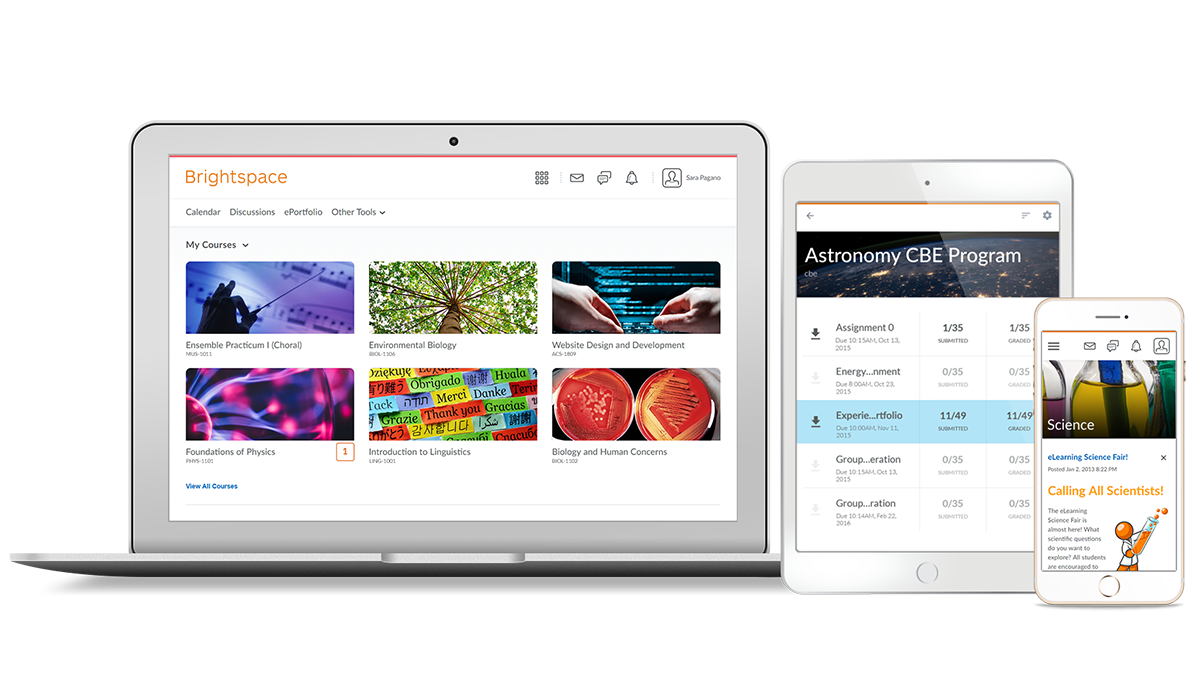
Pros:
- Automated tools simplify course delivery.
- Gamification features increase engagement.
- Accessibility options for diverse users.
Cons:
- High licensing fees.
- May require training to use effectively.
- Limited customization for unique designs.
8. iSpring Learn
iSpring Learn is known for its versatility. It allows educators to upload SCORM files, create interactive courses, and even share corporate updates.
Its user-friendly dashboard ensures that learners can easily find and access materials. iSpring Learn is especially useful for corporate training.

Pros:
- Supports a wide range of lesson formats.
- Simple dashboard for easy navigation.
- Useful for both large and small companies.
Cons:
- Higher pricing for smaller businesses.
- Limited design flexibility for lessons.
- Does not support advanced automation.
9. Absorb LMS
Absorb LMS is a scalable platform designed for businesses. It offers tools for delivering lessons, tracking progress, and managing users efficiently. Its mobile compatibility ensures that learners can access materials on the go.
Absorb LMS also includes eCommerce modules, allowing organizations to sell courses.
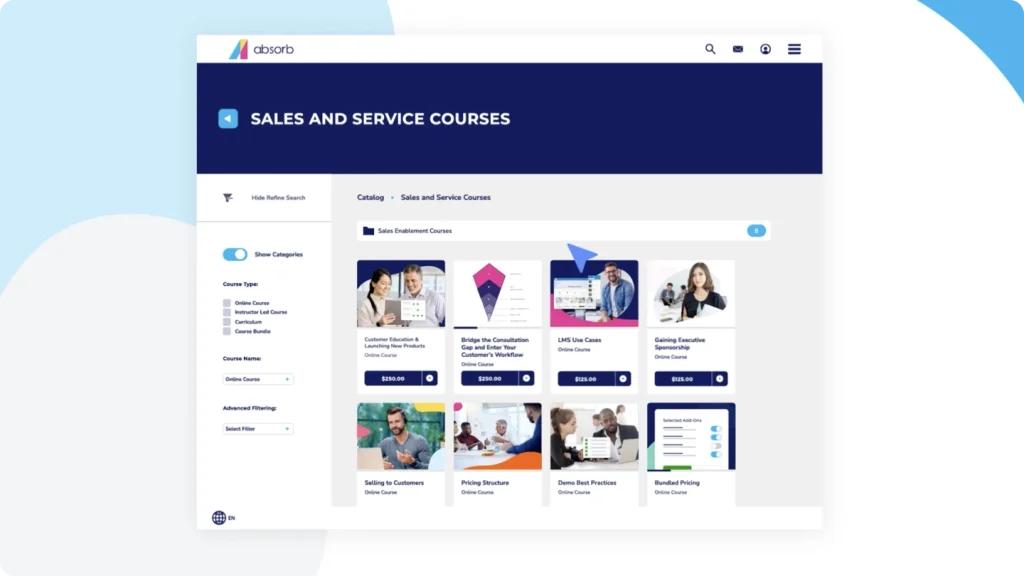
Pros:
- Scalable to meet growing needs.
- Advanced reporting tools for administrators.
- Supports course sales through built-in eCommerce features.
Cons:
- Expensive for smaller businesses.
- Setup may take longer for complex projects.
- May require ongoing support for advanced features.
10. Litmos
Litmoshttps://www.litmos.com/learning-management-system-old is a cloud-based platform designed for professional development.
It includes an extensive content library with ready-to-use lessons on workplace skills, compliance, and leadership. Litmos supports mobile access, allowing employees to learn at their convenience.
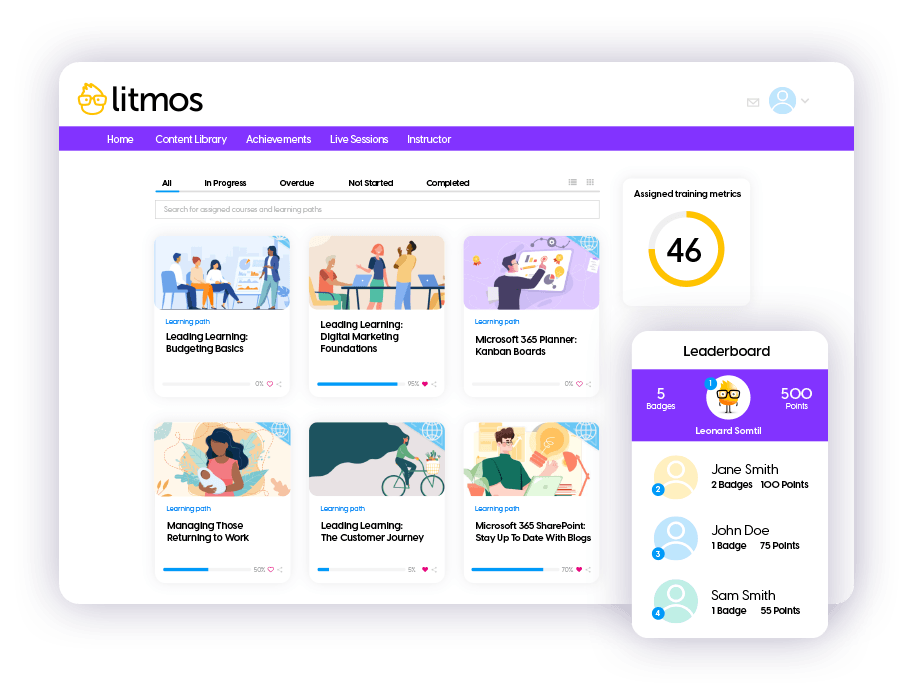
Pros:
- Ready-made content for fast deployment.
- Mobile-friendly for on-the-go learning.
- Designed to enhance workplace skills.
Cons:
- Limited customization for branding.
- Expensive for small-scale use.
- Fewer features for academic use.
Final Thoughts
Choosing the right LMS depends on specific goals and resources. Each platform listed above serves a unique purpose, whether for schools, businesses, or independent trainers. By selecting the right tool, users can create meaningful experiences that deliver value.