Webinar Software Comparison for Smart Marketers

Picking the right webinar software can feel like a huge, make-or-break decision. For this comparison, I’m cutting through the noise and focusing on what actually matters, creating an experience that genuinely connects with your audience. My goal is to help you find a tool that supports your goals and also saves you from those pre-webinar tech headaches.
Why Your Webinar Software Choice Matters
I’ve spent more hours than I’d like to admit digging through endless feature lists and deciphering confusing pricing pages. What I’ve learned is that this decision goes way beyond simple video streaming. It’s about finding a platform that’s built for what you need to do, whether that’s generating qualified leads, selling a high-ticket product, or training your internal team.
The right software can be the difference between a smooth, engaging event and a technical disaster. It touches everything, from the first impression during registration to the critical post-event follow-ups. And the reliance on these tools is only growing. The global live online webinar software market shot up from $122.13 billion in 2024 to an estimated $143.1 billion in 2025. You can dig into more of this data over at The Business Research Company’s website.
To make the best call, you have to get clear on a few key differences.
| Consideration | What It Means for You | Ideal Outcome |
|---|---|---|
| Use Case | Are you hosting a sales pitch, an internal training, or a large-scale marketing event? | A platform with features designed for your specific goal (e.g., sales CTAs vs. advanced Q&A). |
| Audience Size | Will you have 50 attendees or 5,000? | A plan that scales affordably without performance issues as your audience grows. |
| Engagement Tools | How will you interact with your audience beyond the presentation? | Features like polls, Q&A, and chat that are easy for both you and your attendees to use. |
| Automation | Do you need automated reminders and follow-up emails? | A system that saves you time and ensures a professional experience for registrants. |
If you want a broader look at choosing tools for virtual events, check out these helpful guidelines for choosing meeting management software. It offers a solid foundation for making an informed decision.

Alright, let’s take a look at the heavy hitters in the webinar world. Before we get into a feature-by-feature brawl, you need to know who’s in the ring. I’ve spent countless hours on all of these platforms, and each one has carved out its own territory for a reason.
First up, you’ve got Zoom. It’s the platform everyone knows, the one that became a household name. Its biggest strength is its rock-solid reliability and dead-simple interface. If you just need to get a video call or webinar running without any fuss, Zoom is your go-to. It just works.
Then there’s WebinarJam. This is a tool built from the ground up with marketers and salespeople in mind. It’s absolutely packed with features designed to turn viewers into buyers. I’m talking about things like built-in landing page creators and perfectly timed offers that pop up right when you want them to.
Next, we have GoTo Webinar, a true veteran of the corporate and enterprise scene. It’s known for its powerful, no-nonsense feature set and its ability to handle massive audiences without breaking a sweat. Think of it as the serious, dependable workhorse for serious presentations.
The real choice in webinar software often comes down to your primary goal. Are you teaching, selling, or training? Each platform is optimized for a different kind of success.
Finally, we’ll look at Livestorm. This is the modern, browser-based contender that really shines with its slick design and intense focus on audience engagement. Livestorm handles both live events and automated, on-demand content beautifully, making it an incredibly flexible pick for businesses that want to do it all.
Each one brings something different to the table. This should give you a starting point for figuring out which platform’s philosophy lines up with what you’re trying to accomplish. Now, let’s dive into the nitty-gritty.
Comparing The Features That Actually Matter
Alright, let’s get into the nitty-gritty of what separates one webinar platform from another. Knowing the big names is one thing, but understanding how their features hold up when you’re live on camera is what really counts. I’m going to break down the most critical components to show you where each platform genuinely shines.
We’ll start with the tools that keep your audience from multitasking. After all, a webinar without engagement is just a glorified video presentation.
Audience Engagement Tools
The best webinars feel more like a two-way conversation than a one-way lecture. This is where features like polls, Q&A sessions, and live chat become your best friends. Some platforms make this stuff feel effortless, while others can be a bit clunky to manage mid-stream.
For instance, Livestorm is fantastic for launching a quick poll without breaking your stride. Because it’s browser-based, your attendees don’t have to download a thing to participate, which is a massive win for reducing friction. On the flip side, WebinarJam is built from the ground up for sales, so its “pop-up offer” feature is incredibly powerful for driving action right when you need it.
The real test of an engagement tool isn’t just that it exists. It’s how easy it is for you, the host, to use it under pressure while you’re presenting live.
Zoom keeps its Q&A and polling features simple and rock-solid reliable, which is perfect if you just need the basics to work without any fuss. GoTo Webinar also has a solid set of engagement tools, but they feel more tailored for a corporate training environment where collecting structured feedback is the primary goal. For a deeper look at how marketing-focused platforms compare, our guide on WebinarJam versus EasyWebinar offers more targeted insights.
Custom Branding And Registration
Your webinar experience begins long before the event goes live. It starts the moment someone lands on your registration page. This is your first and maybe only chance to make a strong impression, and sharp branding is non-negotiable.
Here’s a quick rundown of how they stack up:
- WebinarJam: Offers highly customizable landing page templates designed to maximize sign-ups. You can easily tweak colors, add your logo, and make it feel completely on-brand.
- Livestorm: Provides clean, modern registration pages that are simple to brand. The focus here is on a frictionless sign-up experience for attendees.
- GoTo Webinar: Allows for custom branding, but the templates can feel a bit more traditional or corporate compared to the others.
- Zoom: Has the most basic branding options. You can add your logo and a banner, but it offers the least design flexibility of the group.
If a polished, on-brand registration process is high on your list, WebinarJam and Livestorm are the clear front-runners.
Automation And Follow-up
A huge chunk of a successful webinar happens automatically behind the scenes. Think about the reminder emails, post-event surveys, and follow-ups with the recording link. This is where a platform’s automation engine can save you a ton of time and mental energy.
Most top-tier platforms handle the basics, like sending a series of reminder emails. Where they really differ is in the complexity and customization of those sequences. For example, the best tools let you segment your follow-up based on whether someone attended live, only watched the replay, or registered but was a no-show. That level of detail is crucial for turning attendees into customers.
The entire webinar software market is booming precisely because these features are becoming so powerful. The market was valued at around USD 5.64 billion in 2024 and is expected to rocket to USD 12.62 billion by 2033.
Analytics And Reporting
Finally, if you can’t measure it, you can’t improve it. Good analytics tell you exactly what worked and what fell flat. You need to know much more than just how many people showed up.
You want data on key metrics like:
- Attendee engagement: Who was actually paying attention? At what point did people start dropping off?
- Q&A reports: What were the most common questions your audience asked?
- Poll results: How did your audience respond to your interactive questions?
- Click-through rates: If you shared an offer link, how many people clicked it?
When you’re looking at webinar platforms, it’s also helpful to see how they fit into the bigger picture. A broad presentation software comparison can give you context for the entire content delivery ecosystem.
To give you a clearer picture, let’s put the core features of these top contenders side-by-side. This table offers a quick, scannable comparison of the essential tools offered by Zoom, WebinarJam, GoTo Webinar, and Livestorm to help you see their strengths at a glance.
Core Feature Comparison Across Top Webinar Platforms
| Feature | Zoom | WebinarJam | GoTo Webinar | Livestorm |
|---|---|---|---|---|
| Max Attendees | Up to 10,000 | Up to 5,000 | Up to 3,000 | Up to 3,000 |
| Live Chat | Yes | Yes | Yes | Yes |
| Polls & Q&A | Yes | Yes | Yes | Yes |
| On-Demand Webinars | Yes (Cloud Recording) | Yes (Replica Replays) | Yes (Recorded) | Yes |
| Paid Webinars | Yes (via PayPal/Stripe) | Yes (Built-in) | Yes (via Stripe) | Yes (via Zapier) |
| Email Automation | Basic | Advanced | Moderate | Advanced |
| Custom Branding | Limited | High | Moderate | High |
| Browser-Based | No (App required) | Yes | No (App required) | Yes |
This breakdown makes it clear that while all platforms cover the basics, the differences are in the details. WebinarJam and Livestorm pull ahead on marketing-focused features like branding and automation, whereas Zoom and GoTo Webinar focus on reliable, large-scale delivery.
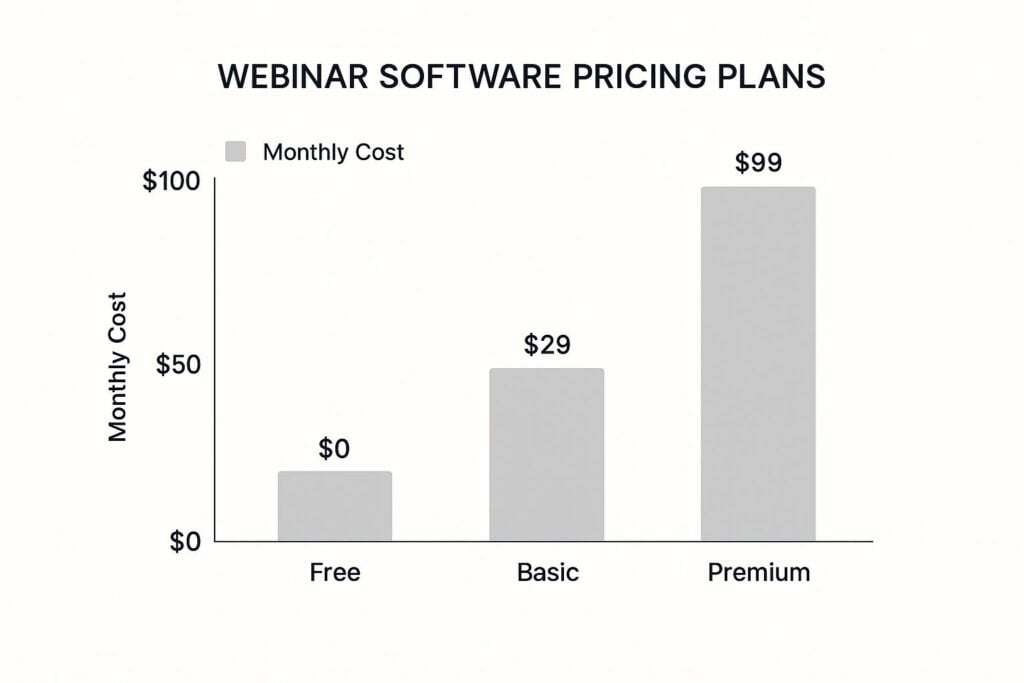
As you can see from the chart, moving from a basic to a premium plan is often what unlocks the most powerful features we’ve just discussed, especially advanced automation and deep-dive analytics.
Let’s talk money. Webinar software pricing can feel like a maze, full of confusing tiers, attendee caps, and features locked away behind pricey upgrades. I’m going to cut through the noise and break down how these platforms charge, so you know exactly what you’re getting for your investment.
Most platforms use a tiered pricing model. You’ll see plans labeled something like Basic, Pro, and Business. The single biggest factor driving the price up is the number of live attendees you can host at one time. A plan for 100 people is going to be worlds apart in cost from one that supports 1,000.
Entry Level Plans and Their Limits
Starter plans are a great way to get your feet wet, but you have to read the fine print. These cheaper tiers almost always come with strict limits. They might cap your webinar duration, limit how many hosts you can have, or hold back the really useful marketing tools like automation and custom branding. They’re perfect for small-scale internal trainings or if you’re just dipping your toes in the water with a small crowd.
But if you’re serious about using webinars for lead generation, you’ll probably hit the ceiling on these plans fast. For anyone watching their budget closely, our guide on the best webinar platforms under $50 is a fantastic resource for finding a powerful starter tool that won’t break the bank.
Finding the True Value
A bigger price tag doesn’t automatically mean better software, but it often unlocks more value. The real question to ask is, what’s my return on this investment?
Sure, a pricier plan might come with advanced analytics that pinpoint exactly when your audience was most engaged. You can use that data to sharpen your sales pitch and close more deals, making the extra cost pay for itself. On the flip side, a cheap plan that lacks essential email automation might cost you more in lost leads and manual follow-up than you’re saving on the subscription.
Don’t just stare at the monthly fee. Start thinking in terms of cost per attendee and, more importantly, the potential revenue per attendee. A platform that helps you convert just one more high-ticket client could easily pay for itself for the entire year.
When you’re comparing your options, always look at the billing cycle. Nearly every company offers a hefty discount, often around 20%, if you pay annually instead of monthly. If you know you’ll be running webinars consistently, the annual plan is almost always the smarter financial decision. It locks in your rate and cuts down your overall costs. While the upfront investment is bigger, the long-term savings are significant.
Which Webinar Software Actually Fits Your Use Case?
All the theory and feature lists in the world don’t mean much until you apply them to a real situation. The “best” platform is always the one that fits what you’re actually trying to accomplish. Let’s get practical and walk through a few common scenarios.
Your needs as a consultant selling high-ticket services are completely different from a big company doing mandatory internal training. It’s all about matching the tool to the job.
For Small Businesses Focused on Lead Generation
If your main goal is turning viewers into leads and customers, your software needs to be a marketing machine. You’re not just presenting, you’re persuading. This means you need excellent landing page builders, powerful email automation, and features designed to drive action.
In this scenario, I’d point you toward WebinarJam. It’s built from the ground up for this very purpose. You can create compelling, pop-up offers that appear at the perfect moment, run urgent countdown timers, and automate follow-up emails based on whether someone attended, left early, or missed the event entirely. It’s all about converting interest into action.
The right platform for lead generation doesn’t just host your video. It becomes an active part of your sales funnel, guiding attendees from registration to purchase.
This focus is incredibly important. In fact, 91% of B2B professionals say webinars are their top content format for this very reason. But with 83% of webinars attracting fewer than 50 live attendees, having powerful marketing tools is essential to make every single participant count. You can dig into more data on why webinar engagement is so critical over at Gudsho.
For Educators and Coaches Hosting Interactive Classes
Now, let’s switch gears. Imagine you’re a university professor or a coach running a live, interactive workshop. Your priority isn’t a hard sell. It’s engagement and a smooth learning experience for your students.
For this use case, I lean toward Livestorm. Its clean, browser-based interface means students can join with a single click, no downloads required. The real magic is in its smooth engagement tools like polls, Q&A, and upvoting questions, which all feel seamless and don’t interrupt the flow of the class. It makes the session feel more like a collaborative classroom and less like a one-way broadcast.
For Marketers Running a Big Product Launch
Finally, what if you’re part of a marketing team launching a new product? You need reliability, scale, and tools that make your brand look polished and professional. Your webinar is a major brand moment, and technical glitches are not an option.
Here, GoTo Webinar is a fantastic choice. It has a long-standing reputation for being a stable, dependable workhorse capable of handling large audiences without breaking a sweat. It also offers solid options for pre-recorded content, which can be a lifesaver.
You can record a flawless presentation ahead of time and then focus on engaging with attendees in the live chat during the “simulive” event. For more ideas on this strategy, check out our guide on the best pre-recorded webinar platforms. This approach removes the stress of a live demo going wrong and ensures your launch goes off without a hitch.
Final Verdict and Key Takeaways

After digging through all the features, pricing plans, and real-world use cases, where does that leave us? This whole comparison makes one thing crystal clear. There’s no single “best” platform that works for everyone. The right choice is all about what you’re trying to accomplish.
Instead of crowning one winner, I’m going to give you my top picks based on your most likely goals. This way, you can cut through the noise and zero in on the tool that truly fits your needs.
The most important thing to remember is this: Match the software to your mission. Don’t get distracted by a laundry list of features you’ll never touch. Focus on the tools that will directly help you hit your specific webinar goals.
If your primary focus is on marketing and turning viewers into paying customers, WebinarJam is the hands-down winner. Its entire DNA, from the pop-up offers to the slick email automation, is built to drive sales. It’s an absolute powerhouse for anyone running a business online.
Picking Based on Your Priorities
For those who need a bit of everything, like live events, on-demand replays, and a genuinely beautiful user experience, Livestorm is my top recommendation. Its browser-based platform is a dream for attendees to use, and its engagement tools are fantastic for creating truly interactive sessions.
Finally, if your main concern is just rock-solid reliability and dead-simple ease of use, you can’t go wrong with Zoom. It may not have all the shiny marketing bells and whistles, but it just works, period. For straightforward company presentations or internal training, it’s the dependable choice that everyone on the planet already knows how to use.
Making your final call means looking past the hype. Think about your audience, your own comfort level with technology, and what a “win” actually looks like for you. That approach will lead you to the perfect software every time.
Quick Answers to Common Webinar Software Questions
Picking the right tool can feel like a maze. To clear things up, I’ve put together some straightforward answers to the questions that pop up most often when people are comparing their options. Think of this as your final checklist before making a decision.
Webinar vs. Meeting Software: What’s the Real Difference?
This one trips a lot of people up, but it really boils down to control and purpose.
Meeting software is built for collaboration. Think of a team brainstorming session where everyone can talk, share their screen, and participate equally. It’s a digital roundtable.
Webinar software, on the other hand, is designed for a presenter-to-audience format. It puts you, the host, firmly in the driver’s seat and comes loaded with marketing and engagement tools that simple meeting platforms just don’t have. We’re talking about features like branded registration pages, automated email reminders, and deep analytics on who watched and for how long.
Should I Pay for Webinar Software or Just Use a Free Tool?
Ah, the classic “free vs. paid” debate. While the allure of “free” is strong, it almost always comes with some serious strings attached. You’ll usually run into a hard cap on attendees, a time limit on your event, and next to no options for branding.
For a quick, informal chat with a handful of people, a free tool might do the trick. But if you’re running webinars for any real business reason, like generating leads, training customers, or building your brand, investing in a paid platform is a must. It delivers the professional experience and powerful features you need to actually hit your goals.
The true value of paid software isn’t just in hosting the event itself. It’s the whole ecosystem of tools that helps you promote, manage, and follow up afterward. That’s where you’ll see the biggest return.
How Important Are On-Demand and Recording Features?
They’re not just important, they’re absolutely critical. A massive chunk of your total views will come from the replay. Your live event is just the beginning.
A good platform makes it ridiculously easy to record your session in high quality and then automatically host it for people to watch on-demand. This simple strategy lets people who couldn’t make it live still get value from your content, which can easily double or even triple the reach of your efforts. Always, always look for a tool that automates sending the recording link to everyone who signed up.






