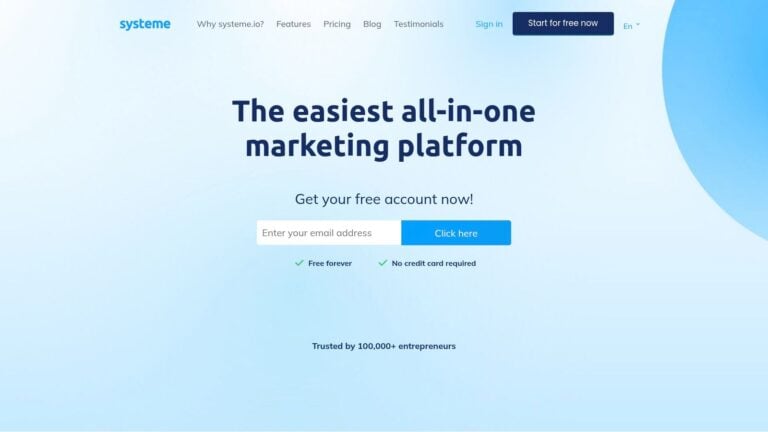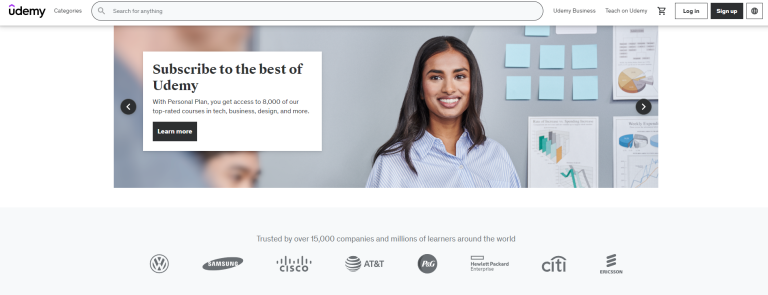How to Use Kajabi Course Outline Generator
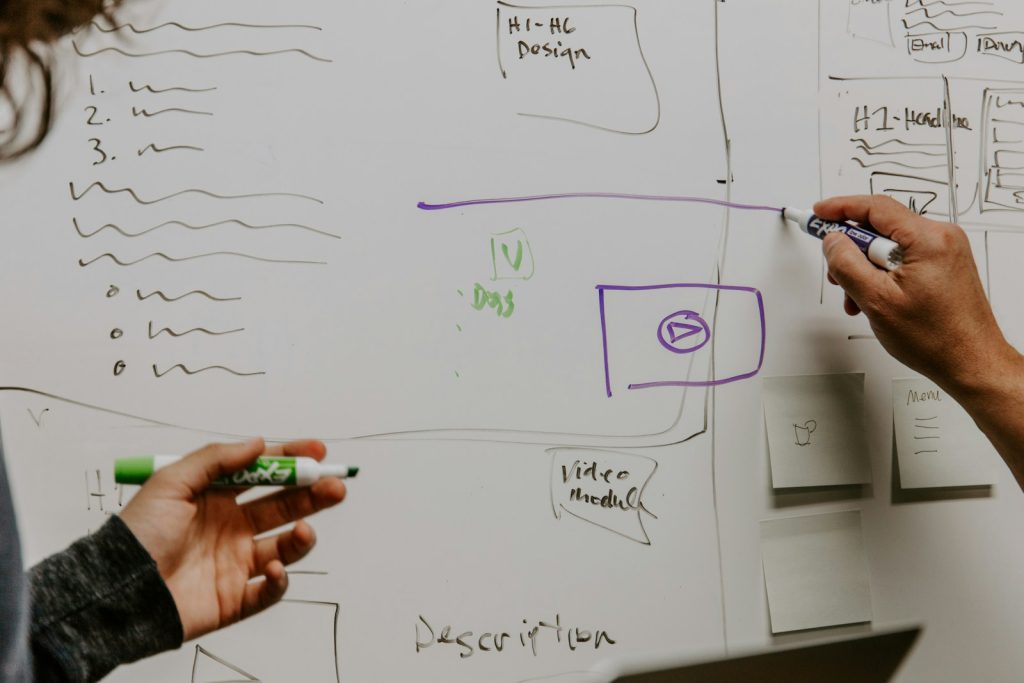
Do you struggle with organizing and structuring your online course content? Kajabi has a solution – the Course Outline Generator.
This handy tool uses artificial intelligence to automatically create a well-organized course outline for you. Simply input your topic, and the Generator will break it down into modules and lessons.
The Course Outline Generator is part of Kajabi’s AI Creator Hub. This AI suite allows you to quickly generate course content, marketing pages, and more. I
Pricing Details
Detailed pricing plan for kajabi course creator
Basic Plan
- Pricing: $149 per month ($119 per month when billed annually).
- Products and Pipelines: Access to 3 Products and 3 Pipelines.
- Website and Admin Users: Limited to 1 website and 1 admin user.
- Contacts and Active Members: Limited to 10,000 Contacts and 1,000 Active Members.
- Features: Offers 0% transaction fees, unlimited landing sales pages, and marketing emails.
Growth Plan
- Pricing: $199 per month ($159 per month when billed annually).
- Products and Pipelines: Access to 15 Products and 15 Funnels.
- Website and Admin Users: Limited to 1 website and more admin users.
- Contacts and Active Members: Increased quotas for Contacts and Active Members.
- Additional Features: Includes features like Affiliates, Advanced automations, and White-labeling.
Pro Plan
- Pricing: $399 per month ($319 per month when billed annually).
- Products and Pipelines: Access to more Products and Funnels.
- Website and Admin Users: More flexibility in terms of websites and admin users.
- Contacts and Active Members: Increased quotas for Contacts and Active Members.
- Advanced Features: Offers a Code editor and other advanced functionalities.
Kajabi’s Additional AI Features
- Course Lesson Generator: This tool helps you write text for your lessons. It can be used for text-only lessons or to add text to video lessons.
- Social Media Content Generator: This tool helps you create posts for different social media platforms, making it easier to promote your course.
- Landing Page Copy Generator: This tool writes the text for your course’s sales page, tailored to your course topic, which helps in selling your course more effectively.
- Sales Email Copy Generator: This tool crafts email content designed to boost your course sales, helping you reach a wider audience.
- Sales Video Script Generator: This tool generates scripts for your course’s promotional videos, making it simpler to create engaging content.
- AI Content Assistant: This versatile tool aids in creating a variety of course-related content and resources, such as course outlines, landing pages for sign-ups, automated course features, emails, and lesson texts.
- AMA Chat: This feature answers various questions about course creation and can generate text for you.
Kajabi Course Outline Generator: How to use it
Here’s how to get started with this powerful tool:
Step 1: Access the Course Outline Generator
- First, go to the Kajabi AI Creator Hub page. You can find this tool on Kajabi’s website under the tools or resources section.
- Look for the “Course Outline Generator” option and click on it to open the tool.
Step 2: Enter Your Course Topic
- In the tool, you’ll see a field where you can type the topic of your course. Input your course’s main theme or subject here.
- The AI-powered generator will analyze your input and automatically generate a structured outline for your course.
Step 3: Review the Generated Course Outline
- Review the outline provided by the generator. It will include a list of modules, individual lessons, and a brief description for each lesson.
- If the outline doesn’t quite meet your expectations or needs, you can run the generator again to try for a different result.
Step 4: Customize the Generated Outline
- Use the initial outline as a base to build upon. You can customize this outline to better fit your teaching style and course goals. Add or remove parts, and adjust the content as needed.
Step 5: Integrate the Outline with Kajabi’s Features
- Kajabi isn’t just about creating outlines; it offers a comprehensive platform for all aspects of course management and marketing.
- Use Kajabi’s hosting, organization, and marketing tools to bring your course to life, ensuring a seamless experience for both you and your students.
Step 6: Explore Kajabi’s Full Capabilities
- If you’re new to Kajabi, consider taking advantage of the 30-day free trial. This allows you to explore all the features and determine if Kajabi fits your course creation and marketing needs.
FAQ
What is the Kajabi Course Outline Generator?
The Kajabi Course Outline Generator is a tool within the Kajabi platform that helps course creators quickly generate a structured outline for their courses. It uses AI technology to create a comprehensive framework based on the course topic provided by the user.
How do I access the Kajabi Course Outline Generator?
To access the Course Outline Generator, visit the Kajabi AI Creator Hub on the Kajabi website. Once there, locate and click on the “Course Outline Generator” tool to start creating your course outline.
Can I customize the course outline generated by Kajabi’s tool?
Yes, the course outline generated by the tool serves as a starting point and can be fully customized. You can add, remove, or modify modules and lessons to better align with your specific teaching goals and content requirements.
Is the Kajabi Course Outline Generator available to all Kajabi users?
The Course Outline Generator is available to users who have access to Kajabi’s AI Creator Hub.
What should I do if I’m not satisfied with the outline generated?
If the outline does not meet your expectations, you can rerun the generator with different inputs or manually adjust the outline.