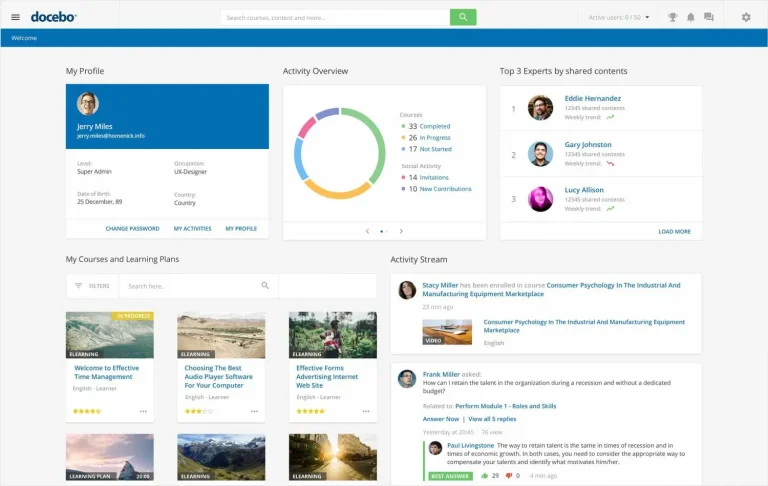Livestorm vs. WebinarJam: Which Webinar Platform Is Right for You?
Webinars connect people online for learning, selling, and sharing ideas. Businesses, teachers, and marketers use webinars to reach audiences worldwide. Good webinar software makes a big difference in how well online events work.
Livestorm and WebinarJam are two popular webinar platforms. Both have tools to help make engaging online events.
Livestorm Overview:
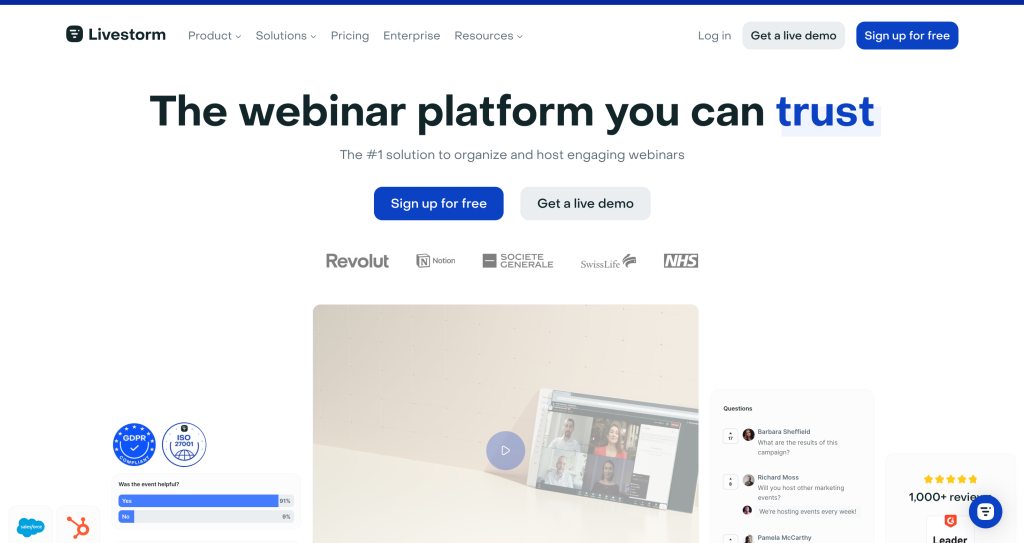
Livestorm (www.livestorm.co) is a web-based platform that doesn’t require any downloads. It’s known for being easy to use and works well for various types of online events.
What Livestorm offers:
- Works in your browser
- Supports live, recorded, and automated webinars
- Tools for audience interaction like Q&A and polls
- Customizable sign-up pages
- Automatic email reminders
- Detailed reports on webinar performance
- Connects with other tools like HubSpot and Zapier
Pricing:
- Free plan with limited features
- Premium plans start at $99/month for up to 100 live attendees
WebinarJam Overview:
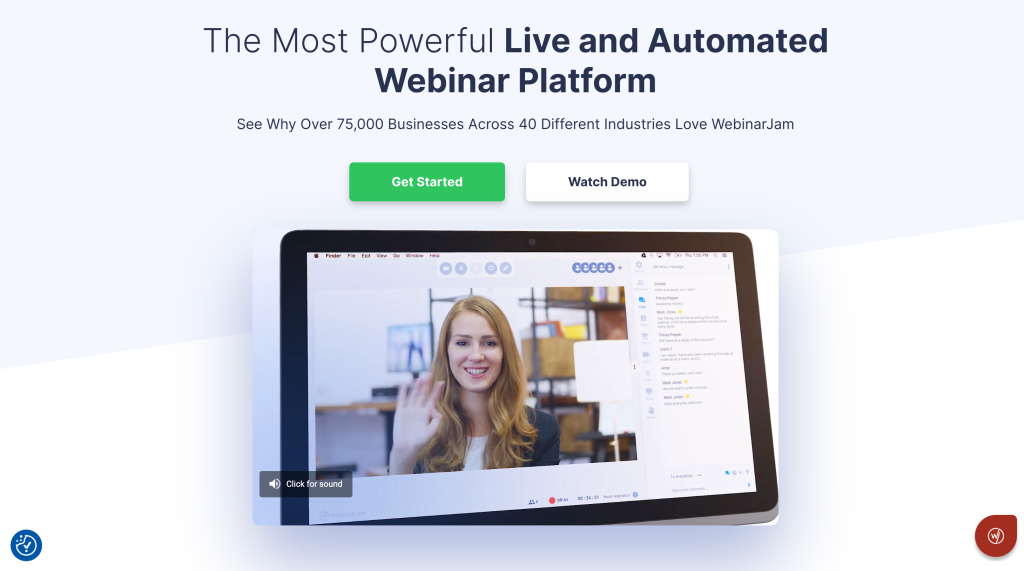
WebinarJam (www.webinarjam.com) is designed to handle larger audiences and offers many tools to boost engagement and sales during webinars.
What WebinarJam offers:
- Supports live, recorded, and hybrid webinars
- High-quality video broadcasting
- Can have up to 6 presenters
- Engagement tools like live chat and polls
- Customizable registration pages
- Email and text message reminders
- Detailed analytics
- “Panic Button” for quick tech issue fixes
- Option to charge for webinars
Pricing:
- Plans start at $499/year for up to 500 attendees
Main Comparison:
- Ease of Use:
Livestorm is simpler to set up and use, especially for beginners. WebinarJam has more features but might take longer to learn. - Audience Size:
Livestorm works well for smaller groups, while WebinarJam can handle larger audiences of up to 5,000 people. - Engagement Tools:
Both offer similar tools like polls and chat. WebinarJam has some extra features like the “Panic Button” for technical issues. - Integration with Other Tools:
Livestorm connects easily with many business tools. WebinarJam focuses more on integrating with email marketing services. - Pricing:
Livestorm offers a free plan and is generally cheaper. WebinarJam is more expensive but includes more advanced features. - Customer Support:
Livestorm provides support through email and live chat. WebinarJam offers email support and a knowledge base. - Video and Audio Quality:
Compare the streaming quality each platform offers. For example, WebinarJam might offer HD broadcasting, while Livestorm could have adaptive streaming for different internet speeds. - Recording and Replay Options:
Discuss how each platform handles webinar recordings and replay features. This could include storage limits, editing capabilities, and how easy it is to share recordings. - Customization Options:
Compare how much you can customize the webinar experience on each platform. This might include branding options, custom URLs, or the ability to change layouts. - Mobile Experience:
Describe how well each platform works on mobile devices, both for hosts and attendees. - Security Features:
Compare the security measures each platform offers, such as encryption, password protection for webinars, or user authentication methods. - Marketing Features:
Discuss any built-in marketing tools each platform offers, like landing page builders, email marketing features, or retargeting options. - Automation Capabilities:
Compare how each platform handles automated or evergreen webinars, including scheduling options and attendee management. - Presenter Tools:
Discuss features available to presenters, such as screen sharing, virtual whiteboards, or the ability to share files during the webinar. - Attendee Management:
Compare how each platform handles registrations, waiting rooms, and attendee roles or permissions. - Analytics and Reporting:
Go into more detail about the types of data and reports each platform provides after a webinar. - Language and Localization Support:
Discuss which languages each platform supports and any features for international audiences. - Payment Processing:
If relevant, compare how each platform handles paid webinars or integrates with payment systems.
Conclusion:
Livestorm and WebinarJam both offer solid features for hosting webinars, but they suit different needs. Livestorm works well for smaller businesses and schools who want an easy-to-use, browser-based platform. It’s simpler to set up and has good integration with other business tools.
WebinarJam is better for bigger organizations, marketers, and people who need advanced features. It handles large audiences and has more tools for engagement and sales.