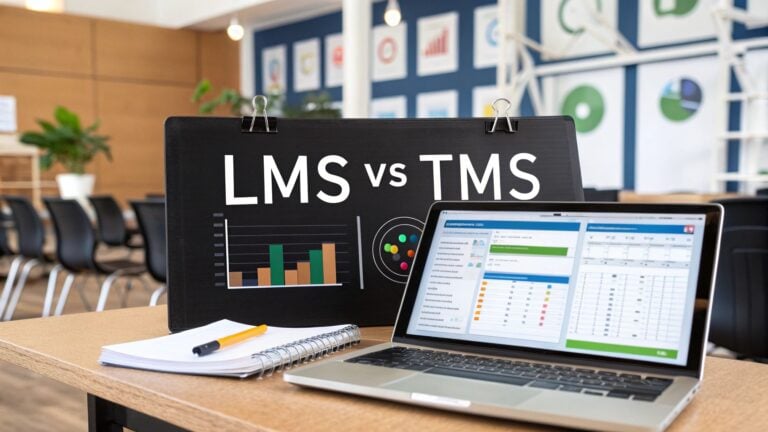How Much Should I Charge for a 1-Hour Webinar?

Webinars have become an incredibly popular way to share expertise, connect with audiences, and generate income online. Whether you’re an experienced professional, a subject-matter expert, or just starting out with valuable knowledge to share, webinars offer a flexible platform to reach people anywhere in the world.
But one question stumps even seasoned presenters: “How much should I charge for a one-hour webinar?” This seemingly simple question requires thoughtful consideration of multiple factors. Let’s break it down into practical advice you can actually use.
Free vs. Paid: Making the Strategic Choice
Before setting a specific price, you need to decide whether your webinar should be free or paid. Both approaches have their place in a smart business strategy.
Free webinars excel at building your audience and establishing your presence. They’re perfect for introducing yourself to potential clients or customers who aren’t familiar with your work yet. Many successful businesses use free webinars as the first step in their marketing funnel, eventually leading participants toward paid offerings.
“Free doesn’t mean without value. A well-executed free webinar can be the most valuable marketing tool in your arsenal.”
The downside? Free webinars often attract casual attendees who register on a whim but don’t show up. They also require you to have a clear monetization strategy elsewhere in your business.
Paid webinars immediately generate revenue and tend to attract more committed participants. When people pay for your webinar, they’re more likely to show up, engage actively, and implement what they learn. The very act of charging communicates confidence in your material’s value.
A thoughtful pricing strategy can actually enhance your credibility and the perceived value of your content. But charging also means you’ll need to deliver exceptional value and likely spend more on marketing to convince people your webinar is worth the investment.
Key Factors That Should Shape Your Pricing
Several important considerations should influence your webinar pricing:
Content Value and Uniqueness
What tangible benefits will participants gain? Are you sharing basic information they could find elsewhere, or offering rare insights based on specialized knowledge? The more unique and immediately valuable your content, the higher price you can justifiably charge.
A basic “Introduction to Email Marketing” might warrant a lower price point than “Advanced Email Automation Strategies That Increased Our Conversion Rate by 327%.” The latter offers specific, high-value expertise that promises concrete results.
Your Target Audience’s Budget and Expectations
Understanding who you’re selling to is crucial. Corporate professionals with company training budgets can afford higher ticket prices than students or early-career individuals. A webinar aimed at C-suite executives can command premium pricing, while one targeting non-profit volunteers might need more accessible pricing.
Research your specific audience segment to understand their typical spending patterns for professional development and education. What other products or services do they purchase, and at what price points?

Your Experience and Reputation
Your background significantly impacts what you can charge. An internationally recognized expert with decades of experience, published books, and a large following can command much higher fees than someone just building their reputation.
If you’re newer to your field or to hosting webinars, starting with more moderate pricing allows you to build a track record of successful events and positive testimonials, which supports higher pricing in the future.
Production Costs and Preparation Time
Quality webinars require significant behind-the-scenes work. Consider all your costs:
- Webinar platform subscription
- Marketing expenses
- Visual aids and materials creation
- Research and preparation time
- Technical support or assistants
- Follow-up materials
Many presenters undervalue their preparation time. A polished one-hour webinar often requires 10–20 hours of preparation. Factor this time investment into your pricing.
Competitive Market Rates
Research what others charge for similar webinars in your industry. This provides valuable context for your pricing decisions. Look at:
- Direct competitors with similar expertise levels
- Webinars covering comparable topics
- Events targeting the same audience
While you shouldn’t base your pricing solely on competitors, understanding the market helps you position your offering effectively.
Practical Pricing Structures
Most successful webinars use one of these pricing approaches:
Fixed Single Price
The simplest approach is setting one clear price for all participants. This works well when you’re targeting a relatively homogeneous audience with similar needs and budgets.
Example: “$79 for ‘Facebook Ads Mastery: Creating Campaigns That Convert'”
Tiered Access Levels
Offering multiple price points with corresponding value gives participants options based on their needs and budget.
Example:
- Basic: $49 – Live webinar access only
- Plus: $89 – Live access plus recording and resources
- VIP: $149 – All above plus 30-minute private consultation
Early Bird and Last-Minute Pricing
Creating urgency with time-sensitive pricing incentivizes prompt registration and helps you plan more effectively.
Example: “$59 early bird (ends one week before event), $89 regular price, $109 last-minute registration (final 48 hours)”
Suggested Price Ranges by Experience Level
While every situation is unique, these general ranges provide a starting point:
New Presenters: $25-$50 If you’re building your reputation or covering introductory topics, this range helps attract an audience while still valuing your expertise.
Established Professionals: $50-$100 With some experience and specialized knowledge, this middle range is often the sweet spot for most business webinars.
Recognized Experts: $100-$250+ Well-known figures with proven expertise can command premium prices, especially for advanced or specialized content with high implementation value.
Remember that your pricing sends a powerful message about your positioning and the value you provide. Too low, and people might question your expertise. Too high, and you might create expectations you can’t meet.
Start, Test, and Adjust
The best pricing strategy evolves over time. Start with a price that feels slightly uncomfortable—many new presenters undervalue their knowledge. Then gather data from registrations, attendance, and feedback to refine your approach for future webinars.
Remember, you’re not stuck with what you decide today. Play around with it, see what works, and then move forward. You may even change your approach several times as the needs of your target audience change. Most of all, enjoy the process! Getting paid for your expertise is fun!