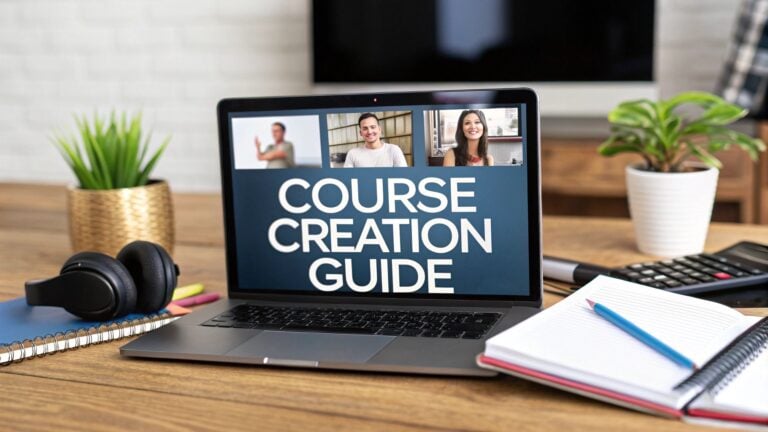WebinarJam or EasyWebinar: Which Webinar Tool Is Right for You?
I’ve been diving into webinar platforms lately, and two names keep coming up in every conversation: WebinarJam and EasyWebinar.
After spending time testing both platforms, I wanted to share what I discovered about their strengths, weaknesses, and which situations favor each tool. Both platforms promise to make webinar hosting easier, but they take completely different approaches.
WebinarJam focuses heavily on live interaction and customization, while EasyWebinar emphasizes automation and simplicity. The right choice really depends on how you plan to use webinars in your business.
Comparison Summary
Short on time? No worries, I created this summary for you:
| Feature | WebinarJam | EasyWebinar | Winner |
|---|---|---|---|
| Live Webinar Features | Advanced customization, multiple layouts | Streamlined setup, essential tools | WebinarJam |
| Automated Webinars | Basic automation with live elements | Comprehensive evergreen content tools | EasyWebinar |
| Audience Capacity | Up to 5,000 attendees | Up to 2,000 attendees | WebinarJam |
| Customization | Extensive branding and layout options | Simple, quick customization | WebinarJam |
| Ease of Use | Steeper learning curve | Intuitive, beginner-friendly | EasyWebinar |
| Marketing Integration | Advanced CRM and funnel tools | Basic integrations, external focus | WebinarJam |
| Pricing | Higher cost, more features | Lower cost, focused features | EasyWebinar |
| Support | Comprehensive but complex | Straightforward and accessible | EasyWebinar |
Live Webinar Capabilities
WebinarJam’s Live Event Strengths

When I tested WebinarJam’s live features, the level of control impressed me immediately. You can completely customize registration pages, waiting rooms, and the main webinar interface to match your brand perfectly.
The platform offers multiple room layouts, so you can switch between presenter-focused views, screen-sharing modes, and interactive discussion setups.
What really stands out is the interactive elements during live sessions. I could set up polls that display results in real-time, create timed pop-up offers that appear at specific moments, and even customize chat moderation with different permission levels for attendees.
The Q&A management system lets you filter questions, respond privately or publicly, and highlight important questions on screen for everyone to see.
The multi-host functionality works smoothly too. I tested bringing in guest speakers and switching presenter controls, which happened seamlessly without technical hiccups that often plague other platforms.
EasyWebinar’s Live Approach
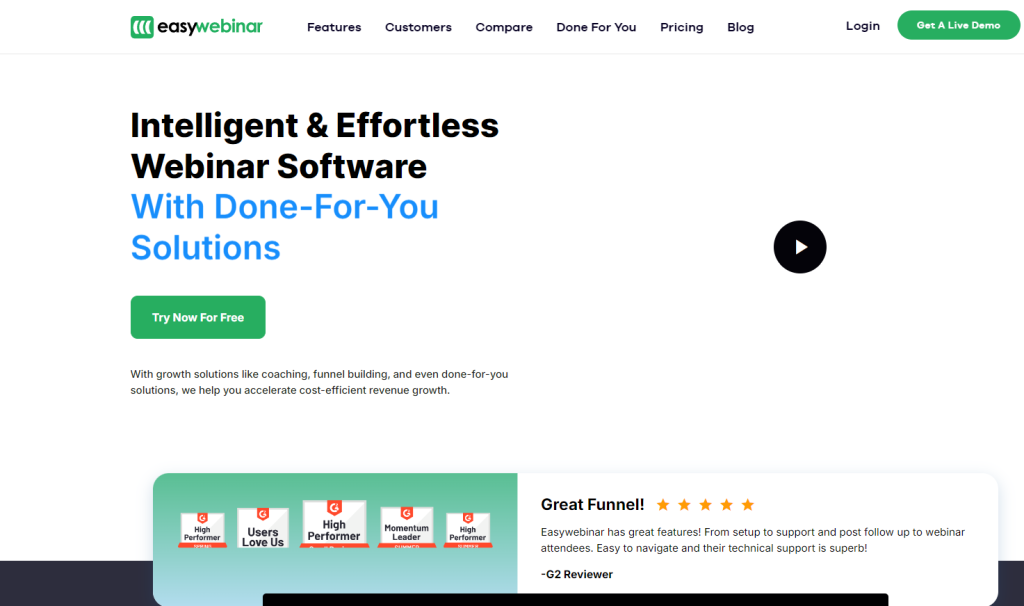
EasyWebinar takes a more streamlined approach to live webinars. While you can still customize colors, logos, and basic branding elements, the focus is clearly on getting your webinar running quickly rather than perfecting every visual detail.
The interface feels intuitive from the start. I had a test webinar set up and running within minutes, compared to the hour I spent configuring my first WebinarJam session.
The polling features are straightforward. You can run basic polls and display results instantly, but without the advanced customization options WebinarJam offers.
Where EasyWebinar shines is in its hybrid approach. You can easily mix live elements with pre-recorded content, which is perfect for presentations where you want to show polished video segments but still interact with your audience in real-time.
Winner: WebinarJam – If live interaction and customization are priorities, WebinarJam’s advanced features give you significantly more control over the attendee experience.
Automated Webinar Functionality
EasyWebinar’s Automation Excellence
This is where EasyWebinar really pulls ahead. The platform was clearly designed with automation in mind. I could set up evergreen webinars that run on specific schedules or on-demand, and the system handles everything automatically.
The automated follow-up sequences impressed me most. Based on attendee behavior – whether they showed up, how long they stayed, or if they clicked specific links – EasyWebinar can trigger different email sequences or actions. This level of behavioral automation saves hours of manual work.
You can also create “simulive” webinars that feel live but are actually pre-recorded. The chat simulation and timed interactions make it nearly impossible for attendees to tell the difference. For businesses running the same presentation multiple times, this is incredibly valuable.
WebinarJam’s Limited Automation
WebinarJam offers automation features, but they feel more like add-ons to the live platform rather than core functionality. You can schedule replays and set up basic automated follow-ups, but the options are limited compared to EasyWebinar.
The platform does let you pre-plan pop-ups and engagement elements for automated sessions, which maintains some interactivity.
However, if your strategy relies heavily on evergreen content running without your involvement, WebinarJam’s automation tools feel insufficient.
Winner: EasyWebinar – For businesses focusing on automated, evergreen webinars, EasyWebinar’s comprehensive automation features are significantly more robust.
Marketing and Integration Capabilities
WebinarJam’s Marketing Powerhouse
WebinarJam includes surprisingly comprehensive marketing tools. The built-in funnel creation goes beyond basic registration pages – you can design multi-step sequences that guide attendees through your entire sales process.
I tested the CRM integrations and found connections to major platforms like HubSpot, Salesforce, and ActiveCampaign work smoothly. The advanced tagging and segmentation options let you organize leads based on their webinar behavior, which is crucial for follow-up campaigns.
The email marketing features impressed me too. You can create complex email sequences triggered by specific actions during webinars.
If someone stays for the entire presentation versus leaving early, they can receive completely different follow-up sequences.
EasyWebinar’s Focused Integration
EasyWebinar takes a different approach – rather than building everything in-house, it focuses on integrating well with external tools. The platform connects easily with popular email marketing services like Mailchimp, ConvertKit, and AWeber.
While the built-in marketing tools are more basic, this approach actually works well for businesses that already have established marketing stacks. You can quickly connect EasyWebinar to your existing systems without disrupting current workflows.
The landing page builder is functional but limited. You get clean, professional templates that load quickly, but customization options are minimal compared to WebinarJam’s extensive design controls.
Winner: WebinarJam – For businesses wanting comprehensive marketing tools in one platform, WebinarJam’s built-in capabilities offer more value than EasyWebinar’s integration-focused approach.
Audience Management and Scalability
Handling Large Audiences
WebinarJam clearly targets larger events. The platform supports up to 5,000 attendees on higher plans, and I didn’t notice any performance degradation during my testing with smaller groups. The streaming quality remained consistent, and features like multi-host management work well for complex presentations.
EasyWebinar caps out at 2,000 attendees, which covers most business needs but might limit growing companies. The performance feels solid within this range, and the platform handles registration spikes well during popular events.
Growth Considerations
WebinarJam offers more sophisticated analytics for tracking audience growth and engagement trends. The reporting includes detailed breakdowns of attendance patterns, engagement rates, and conversion metrics that help optimize future webinars.
EasyWebinar provides basic analytics that cover essential metrics like attendance rates and engagement levels. While less detailed than WebinarJam, the data is presented clearly and covers what most businesses need for optimization.
Winner: WebinarJam – For businesses planning significant growth or regularly hosting large events, WebinarJam’s higher capacity and advanced analytics provide better scalability.
Pricing and Value Analysis
Cost Comparison
EasyWebinar generally costs less than WebinarJam, especially for smaller businesses. The entry-level plans provide good value for basic webinar needs, and the pricing scales reasonably as you add features or capacity.
WebinarJam’s pricing reflects its comprehensive feature set. While more expensive, you get significantly more functionality, particularly for live events and marketing integration. For businesses that use these advanced features regularly, the higher cost often justifies itself.
Value for Different Business Types
Small businesses or solopreneurs often find better value with EasyWebinar. The lower cost and simpler setup mean you can start generating ROI quickly without a steep learning curve or significant upfront investment.
Growing businesses and established companies typically benefit more from WebinarJam’s advanced features. The comprehensive marketing tools, larger audience capacity, and extensive customization options support more sophisticated webinar strategies.
Winner: EasyWebinar – For pure value and accessibility, EasyWebinar offers better pricing for most small to medium businesses.
Final Verdict
After testing both platforms extensively, the choice comes down to your specific needs and business stage.
Choose WebinarJam if you:
- Regularly host large live events (500+ attendees)
- Need extensive customization and branding control
- Want comprehensive marketing tools built into your webinar platform
- Have the time and resources to learn advanced features
- Plan to scale significantly over the next year
Choose EasyWebinar if you:
- Focus primarily on automated, evergreen webinars
- Prefer simple setup and intuitive interfaces
- Have budget constraints or want to minimize monthly costs
- Already use external marketing tools and prefer integrations
- Need to get webinars running quickly without a ton of configuration
Both platforms deliver on their core promises, but they serve different webinar strategies. WebinarJam excels as a comprehensive live event platform with advanced features, while EasyWebinar shines as an accessible automation-focused solution.