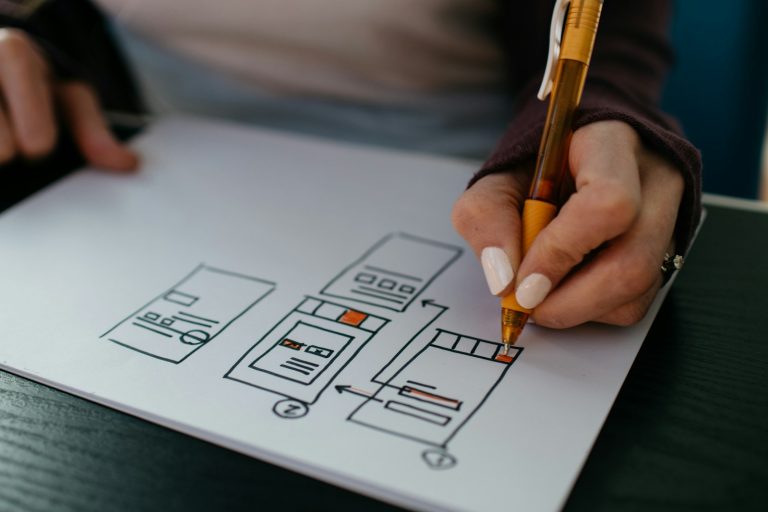Does Memberful work with Squarespace?

I wanted to create this quick article because I keep seeing this question pop up in places like Reddit. People are wanting to know whether Memberful works with Squarespace, and honestly, I understand the confusion.
The short answer is yes, Memberful absolutely works with Squarespace.
But the longer answer involves understanding how the integration actually works and what you can realistically expect from combining these two platforms.
Why This Question Keeps Coming Up
Squarespace is known for its easy-to-use website builder that doesn’t require coding skills. But when it comes to membership functionality, Squarespace’s built-in options are pretty limited compared to what you can do with dedicated membership platforms.
Memberful fills that gap perfectly.
It’s a membership management platform that handles all the complex stuff like payment processing, subscription management, and content access control while letting you keep the website design you already love.
When I first tested this integration, I was pleasantly surprised by how seamlessly it worked. You’re not rebuilding your entire site or switching platforms. You’re simply adding membership functionality on top of what you already have.
What Memberful Brings to Your Squarespace Site
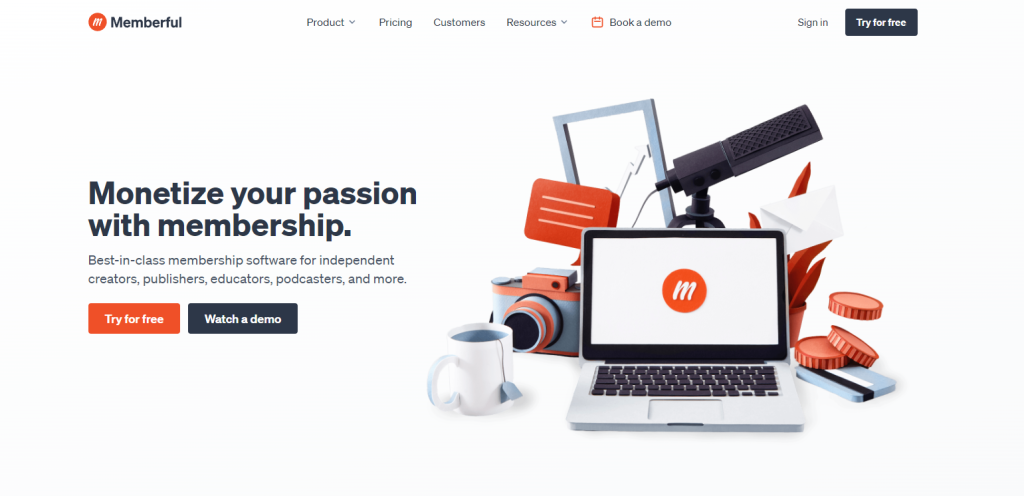
Memberful handles everything related to memberships that Squarespace can’t do natively. The platform manages member signups, subscription billing, content access permissions, and all the behind-the-scenes technical stuff that makes memberships work.
Key features that enhance your Squarespace site:
- Complete subscription management including automatic renewals, failed payment handling, and cancellation processing
- Flexible membership tiers with different pricing and access levels for various audience segments
- Secure payment processing through Stripe integration that handles all transaction security and compliance
You can protect specific pages on your Squarespace site so only paying members can access them. This works for blog posts, resource pages, video content, or any other premium material you want to monetize.
During my testing, I found the payment experience particularly smooth. Members don’t feel like they’re being redirected to a completely different platform.
The checkout process feels integrated with your site, even though Memberful is handling the technical details behind the scenes.
Quick tip from my testing: The integration works best when you plan your content structure around membership tiers before setting everything up. It’s much easier to organize content by access level from the start than to retrofit everything later.
How the Integration Actually Works
The technical integration is surprisingly straightforward, especially considering how powerful the functionality is. Memberful provides embed code that you add to your Squarespace site through the code injection feature.
This code creates the bridge between your Squarespace content and Memberful’s membership management system. When someone tries to access protected content, Memberful checks their membership status and either grants access or redirects them to sign up.
The integration process involves:
- Setting up your Memberful account and configuring your membership plans with pricing and access levels
- Adding the Memberful code to your Squarespace site through the built-in code injection settings
- Protecting content pages by designating which pages require access
- Creating member login/signup links that connect to Memberful’s authentication system
- Testing everything to ensure the protection works and the user experience flows smoothly
When I walked through this process, the entire setup took about an hour from start to finish. Most of that time was spent deciding which content should be protected rather than dealing with technical configuration.
What Works Well and What to Expect
The integration handles most membership scenarios effectively.
Members can sign up, log in, access protected content, and manage their subscriptions without feeling like they’re using a patchwork of different tools.
The user experience feels cohesive because members stay on your Squarespace site for content consumption. They only interact with Memberful directly during signup and account management, which happens in cleanly designed popups and redirect pages.
Payment processing works smoothly through Stripe integration. Members can use credit cards, and subscription renewals happen automatically. Failed payment handling and dunning management work in the background without requiring your intervention.
I appreciated how the system handles different membership levels. You can create multiple tiers with different access permissions, and Memberful automatically shows or hides content based on each member’s subscription level.
Limitations You Should Know About
The integration isn’t perfect for every use case.
Squarespace’s limitations around dynamic content and complex user interactions mean you can’t build sophisticated member portals or community features directly on your site.
If you need extensive member-to-member interaction, discussion forums, or complex user profiles, you might need additional tools or a different platform altogether.
Memberful works best for straightforward content access control rather than building comprehensive community experiences.
The design customization is also somewhat limited. While you can style the basic elements to match your site, you’re working within Memberful’s framework for things like signup forms and member account pages.
When This Integration Makes Perfect Sense
This setup works brilliantly for content creators, consultants, and small businesses who want to monetize their expertise without rebuilding their entire web presence. If you already have a Squarespace site that you love and want to add membership functionality, this integration is often the fastest path to success.
Ideal scenarios include:
- Course creators who want to protect educational content behind a paywall
- Consultants offering premium resources and templates to paying members
- Content creators monetizing exclusive articles, videos, or downloads
- Small businesses adding member-only sections to existing websites
The integration also works well for testing membership business models. You can start with a simple setup and gradually expand as you learn what your audience values most.
Setting Realistic Expectations
Memberful with Squarespace won’t give you the same level of membership functionality as dedicated platforms like Circle or Mighty Networks. But for many creators and small businesses, it provides exactly the right amount of functionality without overwhelming complexity.
The combination works best when you think of it as adding membership features to your existing site rather than building a comprehensive membership platform.
Within those parameters, the integration delivers reliable functionality that’s much more affordable and manageable than custom development.
If you’re already happy with your Squarespace site and want to add straightforward membership functionality, this integration definitely works and works well.