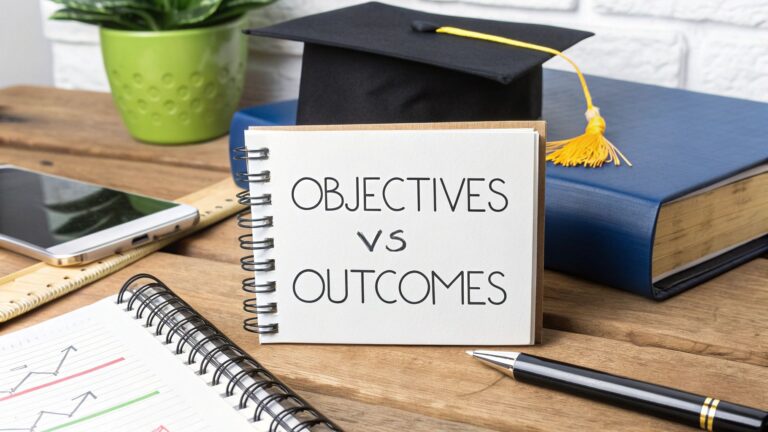GoPaywall vs MemberSpace: Comparing Pricing, Features, and User Experience
Choosing between content paywalls and membership platforms can make or break your monetization strategy.
I recently spent a few weeks testing both GoPaywall and MemberSpace to understand how they actually work in practice, not just what their marketing materials promise.
The problem is that GoPaywall and MemberSpace solve completely different problems, but people often compare them like they’re direct competitors. They’re not. One focuses on monetizing individual content pieces, while the other builds ongoing membership relationships.
Platform Comparison at a Glance
| Feature Category | GoPaywall | MemberSpace |
|---|---|---|
| Primary Purpose | Individual content monetization | Ongoing membership management |
| Best For | Publishers, media companies | Educators, community builders |
| Setup Complexity | Moderate technical setup | Plug-and-play integration |
| Content Access | Pay-per-article or short subscriptions | Tiered membership levels |
| Payment Model | Transaction-based revenue | Recurring subscription focus |
| Customization | Limited to paywall appearance | Extensive brand and UX control |
| Community Features | None | Built-in member interaction tools |
| Integration | Most content management systems | WordPress, Squarespace, Webflow |
| Pricing Structure | Revenue-based fees | Flat monthly fees |
| Member Management | Basic subscriber tracking | Comprehensive member tools |
The above table shows the fundamental difference between these platforms. To summarize, GoPaywall adds paywalls to existing content, while MemberSpace creates complete membership experiences.
Understanding GoPaywall’s Content Monetization
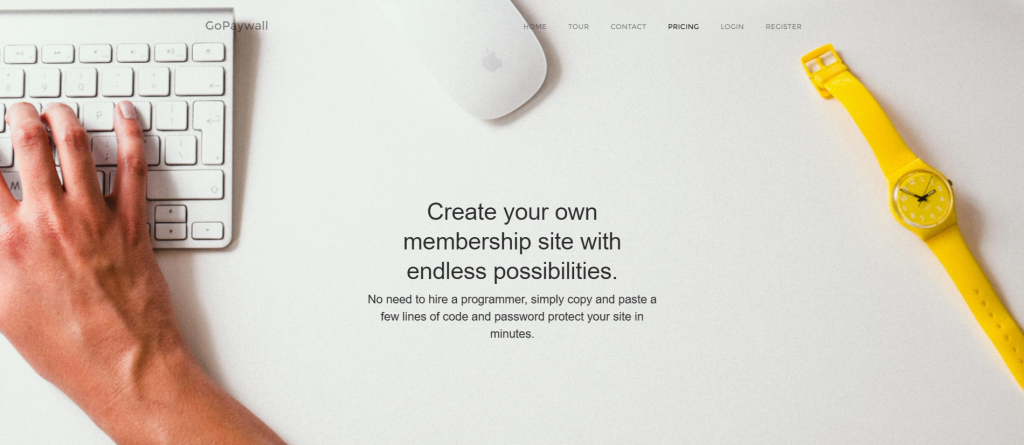
GoPaywall specializes in helping publishers and content creators monetize individual pieces of content through flexible paywall systems.
After testing it extensively, I found it works best for businesses that want to charge for specific articles, videos, or resources without managing complex membership programs.
How GoPaywall Actually Works
The platform offers three main paywall types that I tested with different content scenarios. Metered paywalls let users read a certain number of free articles before requiring payment. Hard paywalls block all content until users pay. Soft paywalls show content previews with upgrade prompts.
During my testing, the metered paywall performed best for building subscriber bases. People could sample content quality before committing to payment, which reduced the psychological barrier to subscribing.
The subscription management dashboard handles basic subscriber accounts, payment processing, and content access control. The interface is straightforward but lacks advanced member engagement features that some businesses might expect.
Integration Experience and Setup
Setting up GoPaywall required moderate technical knowledge. That’s the down side for many people.
The platform integrates with most content management systems, but I needed to modify some website code to implement the paywall correctly.
The process took about half a day to complete, including testing different paywall configurations. Once running, the system operated smoothly without ongoing technical maintenance.
Best Use Cases I Discovered
GoPaywall works exceptionally well for online publishers monetizing premium articles, investigative journalism, or exclusive content.
Video content creators offering access to high-quality productions also benefit from the straightforward pay-per-view model.
Educational platforms charging for specific courses or specialized resources can implement GoPaywall quickly without building a complex membership infrastructure.
In the end, the platform excels when you have established traffic seeking specific content and want revenue generation without membership management overhead.
Exploring MemberSpace’s Platform
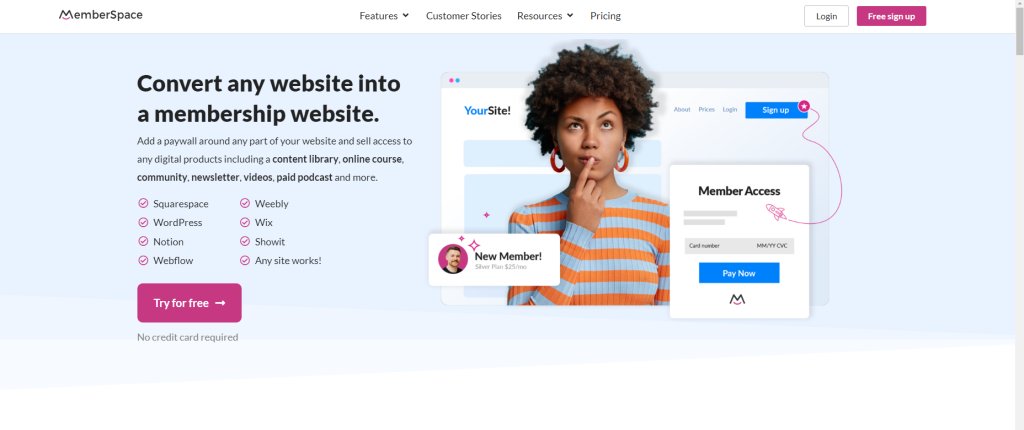
MemberSpace takes a slightly different approach by creating comprehensive membership experiences with tiered access, community features, and ongoing relationship management.
My testing revealed it’s designed for businesses wanting long-term member relationships rather than individual content transactions.
Membership Features and Capabilities
The platform’s strength lies in its sophisticated membership tier management. I created multiple access levels with different content permissions, pricing structures, and member benefits. The system handled complex scenarios like upgrading between tiers and managing granular content access smoothly.
Member onboarding sequences can be customized extensively. I built welcome flows that introduced new members to available content, community guidelines, and platform navigation. This level of member experience control isn’t available in paywall-focused platforms.
Website Integration and User Experience
MemberSpace’s integration with WordPress, Squarespace, and Webflow impressed me during testing. The setup required minimal technical knowledge and worked within existing website designs without major modifications.
The member dashboard provides a clean interface where users can manage subscriptions, access content, and interact with community features. The mobile experience works well, which matters since many members access content on phones.
Content Organization and Access Control
Unlike simple paywall systems, MemberSpace manages entire content ecosystems. I organized content into learning paths, resource libraries, and community discussion areas with different access requirements for each membership tier.
The granular permission system lets you control exactly what each membership level can access. This flexibility supports complex business models that simple paywalls can’t handle effectively.
Key Differences That Impact Your Decision
Content Access Philosophy
GoPaywall uses transaction-based access, where users pay for specific content pieces or short-term access periods. During testing, this model worked well for high-value, standalone content that doesn’t require ongoing engagement.
MemberSpace emphasizes relationship-based access through ongoing memberships that provide sustained value over time. Members join communities and access evolving content libraries rather than purchasing individual items.
This affects everything from pricing strategy to user experience design.
Revenue Model Optimization
GoPaywall optimizes for content piece monetization through flexible paywall models that convert casual readers into paying customers. While I couldn’t test it directly, I think the feature-set showed good promise for solid conversion rates for high-quality, exclusive content.
MemberSpace focuses on lifetime value optimization through recurring memberships, community engagement, and tiered access structures. The platform encourages long-term relationships and gradual subscription upgrades rather than one-time transactions.
Technical Implementation Requirements
GoPaywall requires moderate technical setup, with focus on integrating paywall functionality into existing content workflows. Once implemented, maintenance involves primarily content categorization and paywall rule management.
MemberSpace offers plug-and-play integration but requires ongoing membership management, content organization, and community moderation as the platform grows. The time investment shifts from initial setup to ongoing community building.
Making the Right Choice for Your Business
Choose GoPaywall When
Your primary goal involves monetizing specific, high-value content pieces through direct payment rather than building ongoing member relationships. Publishers, media companies, and content creators with premium articles, videos, or specialized resources benefit most from paywall-focused monetization.
GoPaywall works best for:
- Online publishers with exclusive news content or investigative journalism
- Video creators offering premium productions or educational content
- Educational platforms selling individual courses or specialized resources
The platform suits businesses with established traffic seeking specific content who want revenue generation without complex membership management overhead.
Choose MemberSpace When
Your business model depends on building long-term relationships with members who receive ongoing value through community access, course progression, or evolving content libraries. Educators, consultants, and community builders need the comprehensive tools MemberSpace provides.
MemberSpace excels for:
- Small business owners creating member experiences with ongoing value
- Educators and course creators managing student access
- Community builders developing member-only sections with discussions
The platform suits businesses wanting to create exclusive member experiences with tiered access, social features, and personalized content delivery that encourages retention and community building.
My Recommendation to You
I recommend testing both platforms with representative content and audience segments before making final decisions.
GoPaywall offers a straightforward paywall implementation that works well for content monetization.
MemberSpace provides comprehensive membership tools that support community building and ongoing relationships.
Consider your primary revenue goals, technical resources, and long-term business vision when choosing platforms.
Some businesses might benefit from using both strategically: GoPaywall for premium content monetization and MemberSpace for community building and ongoing member relationships.
The right choice depends on whether you’re selling content pieces or building member communities. Both platforms excel at their specific purposes when matched with appropriate business models and content strategies.