How to Create a Free Course Outline Template?

Creating a course outline is one of the first steps when building an online course. It helps you organize your thoughts and structure the lessons perfectly.
When building an online course, creating a comprehensive outline is one of the most crucial early steps. A well-structured outline serves as the backbone of your course, providing clarity for both you as the creator and your future students.
Let’s explore how to craft an outline that transforms your expertise into an organized learning journey.
What Is a Course Outline?
A course outline is essentially the blueprint of your educational offering. It maps the journey from where your students begin to where you want them to arrive, organizing content logically to facilitate effective learning. Think of it as the architectural plans before building a house—essential for ensuring everything fits together perfectly.
“A well-designed course outline is like a roadmap that guides both the instructor and learners through the educational journey, making sure no important destination is missed along the way.” -Jason Webber
The Critical Components of an Effective Course Outline
1. Course Goal
At the heart of every successful course lies a clearly defined goal. This overarching objective answers the fundamental question: What transformation will students experience by completing this course?
Your course goal should be:
- Specific and measurable
- Focused on learner outcomes
- Compelling enough to motivate enrollment
- Realistic yet ambitious
Example: “By the end of this photography course, students will confidently shoot in manual mode across various lighting conditions, producing professional-quality images they can proudly share or sell.”
2. Course Sections/Modules
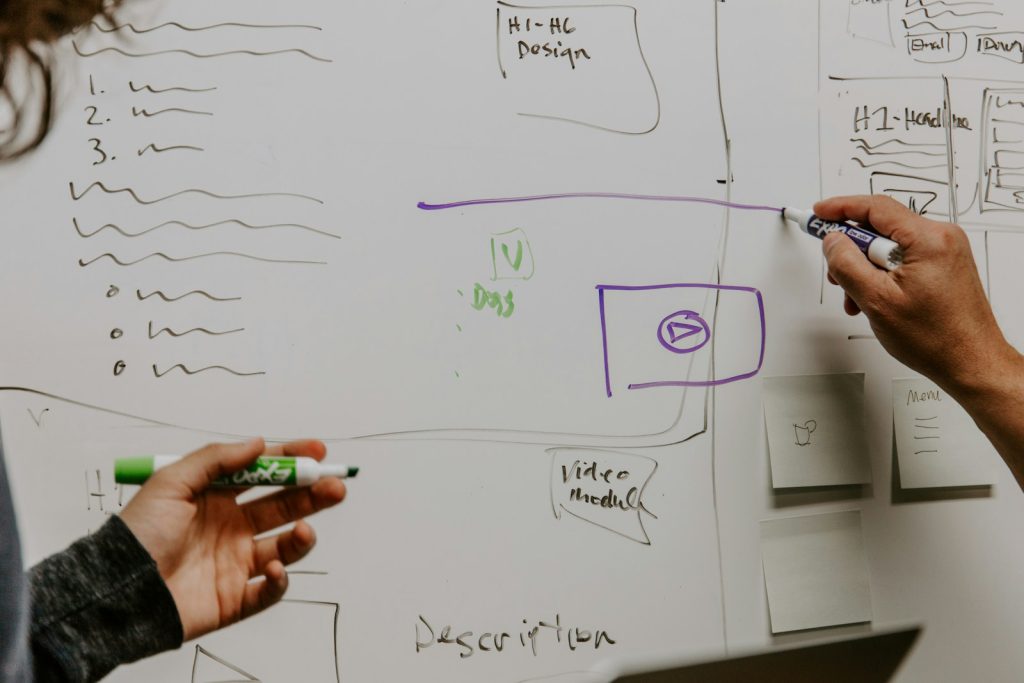
Breaking your course into logical sections creates a scaffolded learning experience where each module builds upon previous knowledge. Each section should:
- Focus on one major concept or skill area
- Lead logically to the next section
- Contribute directly to the overall course goal
- Stand as a meaningful achievement in its own right
This modular approach allows learners to experience regular wins throughout the course, maintaining motivation and momentum.
3. Individual Lessons
Within each section, individual lessons break complex topics into digestible chunks. Each lesson should focus on a single concept and include everything needed to master that specific element.
LESSON STRUCTURE TEMPLATE
LESSON TITLE: [Clear, benefit-focused title]
DURATION: [Realistic time estimate]
PREREQUISITES: [Prior lessons or knowledge required]
LEARNING OBJECTIVE: [Specific, measurable outcome]
CONTENT OUTLINE:
- Key point 1
- Key point 2
- Key point 3
CONNECTION TO COURSE GOAL: [How this lesson contributes to the big picture]
Pro Tip: Aim for lessons that can be completed in 10-20 minutes. This length respects attention spans while providing enough content for meaningful learning.
4. Learning Objectives
Learning objectives transform vague aspirations into concrete outcomes. For each lesson, clearly articulate what students will be able to do after completion.
Effective learning objectives follow the SMART framework:
- Specific: Precisely what skill or knowledge will be gained
- Measurable: How success can be demonstrated or assessed
- Achievable: Realistic within the lesson’s scope
- Relevant: Directly connected to the overall course goal
- Time-bound: Accomplishable within the lesson’s timeframe
Example Transformation:
❌ Vague objective: “Learn about camera shutter speed.”
✅ SMART objective: “Adjust camera shutter speed settings to capture both freeze-frame action shots and artistic motion blur effects.”
5. Activities and Assessments
Learning is cemented through application. Include varied activities that help students practice and demonstrate their new skills or knowledge.
| Activity Type | Purpose | Example |
|---|---|---|
| Practice Exercises | Apply new skills in a structured way | Taking photos with different aperture settings |
| Quizzes | Test comprehension of key concepts | Multiple-choice questions about camera functions |
| Reflections | Process and internalize learning | Journal entry about photographic style preferences |
| Projects | Integrate multiple skills into one deliverable | Create a 10-image portfolio showing various techniques |
| Peer Reviews | Develop critical analysis skills | Constructive feedback on classmates’ images |
The best courses include a mix of these activities to accommodate different learning styles and reinforce concepts through varied approaches.
6. Required Materials
For each section or lesson, clearly list all resources students will need, including:
- Reading materials (articles, chapters, guides)
- Video or audio content
- Software or equipment
- Worksheets, templates, or checklists
- Reference materials or examples
Being transparent about required materials helps learners prepare properly and reduces frustration during the learning process.
Step-by-Step Guide to Creating Your Course Outline
Step 1: Define Your Destination
Begin with clarity about where your students will end up. Ask yourself:
- What specific problems will they solve?
- What tangible skills will they possess?
- How will their situation improve?
From these answers, craft your comprehensive course goal.
Step 2: Map Major Milestones

Break the journey into logical phases by:
- Identifying the major skill or knowledge areas required
- Arranging these areas in a progressive sequence
- Ensuring each section represents a meaningful accomplishment
Remember that effective learning builds from foundational concepts to more complex applications.
Step 3: Design Individual Lessons
For each section, develop the specific lessons that will guide students through that topic:
- Focus each lesson on one core concept
- Estimate realistic completion times
- Include a mix of instruction and application
- Connect explicitly to the section’s purpose
Step 4: Craft Clear Learning Objectives
For each lesson, complete this statement: “After completing this lesson, students will be able to…” followed by a specific, measurable action.
Step 5: Develop Engaging Activities
Create opportunities for students to practice and apply what they’ve learned through:
- Hands-on exercises
- Real-world applications
- Reflective prompts
- Assessment opportunities
Step 6: Compile Resource Lists
Gather all materials students will need, ensuring they’re:
- Accessible
- Current and accurate
- Directly relevant to lesson objectives
- Varied in format to accommodate different learning preferences
Course Outline Template
Here’s a simplified template to get you started:
COURSE TITLE: [Your Course Name]
COURSE GOAL:
[One clear sentence describing the transformation students will experience]
SECTION 1: [Title of First Major Topic]
Lesson 1.1: [Specific subtopic]
• Learning Objective: [What students will be able to do]
• Activities: [How students will practice]
• Materials: [What students will need]
• Estimated Time: [How long it should take]
Lesson 1.2: [Next subtopic]
• Learning Objective: [What students will be able to do]
• Activities: [How students will practice]
• Materials: [What students will need]
• Estimated Time: [How long it should take]
SECTION 2: [Title of Second Major Topic]
Lesson 2.1: [Specific subtopic]
• Learning Objective: [What students will be able to do]
• Activities: [How students will practice]
• Materials: [What students will need]
• Estimated Time: [How long it should take]
Benefits of a Well-Structured Course Outline
A thoughtfully designed course outline delivers multiple advantages:
- For creators: Streamlines content development, ensures comprehensive coverage, and identifies potential gaps before production begins
- For students: Provides clear expectations, shows the logical progression of learning, and creates a sense of achievable progress
- For marketing: Showcases the value and organization of your course, helping potential students understand exactly what they’ll gain
Creating an effective course outline requires upfront investment but pays dividends throughout the course development process. The clarity it provides guides your content creation, simplifies production decisions, and ultimately delivers a more cohesive learning experience for your students.
I’ll leave you with this: your outline is a living document.
Review and refine it as you develop your course materials, incorporating insights and improvements as they emerge. The time you invest in planning now will save you countless hours of revision later while significantly enhancing your students’ learning experience.




![How to Effectively Host Webinars Using OBS Studio [Guide from Expert]](https://learnstream.io/wp-content/uploads/2024/08/image-768x333.png)

