How to Build a Webinar Funnel Page Template That Drives Results

I’ve watched countless coaches and course creators pour money into driving traffic to webinar registration pages that convert terribly. The problem isn’t their content or their marketing. The problem is that they build their webinar pages like regular landing pages instead of treating them like event promotions that need to create excitement and urgency.
Most webinar registration pages struggle because people think about webinars differently than other offers. When someone downloads a free guide, they’re just giving their email.
When they register for a webinar, they’re committing their time plus their email address. That requires stronger motivation and much clearer value.
Understanding Why Webinar Funnels Work Differently
Before you start building anything, you need to understand what makes webinars special for building trust and turning prospects into customers.
Webinars bridge the gap between anonymous website visitors and people who are ready to buy from you. Unlike blog posts or short videos, webinars give prospects extended time to experience your expertise, personality, and way of explaining things.
The decision to register for a webinar involves different psychology than other marketing activities.
People know they’re signing up for something that requires their focused attention for 45-60 minutes. They’re mentally preparing to learn something significant or solve a real problem. This means your registration page needs to justify that time investment clearly and convincingly.
The entire experience from registration through follow-up needs to work together.
You can’t just focus on getting registrations and hope the rest takes care of itself. Every piece of the funnel affects every other piece, and optimization means looking at the whole system rather than individual elements.
From my webinar experience: The biggest mistake I see is treating webinar registration like email signup. People need to understand exactly what they’re getting and why it’s worth their time before they’ll commit to attending.
Step 1: Build Your Registration Page Structure for Maximum Impact
Your registration page has about 5 seconds to convince someone to stay and register instead of leaving.
Start with a headline that promises specific outcomes rather than generic learning. Instead of “Learn Digital Marketing,” try “How to Get Your First 100 Customers in 30 Days Without Paid Ads.”
The more specific and outcome-focused your headline, the easier it is for the right people to see themselves benefiting from your webinar.
Right below your headline, include the basic logistics that people need to make attendance decisions. Date, time, duration, and format (live vs. recorded). Don’t make people hunt for this information. When they can’t easily find when something is happening, they usually just leave instead of digging deeper.
Your main benefit statement should explain what attendees will learn, achieve, or be able to do after the webinar. This isn’t a list of topics you’ll cover. It’s the transformation or outcome they can expect from investing their time with you.
Essential elements for the top of your registration page:
- Compelling headline promising specific outcomes
- Clear date, time, and duration information
- Main benefit statement explaining value
- Registration button with action-focused text
- Host credentials or social proof to build credibility
Keep your registration form as simple as possible. First name and email are usually enough to get people registered. You can collect additional information through follow-up emails or during the webinar itself. Every extra form field you add reduces your conversion rate, so only ask for information you absolutely need.
And it’s important that you include social proof that’s relevant to webinars specifically. Testimonials from previous webinar attendees work much better than general product testimonials. If this is your first webinar, use testimonials about your expertise or results you’ve helped people achieve in other formats.
Step 2: Write Headlines and Value Propositions That Get Attention
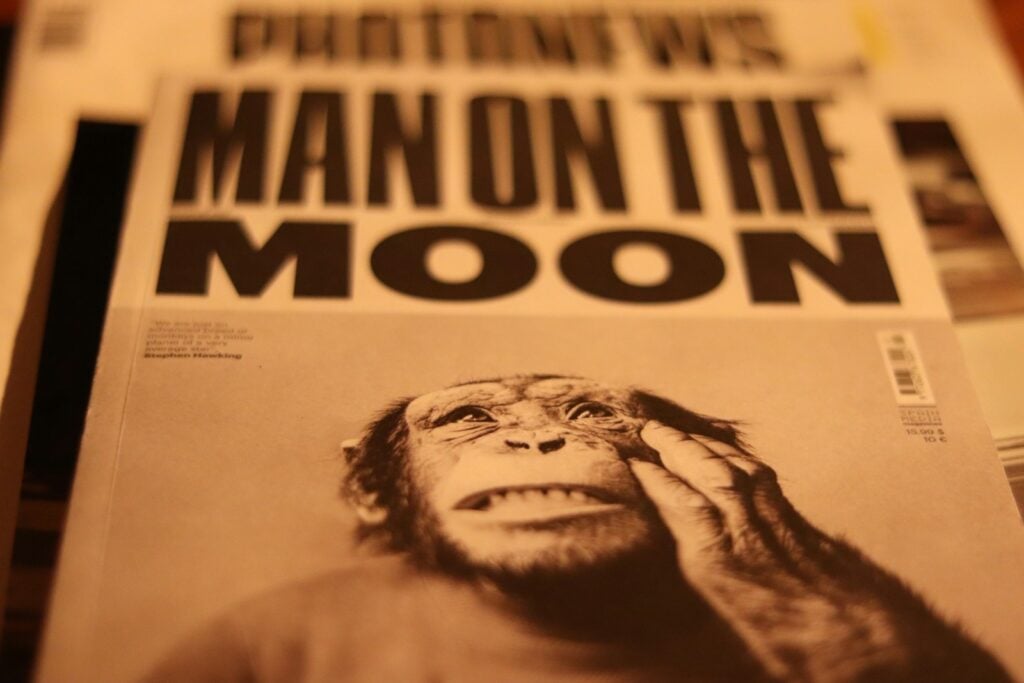
Your headline is the most important element on your entire registration page. It needs to speak directly to urgent problems your audience faces using language they actually use to describe their challenges. Avoid industry jargon or generic promises that could apply to any webinar.
Here are headline formulas that consistently work well for webinars:
- “How to [achieve specific result] in [timeframe] without [common struggle]” works because it promises a clear outcome, sets time expectations, and addresses a major objection.
- “The [number] secrets to [desired outcome] that [target audience] use to [specific benefit]” creates curiosity while promising insider knowledge.
- “Why [common belief] is wrong and what to do instead” works especially well when you’re challenging conventional wisdom in your industry.
- “The proven system for [outcome] even if [common objection]” directly addresses the biggest barrier preventing people from taking action.
Present your webinar content as valuable training rather than just information sharing. Instead of saying you’ll “discuss” or “talk about” topics, promise that attendees will “discover,” “learn,” or “master” specific skills or strategies. Action-oriented language creates higher perceived value.
Oh, and don’t just promise one thing they’ll learn. Give them three to five specific takeaways, tools, or strategies they’ll walk away with. This makes the time commitment feel worthwhile even if they only use one or two of the things you teach.
Finally, make it clear what makes your webinar different from free content available elsewhere. Highlight exclusive insights, proven systems, or approaches that aren’t available in blog posts, videos, or competitor offerings.
People need to understand why attending your webinar is worth more than just searching for information online.
Step 3: Create Registration Forms That Actually Convert
Your registration form needs to balance collecting the information you need with keeping the process simple enough that people actually complete it.
Start with just first name and email address unless you absolutely need additional information for segmentation or follow-up.
Test different call-to-action button copy to see what resonates with your audience.
“Reserve My Spot” creates urgency and exclusivity.
“Join the Training” positions the webinar as valuable education.
“Get Instant Access” works well when you’re offering immediate bonuses.
Avoid generic text like “Submit” or “Sign Up” that doesn’t create any excitement.
For more complex offers or detailed audience segmentation, consider using a two-step registration process. The first step captures basic information with minimal friction. The second step, which appears after they’ve already committed, can ask for additional details that help you customize their experience.
| Registration Element | Best Practice | Why It Matters |
|---|---|---|
| Form Fields | First name + email only | Each extra field reduces conversions |
| Button Text | Action-oriented copy | “Reserve Spot” vs. “Submit” |
| Mobile Design | Large touch targets | Most registrations happen on phones |
| Loading Speed | Under 3 seconds | Slow pages kill conversions |
Step 4: Design Your Thank You Page Strategy

Your thank you page is where you either reinforce the registration decision or lose people before the webinar even happens.
Don’t just say “thanks for registering” and leave people hanging. Use this moment when they’re excited and engaged to build anticipation and deliver immediate value.
Provide multiple ways for people to add the webinar to their calendars. Include direct calendar links for Google, Outlook, and Apple calendars, plus downloadable calendar files for people using other systems.
Your goal here is to make this as easy as possible because people who add webinars to their calendars are much more likely to actually attend.
Make Sure to Deliver Value Quickly
Give them something valuable right away. Full stop.
This could be a bonus resource related to the webinar topic, a preview of what you’ll cover, or access to a private group where attendees can ask questions. Immediate value delivery reinforces that they made a good decision and builds trust before the main event.
Include social sharing options and referral incentives as well.
People are most likely to share something they’re excited about right after they register. Make it easy for them to tell others about the webinar, and consider offering bonuses for successful referrals.
At the end, set clear expectations about what happens next. Tell them when they’ll receive joining instructions, what they should do to prepare for maximum value, and how to access any bonus materials you’ve provided.
Step 5: Build Email Sequences That Drive Attendance
Your email sequence can make or break your webinar attendance rates. Most people register with good intentions but need reminders and motivation to actually show up when the time comes.
Start with an immediate confirmation email that reinforces their registration decision and provides all the practical information they need. Include calendar links again, joining instructions, and any preparation materials that will help them get more value from the webinar.
Send strategic reminders at one week, three days, one day, and one hour before the webinar. Each email should add value while building excitement rather than just repeating the same reminder message.
Effective reminder email structure:
- Quick tip or preview related to webinar content
- Easy access to calendar information and joining links
- Address common objections or barriers to attendance
- Build anticipation through previews or social proof
- Clear joining instructions and technical requirements
For people who don’t attend the live webinar, have a separate email sequence that provides replay access while maintaining urgency and value. I don’t recommend that you just send the replay link and hope for the best. Explain what they missed, highlight key takeaways, and create reasons for them to watch sooner rather than later.
Custom always wins because your audience will be different than someone else. Customize your email sequences based on how people found your webinar.
Step 6: Optimize Your Post-Webinar Follow-Up
What happens immediately after your webinar ends often determines whether you make sales or just delivered free training. Design pages that capture motivated attendees when their excitement and buying intent are highest.
Create a specific action page for people to visit right after the webinar ends. This might include special offers, next steps, or additional resources that build on what you just taught. Make the transition from valuable training to relevant offer feel natural rather than like a sudden sales pitch.
For your replay page, recreate the urgency and value of the live event while addressing common reasons people miss live presentations. Avoid just posting the replays from the event itself, it will water-down your future events.
Your goal is to guide people toward clear next steps whether that’s buying products, booking consultations, joining communities, or consuming additional content that deepens your relationship.
Don’t forget to collect feedback about the webinar content, delivery style, and audience interests. This helps you improve future webinars and identify additional products or services your audience wants.
Be Intentional and Your Webinar Funnel Will Deliver
Your webinar funnel is really about building trust and demonstrating value before asking for anything significant in return.
When you focus on creating genuine value at every step of the process, from registration through follow-up, you’ll find that both attendance and post-webinar conversions improve naturally.
The key is treating the entire experience as relationship building rather than just lead generation.






