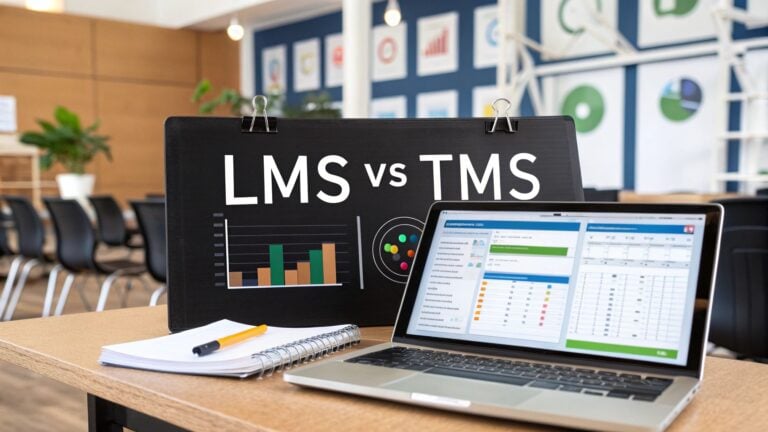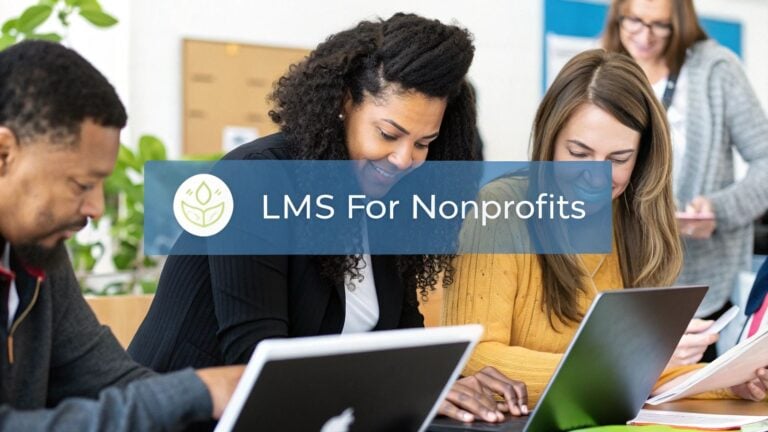CircleSO vs Competitors: Which Platform Fits Your Needs?
Community platforms have become essential for businesses, but choosing the wrong one can kill engagement before it starts.
I’ve helped some people transition between different community platforms, and I’ve seen how the wrong choice can frustrate members, limit growth, and waste months of effort.
Circle.so faces serious competition from platforms like Kajabi, Heartbeat Chat, Mighty Networks, and others, each with different strengths and target audiences. Your choice affects member retention, monetization potential, and long-term community growth in ways that aren’t always obvious during initial evaluation.
My goal with this comparison is to reveal which platform matches your community goals, audience type, and business model.
Understanding Circle.so’s Position in the Market

Circle.so launched in 2019 with founders Sid Yadav and Rudy Santino focusing on structured community building that goes beyond simple discussion forums. The platform integrates course hosting with community features, targeting creators and businesses who want organized, professional communities that can generate revenue.
What sets Circle.so apart is its clean, professional interface designed for brand-focused communities rather than casual social interaction. The platform emphasizes member engagement through organized discussions and structured content delivery, making it popular with course creators, consultants, and businesses building customer communities.
But Circle isn’t the only player. Let’s have a look at what else is out there.
The Competitive Landscape
Course-First Platforms
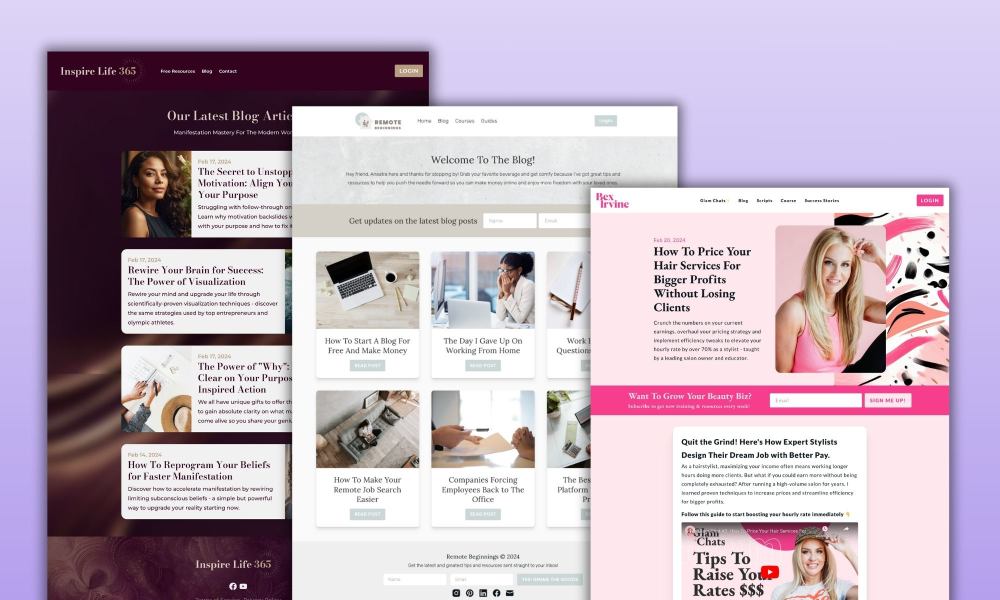
The community platform space has exploded with specialized solutions targeting different needs and business models. Understanding where each platform excels helps you choose the right fit for your specific situation.
All-in-one platforms like Kajabi position themselves as complete creator ecosystems with courses, communities, marketing tools, and sales funnels integrated into single solutions. Kajabi’s community feature supplements comprehensive course delivery and business management tools rather than serving as the primary platform focus.
Thinkific combines course creation with community features, targeting educators who want learning-focused community engagement. The platform excels at structured educational experiences with community discussion layers that support the learning process.
Podia offers courses, digital downloads, and community features in a simplified package targeting solopreneurs and small businesses seeking streamlined creator tools without complexity overwhelming.
Community-First Platforms
Community-first platforms take different approaches to member interaction and engagement. Heartbeat Chat focuses on real-time, intimate community experiences with chat-based interaction and mobile-first design. The platform targets smaller, highly engaged communities over large-scale networks.
Mighty Networks emphasizes member networking and connection features alongside content delivery, appealing to professional communities and masterminds requiring member-to-member interaction as the primary value driver.
Bettermode provides white-label community solutions with extensive customization options, targeting enterprises and agencies building branded community experiences that integrate seamlessly with existing business systems.
Specialized Platforms
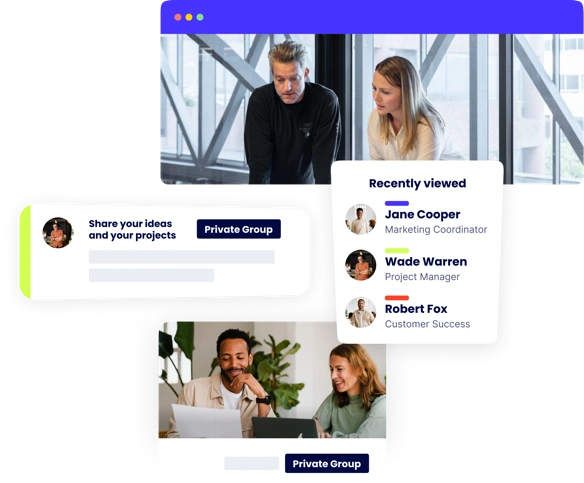
Specialized platforms serve specific niches with unique features. I won’t cover them in this article but you should know about two good options:
- Disciple focuses on branded mobile apps for communities, appealing to organizations wanting custom-branded community experiences without web-based limitations.
- Hivebright targets alumni networks and professional associations with specialized features for long-term member relationship management.
Breaking Down Platform Capabilities
The feature comparison below shows the differences in how these platforms approach community building and member engagement. Understanding these differences helps you choose based on your specific community goals rather than generic feature lists.
Circle.so excels at organized, topic-based discussions with spaces and categories that create clear information architecture. The structure works particularly well for educational communities and professional networks where content organization and searchability matter for long-term value creation.
| Platform | Community Structure | Course Integration | Monetization | Mobile Experience |
|---|---|---|---|---|
| Circle.so | Organized spaces/topics | Native hosting | Multiple tiers | Responsive web app |
| Kajabi | Basic community | Advanced courses | Full business suite | Mobile optimized |
| Heartbeat | Chat-focused | Limited | Basic memberships | Mobile-first design |
| Mighty Networks | Flexible groups | Basic courses | Membership tiers | Native mobile app |
| Bettermode | Fully customizable | External integration | Enterprise features | Custom development |
Course creation and educational features vary dramatically between platforms. Circle.so provides native course hosting with structured learning paths and content drip functionality, enabling comprehensive educational experiences within the community platform without requiring external tools.
Kajabi offers the most sophisticated course creation tools with advanced marketing automation, sales funnels, and business analytics that go far beyond basic community features. The platform treats community as one component of a comprehensive business system.
Thinkific excels at detailed course structure with quizzes, certificates, and learning management features, treating community as a supplement to primary educational delivery rather than an integrated experience.
From my platform evaluation experience: “The biggest mistake I see organizations make is choosing based on the coolest features rather than matching platform strengths to their actual community goals and member behaviors.” -Jason Webber
Monetizing
Monetization approaches reflect different business models and target markets. Circle.so provides multiple monetization options including paid memberships, course sales, and premium content tiers with business analytics dashboards that help track revenue and member engagement.
Kajabi leads in monetization sophistication with comprehensive sales funnels, email marketing automation, and detailed revenue tracking across courses and communities. The platform justifies higher pricing through advanced business tools.
Heartbeat Chat focuses on simple, affordable pricing for smaller communities without complex monetization features that many intimate communities don’t need.
Platform-Specific Strengths and Limitations
Each platform has developed distinct advantages that serve different community types and business models. Understanding these strengths helps you choose based on your specific needs rather than trying to find a universal best option.
While I discussed a handful of different options, below are what I consider the best tools to choose from in this space.
Circle.so Analysis
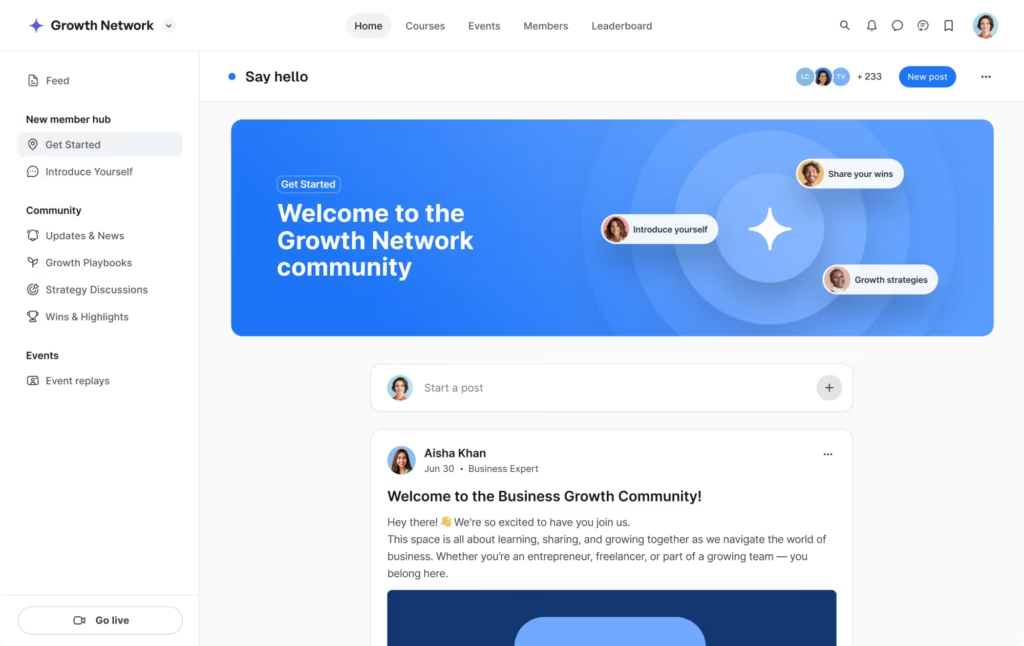
Pros:
- Balanced integration of courses and community features
- Professional interface that reinforces brand credibility
- Organized content structure supporting long-term value creation
- Multiple monetization options with clear analytics
- Moderate learning curve accessible to non-technical users
Cons:
- Higher pricing than simple community platforms
- Limited customization compared to white-label solutions
- Less sophisticated than dedicated course platforms
- Community features may feel complex for simple discussion needs
Best for:
- SaaS companies building user communities around their products
- Coaches and consultants creating paid membership communities
- Course creators wanting integrated community and educational experiences
- Educational programs with discussion components
Kajabi Complete Business Platform
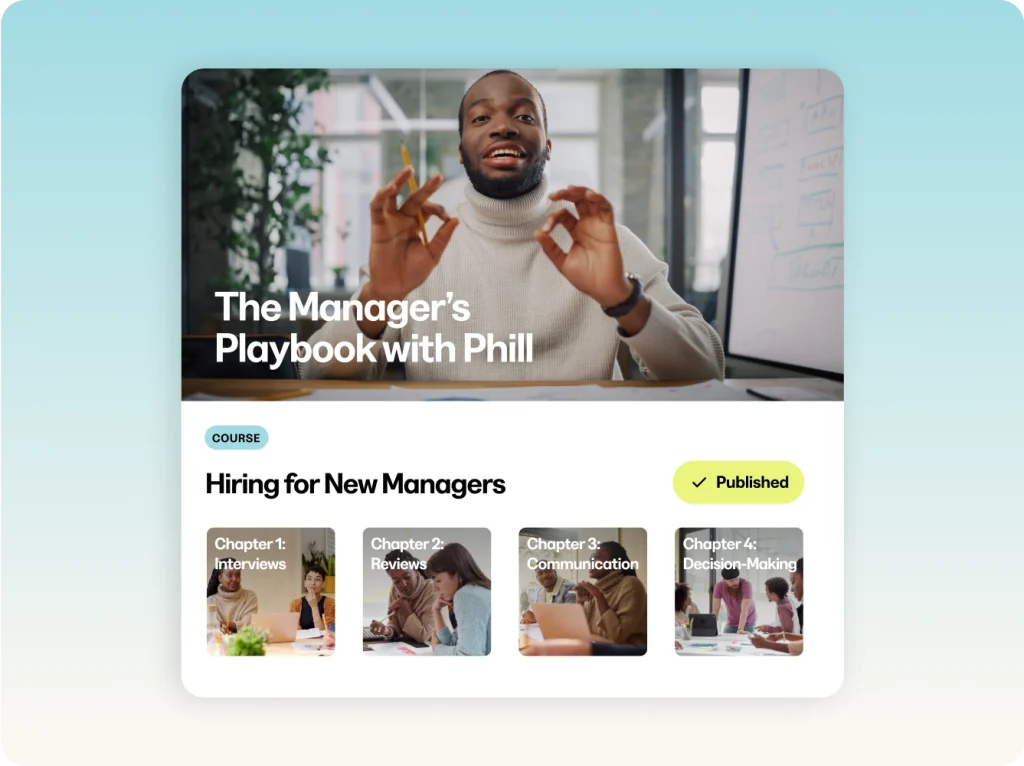
Pros:
- Comprehensive business tools beyond community features
- Advanced marketing automation and sales funnel capabilities
- Sophisticated course creation with detailed analytics
- All-in-one solution reducing need for multiple tools
- Strong support for high-revenue creator businesses
Cons:
- Significantly higher pricing than community-focused platforms
- Complex setup requiring time investment to utilize fully
- Community features less developed than specialized platforms
- Overkill for organizations only needing community functionality
Best for:
- Established creators needing comprehensive business platforms
- Course creators requiring advanced marketing automation
- Businesses wanting all-in-one solutions for content, community, and customer management
- High-revenue creators justifying premium pricing through advanced features
Heartbeat Chat for Intimate Communities
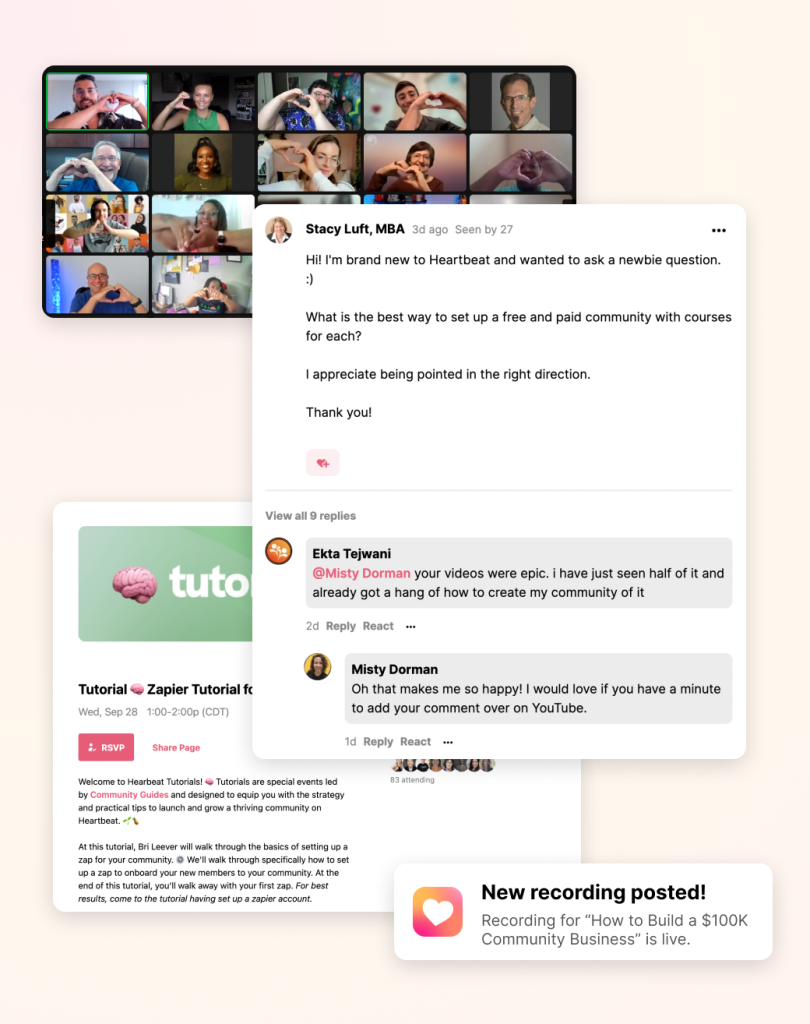
Pros:
- Simple, intuitive chat-based interface
- Mobile-first design optimized for smartphone usage
- Quick setup with minimal configuration requirements
- Affordable pricing for smaller communities
- Excellent for real-time member connection
Cons:
- Limited course integration and educational features
- Basic monetization options
- Less suitable for large-scale communities
- Minimal content organization for knowledge building
Best for:
- Small, intimate communities prioritizing member connection
- Mobile-first audiences preferring chat over forum discussion
- Communities emphasizing social bonds over structured content
- Groups requiring simple setup and minimal administrative overhead
Mighty Networks for Professional Networking

Pros:
- Strong member discovery and networking features
- Geographic and interest-based connection tools
- Balanced community and course creation capabilities
- Native mobile app with good user experience
- Event hosting and meetup organization features
Cons:
- Course creation less sophisticated than dedicated platforms
- Higher pricing for advanced networking features
- Learning curve for maximizing networking capabilities
- Limited customization options for branding
Best for:
- Professional networking groups and business masterminds
- Communities where member-to-member connections drive value
- Local or interest-based groups requiring member discovery
- Groups balancing community building with educational content
A Word on Implementation
Most successful communities start small with core features before expanding to advanced functionality. Circle.so and Mighty Networks support this approach better than complex platforms requiring full configuration upfront.
Plan for member communication and training during platform launches or transitions. Member adoption patterns often determine community success more than platform features, so investing in change management pays dividends in engagement and retention.
Define engagement metrics, growth targets, and business outcomes that align with your chosen platform’s strengths rather than generic community benchmarks. Different platforms enable different types of success, so your measurement approach should reflect your platform’s capabilities.
Making the Right Platform Choice
The decision framework goes beyond comparing feature lists to understanding how different platforms serve different community purposes and business models. I’ve learned that the most successful communities choose platforms that align with their primary purpose rather than trying to force their needs into the wrong tool.
- Start with your primary community goal. If education delivery is your main focus, platforms like Kajabi, Thinkific, or Circle.so provide the course integration you need. If social connection drives your community value, Heartbeat Chat or Mighty Networks might serve you better. If business growth through community is the objective, Circle.so’s balanced approach often works well.
- Think about your timeline and growth projections. Choose platforms that can accommodate projected growth in member count, content volume, and feature requirements over 2-3 years rather than just immediate needs. Migration between community platforms can be challenging and expensive, making the initial choice critical for long-term success.
- Member demographics and preferences shouldn’t be overlooked in platform selection. Younger, mobile-first audiences often prefer chat-based platforms like Heartbeat, while professional audiences typically respond better to structured platforms like Circle.so or Mighty Networks.
Wrapping Up
The community platform landscape continues evolving rapidly, with new players entering and existing platforms adding features. Choose platforms with strong development trajectories and financial stability rather than chasing the newest features that may not have long-term support.
Your community platform choice shapes member experience, business growth potential, and operational efficiency in ways that compound over time.
Take the time to evaluate options thoroughly based on your specific needs, and don’t hesitate to test platforms with small pilot communities before making major commitments.