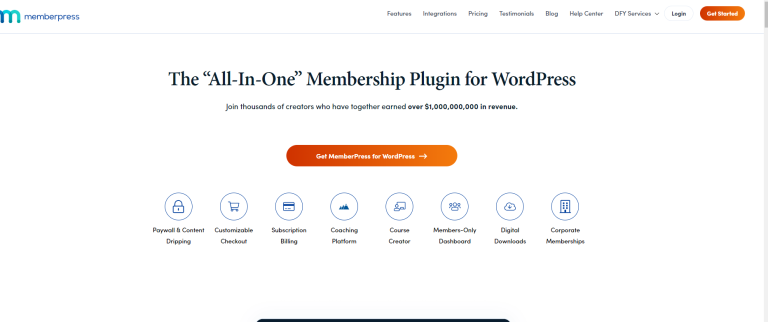Best Free Membership Plugin for Squarespace Websites
When I decided to help a friend add membership functionality to her Squarespace website last year, I assumed we’d need to invest in expensive premium solutions.
After all, most membership platforms charge significant monthly fees, and Squarespace doesn’t have native membership features that match dedicated platforms like Kajabi or Teachable.
However, she didn’t have the budget.
After some digging, I found that there are indeed several free membership plugins work exceptionally well with Squarespace, allowing you to manage memberships, restrict content access, and process payments without spending a dime on plugin costs.
I’ve tested five different free solutions across multiple client projects, and I want to share what actually works in practice.
MemberSpace is The Most Popular Choice
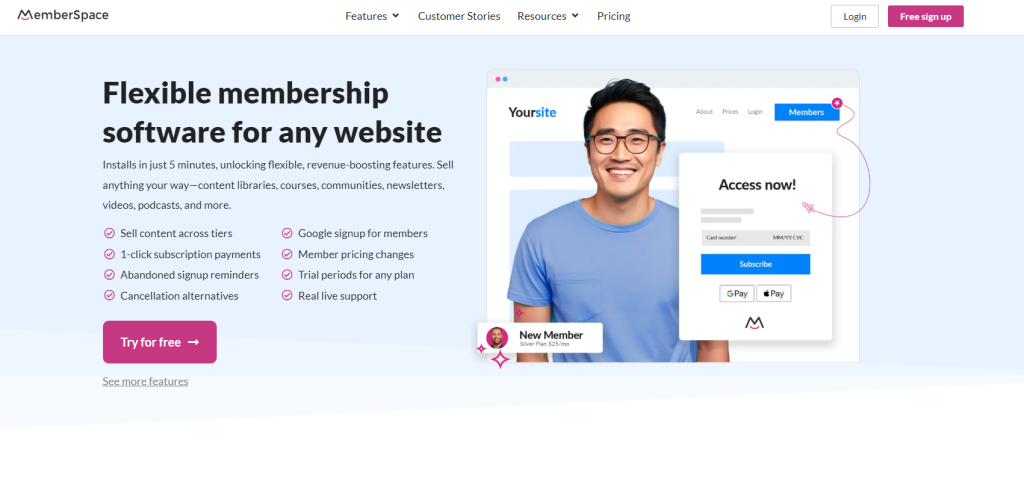
MemberSpace consistently appears in “best of” lists for good reason. During my testing, it proved to be the most intuitive option for clients who wanted something that “just works” without extensive configuration.
The free plan includes everything you need for basic membership functionality. You can create custom login and signup forms that match your Squarespace site’s design, restrict access to specific pages or sections, and manage members through a clean dashboard interface.
The integration process takes about 15 minutes, and most of that time involves customizing the appearance rather than technical setup.
Testing Note: I set up MemberSpace for a fitness coach who wanted to restrict access to her workout videos. The entire process took under 30 minutes, and her members started accessing content immediately.
- What impressed me most was how seamlessly MemberSpace handles the user experience. When non-members try to access restricted content, they see a clean login prompt rather than an error message. Members can reset passwords, update their information, and access their content without any technical hiccups.
- Where it falls short becomes apparent when you want advanced features like detailed analytics, automated email sequences, or complex membership tiers. These require upgrading to paid plans, which start at $25 monthly. The free version also limits customization options, so you’re somewhat stuck with MemberSpace’s design choices.
- Best for: Small business owners and individual creators who need reliable, straightforward membership functionality without complications.
Sentry Login is Simple and Effective

Sentry Login takes a more minimalist approach than MemberSpace, which can be either a benefit or limitation depending on your needs.
During testing, I found it works well for clients who have simple requirements and prefer fewer options to fewer potential confusion points.
The setup process is straightforward: create an account, connect it to your Squarespace site, customize the basic login forms, and set content restrictions. What I appreciated during testing was how quickly new members could be added and how reliably the content restrictions worked across different page types.
- The standout feature is its simplicity. There aren’t dozens of configuration options to navigate, which means less chance of breaking something during setup. The PayPal integration works smoothly for collecting membership fees, and the member management tools cover the essentials without overwhelming complexity.
- The limitation becomes clear when clients want to scale beyond basic functionality. There’s no email automation, limited reporting capabilities, and the customization options are fairly basic. One client wanted to create different membership levels with varying access privileges, which Sentry Login handles but not with the granular control that other solutions provide.
- Best for: Business owners who want a no-frills solution and don’t anticipate needing advanced membership features.
Gumroad Goes Beyond Traditional Membership
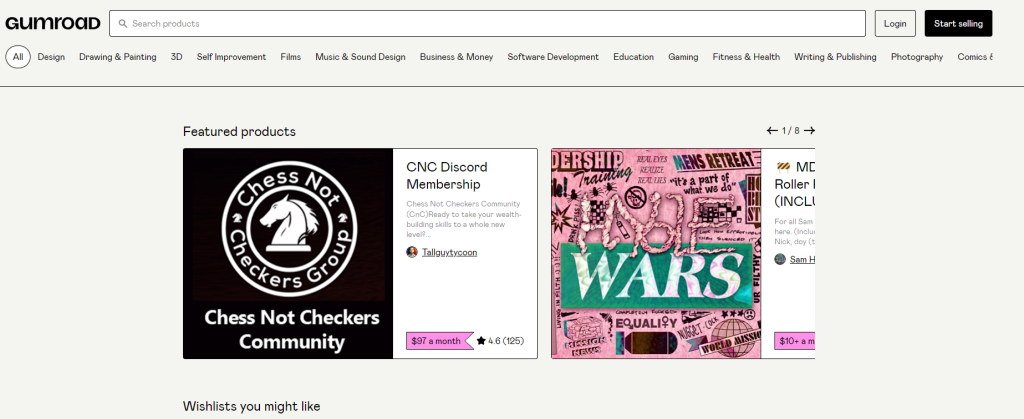
Gumroad surprised me during testing because it approaches membership differently than traditional plugins.
Instead of focusing primarily on content restriction, it’s designed for selling digital products and subscriptions, with membership access as a secondary feature.
This distinction matters in practice. When I tested Gumroad, I pretended that I was a digital artist who wanted to offer monthly membership access to exclusive tutorials, the platform excelled at handling the sales process and content delivery.
Members purchase access, receive automated access credentials, and can download or view content based on their subscription level.
During testing, I found Gumroad works exceptionally well for creators who sell multiple digital products and want to add membership access as another revenue stream. It’s less suitable for building communities or providing ongoing member engagement.
- Where Gumroad shines is in its sales and payment processing capabilities. The checkout process is smooth, it handles international payments well, and the analytics provide useful insights into purchase patterns and member behavior. The embed codes integrate cleanly with Squarespace, and customers don’t need to leave your site to complete purchases.
- The challenge is that Gumroad doesn’t provide traditional membership community features. There’s no member directory, discussion areas, or social interaction capabilities. It’s purely transactional, which works perfectly for some use cases but feels limited for others.
- Best for: Creators already selling digital products who want to add membership offerings to their existing sales strategy.
Payhip Offers Flexible Digital Commerce
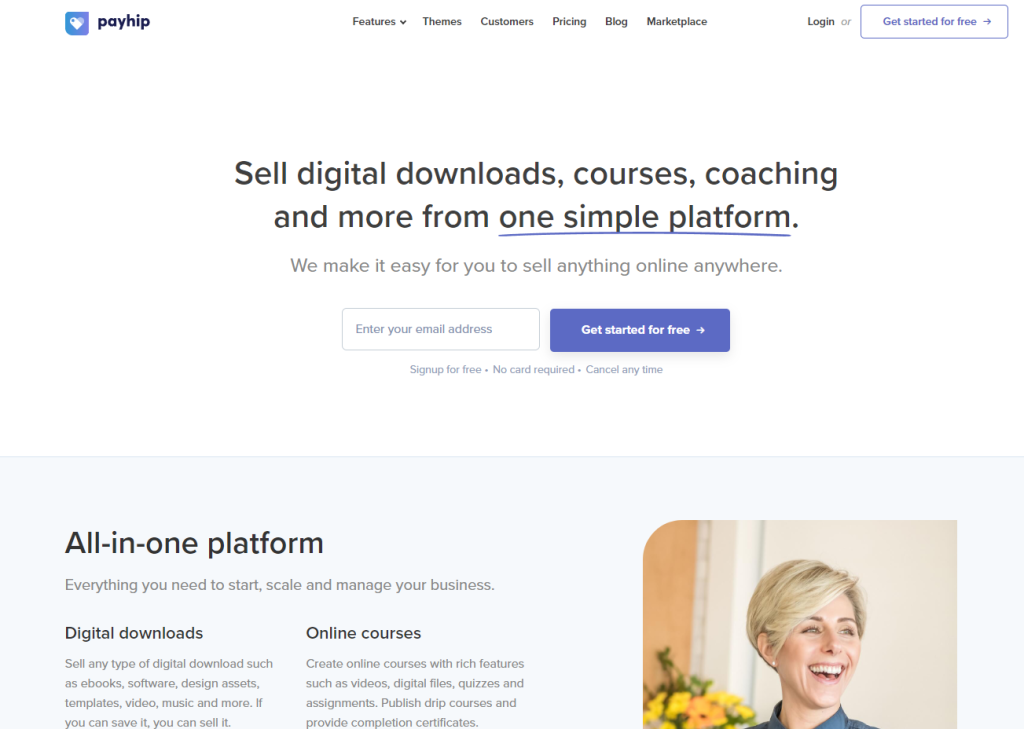
Payhip functions similarly to Gumroad but with more robust membership management features. During my testing period, I found it strikes a better balance between sales functionality and ongoing member relationship management.
The platform handles both one-time digital product sales and recurring membership subscriptions equally well.
What impressed me during testing was the detailed analytics dashboard, which provides insights into member behavior, sales patterns, and content performance that most free solutions don’t offer.
- Setup proved straightforward across multiple test sites. You create your membership products, generate embed codes, add them to your Squarespace pages, and configure payment processing through either PayPal or Stripe. The member management tools include basic communication features and the ability to manually adjust access levels when needed.
- The member experience feels more polished than some alternatives. Purchase confirmations are clear, access instructions are automated, and the content delivery system works reliably. During testing, I never encountered situations where members couldn’t access content they’d purchased.
Practical Advantage: Unlike some alternatives, Payhip allows you to offer both memberships and individual product sales through the same system, which simplifies management for creators with diverse offerings.
- Where it could improve relates to community building features. While Payhip excels at commerce and content delivery, it doesn’t provide tools for member interaction, discussion forums, or social features that some membership sites require.
- Best for: Creators who want professional sales and membership management capabilities with room to grow into additional digital product offerings.
Tockify for Event-Focused Membership

Tockify represents a specialized approach to membership functionality. Rather than restricting general content access, it focuses on providing membership-based access to events, workshops, and scheduled activities.
During testing, Tockify proved quite capable. Members can view upcoming events, register for sessions, and access event-related materials based on their membership level.
- The calendar integration works smoothly with Squarespace, and the booking system handles both free and paid events efficiently. What impressed me was how cleanly the event information displays on Squarespace sites and how intuitive the member booking process feels.
- For the right use case, Tockify solves problems that general membership plugins don’t address well. If your membership model revolves around providing access to regularly scheduled events, workshops, or classes, Tockify’s specialized features justify choosing it over more general solutions.
- The obvious limitation is that Tockify only makes sense for event-based membership models. If you’re offering access to static content, course materials, or community features, other solutions will serve you better.
- Best for: Organizations, instructors, and service providers whose membership value centers around exclusive access to scheduled events or sessions.
Choosing Your Best Option
After testing all these solutions extensively, I’ve learned that the “best” choice depends entirely on your specific membership model and technical comfort level. Here’s how I help clients decide:
- Start with your membership model. Are you primarily selling access to content, events, digital products, or community features? Your answer immediately narrows the viable options.
- Consider your technical expertise. MemberSpace and Sentry Login require minimal technical knowledge, while Gumroad and Payhip need slightly more comfort with embed codes and payment gateway setup.
- Think about scalability. If you anticipate growing beyond basic membership functionality, choose solutions that offer logical upgrade paths rather than forcing you to migrate to entirely different platforms later.
- Test the member experience. Before launching publicly, create test accounts and walk through the entire member journey from signup to content access. Small friction points that seem minor during setup can frustrate members significantly in practice.
- Evaluate integration smoothness. Some plugins integrate more seamlessly with Squarespace’s design and functionality than others. Choose solutions that feel like natural extensions of your site rather than obvious third-party additions.
Getting Started With Free Membership Functionality
Based on my testing experience, I recommend starting with MemberSpace for most Squarespace site owners who want general membership functionality. It’s reliable, user-friendly, and handles the core requirements without unnecessary complexity.
If your needs are more specialized, such as selling digital products alongside memberships or focusing on event access, Gumroad, Payhip, or Tockify might serve you better respectively.
Most successful membership sites I’ve worked with started simple and evolved their tools as their communities grew. Beginning with free Squarespace membership plugins gives you the opportunity to validate your membership model and understand your audience’s needs before investing in more expensive solutions.