Can You Sell Courses on Shopify? [The Ultimate Guide]
Yes, you can sell courses on Shopify by integrating with third-party course hosting platforms. Shopify provides a user-friendly interface and e-commerce features that make it an attractive option for selling online courses.
Create a Shopify store and integrate it with a course hosting platform like Teachable or Thinkific. List your courses as products, and the platform will handle content delivery and student enrollment.
How to Setup Shopify for Selling a Course
Starting to sell courses on Shopify begins with making a Shopify account. Go to Shopify’s website and hit the “Start free trial” button. You’ll need to put in your email and make a password. After this, pick a plan that fits what you need for your business.
Shopify has different plans with various features and prices. The Basic Shopify plan usually works well for selling courses because it has what you need like unlimited products, an online store, and ways to sell in different places.
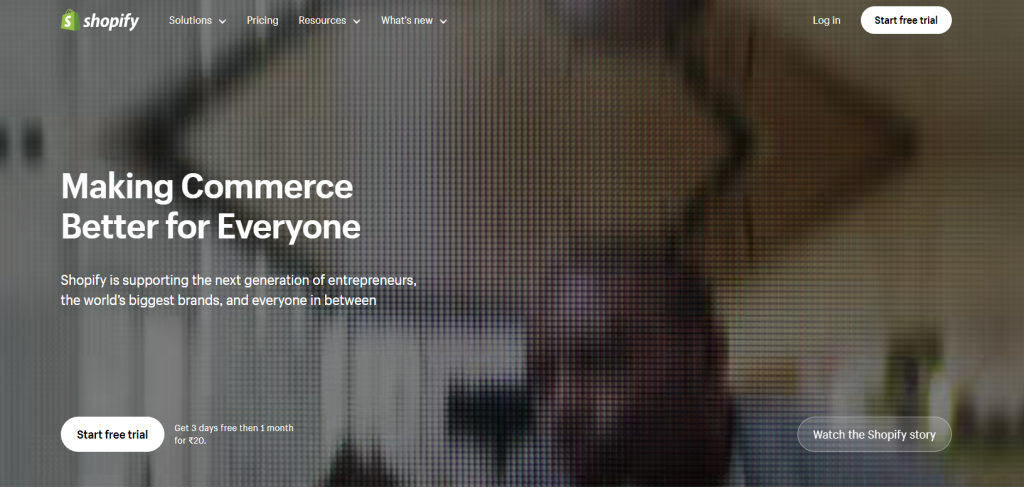
But, if you think you’ll sell a lot or need more fancy features, you might look at the Shopify or Advanced Shopify plans.
Set Up Your Online Store
Once you pick your plan, Shopify will help you set up your online shop. This part includes important steps that decide how your course business will look.
Choose a Unique Store Name
Your store’s name is a big part of your brand. Shopify will ask for a store name when you’re setting up. Pick a name that fits your courses and is easy for your audience to remember.
Select and Customize a Theme
Shopify has many ready-made themes you can use as the starting look for your store. Look through them and pick one that fits your brand and what you’re teaching.
After choosing a theme, you can change it to make it yours. Shopify’s theme editor is easy to use and lets you change colors, fonts, and layouts without needing to know how to code.
Add Essential Pages
You’ll want more pages than just the homepage. Add an “About” page to talk about your business and courses, a “Contact” page so customers can reach you, and any other pages that give useful info to your students.
Configure Payment Options
Getting paid is key when selling courses on Shopify. You’ll set up how you want to get paid during the setup.
Connect Payment Gateways
Shopify works with many payment gateways like Stripe, PayPal, and Apple Pay. Pick the ones that work for you, based on where you are and what you need. Shopify will guide you to connect these gateways and put in the right details.
Set Up Payment Methods
After connecting gateways, choose the payment methods you want to offer, like credit cards, PayPal, and digital wallets. Shopify has guides to help you add each payment method.
Create Product Pages for Your Courses
Each course should have its own page on Shopify. Go to the “Products” section and click “Add product” to start.
Here, fill in details like:
- Course title and description: Write clearly about what your course offers.
- Pricing: Decide how much your course will cost.
- Product images and media: Add pictures and videos to show what your course is about.
- Variants and options: If you have different prices, bundles, or extra offers, set them up here.
Make sure these pages are easy to find online by using the right keywords.
Customize Your Checkout Process
You can make the checkout process smooth and easy for your customers on Shopify.
Checkout Settings
Go to “Settings” then “Checkout” in Shopify’s admin. Here, you can change the checkout form, add policies, choose if customers need an account, and set up shipping rates, even for digital products like courses.
Set Up Shipping and Tax Settings
Even though you’re selling digital courses, you need to set up shipping in Shopify because it’s made for selling physical items too.
Shipping Settings
Go to “Settings” then “Shipping and delivery.” Call your courses “digital products” and make shipping free. This way, no shipping fees are added to your courses.
Tax Settings
You might need to add sales tax to your courses, depending on where you are. In Shopify’s “Settings” then “Taxes,” set up your taxes based on your area’s rules.
Shopify has tools and info to help with taxes where you are.
Setting Up Shopify to Sell Courses
When it comes to hosting and delivering your online courses, several dedicated platforms have emerged as industry leaders. These platforms offer robust features and seamless integration with Shopify, making them popular choices for online course creators and businesses.
Teachable
Teachable is a comprehensive course hosting platform that provides a user-friendly interface for creating, marketing, and selling online courses.
It offers features such as custom branding, multimedia course content, student engagement tools, and detailed analytics.
Thinkific
Thinkific is another widely used platform known for its intuitive course builder, advanced reporting capabilities, and customizable course player.
It supports various content formats, including video, audio, PDFs, and quizzes.
Podia
Podia is an all-in-one platform that combines course hosting, digital downloads, and membership site capabilities. It offers a range of features, including drip-course delivery, affiliate management, and integrated email marketing.
Kajabi
Kajabi is a powerful platform that provides a complete solution for creating, marketing, and selling online courses, memberships, and digital products.
Steps to Integrate Course Hosting with Shopify
Integrating your chosen course hosting platform with Shopify involves several steps to ensure a seamless purchasing and course delivery experience for your students.
Step 1: Connect Your Accounts
The first step is to connect your Shopify store with your course hosting platform account. Most platforms offer dedicated apps or plugins that can be installed directly from the Shopify App Store.
Step 2: Configure Product Mapping
Once the accounts are connected, you’ll need to map your course products from Shopify to the corresponding courses on the hosting platform.
Step 3: Set Up Webhooks and Notifications
Webhooks and notifications play a crucial role in triggering course enrollment and access when a purchase is made on your Shopify store.
Step 4: Customize Course Access and Delivery
Most course hosting platforms offer various options for customizing the course access and delivery experience.
You can configure enrollment settings, drip-feed content, set up course bundles or upsells, and adjust student progress tracking to align with your teaching style and business requirements.
Wrap it Up
Selling courses on Shopify is a good and useful way to make money from what you know and to connect with people all over the world. Using Shopify’s online selling features and working with special platforms for hosting courses, you can give your students a smooth buying and learning journey.
Platforms like Teachable, Thinkific, Podia, and Kajabi have strong options for making courses, sharing them, and keeping students interested.
Shopify takes care of the selling parts, like safe payments, tools for marketing, and looking after orders.
