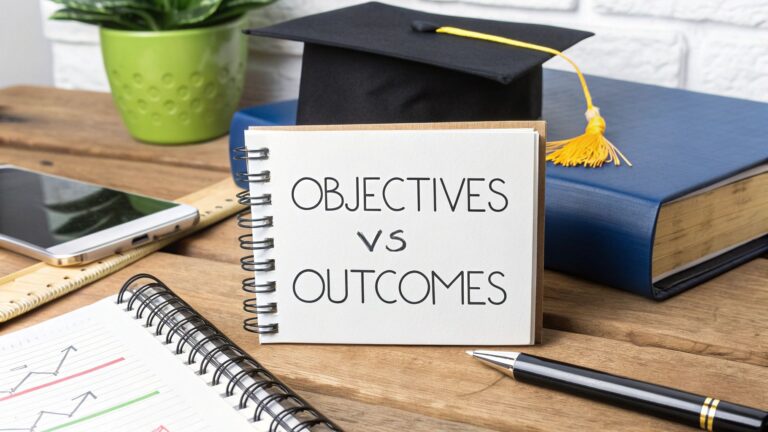How to Build Community in an Online Course?

Are you wondering how to create a strong community in your online course? Building a community is key to keeping learners engaged and interested. It turns a simple course into a vibrant learning space.
A community in an online course lets people share thoughts, ask questions, and help each other. This makes learning active and fun. Good communication tools, such as forums and group chats, are important for this.
Such a community needs clear goals and good management. Leaders should guide discussions, recognize members’ efforts, and keep everything friendly.
#1. Define the Purpose of Your Community
To build a community in an online course, first, you need to know why. What do you want to achieve with this community? Maybe you want to help students talk more, or help them support each other. When the purpose is clear, everything else is easier to plan.
Example:
If the goal is to increase interaction, you might create weekly discussion topics. This keeps everyone involved and talking about what they learn.
#2. Choose the Right Tools
The platform where your community lives is important. It must be easy to use and access. Some tools like Moodle or Canvas have forums built in. Others might use separate tools like Slack or Discord.
How to do it:
Choose a tool that lets students talk easily and share files. Make sure they can access it on phones and computers, so everyone can join in no matter where they are.
#3. Set Rules and Expectations
A good community needs clear rules. Tell your students how they should behave in the community. This includes how to talk to each other and what kind of posts are okay.
Tips:
Post the rules where everyone can see them, like the top of the forum. You might also want to have the first activity be about these rules to make sure everyone understands them.
#4. Encourage Introductions
At the start of the course, have everyone introduce themselves. This helps break the ice and makes the online space feel more friendly. Ask them to say a few things about themselves and maybe share a fun fact.
How to do it:
Create a dedicated “Introductions” thread in your forum. Give points or badges to students who introduce themselves. This little reward can encourage more students to participate.
#5. Promote Active Participation
For a community to thrive, members need to be actively involved. Encouragement from the course facilitators is crucial. Regularly post new content or discussion topics to keep the conversation flowing.
How to do it:
Create weekly challenges or themes related to the course material. Encourage students to post their thoughts, questions, or responses. Recognize active members by highlighting excellent contributions in a community newsletter or on the course main page.
#6. Provide Support and Facilitation
A facilitator’s role in guiding conversations and providing support cannot be overstated. Be available to answer questions, offer insights, and stimulate discussions when they begin to wane. It’s important that members feel supported and valued by the leadership.
Tips:
Schedule regular “office hours” where students can expect you to be online and available for chat. This predictability allows students to plan their questions and interactions, making them more likely to engage.
#7. Measure and Adapt
Finally, continuously evaluate how well the community is meeting its goals. Use surveys, feedback forms, and engagement metrics to gauge the health of the community. Ask members what they like and what they think could improve.
Example:
At the end of each module, ask students to fill out a quick survey on the community activities. Use this feedback to adjust strategies, try new approaches, or continue with what works well.
1. What is the best platform for building a community in an online course?
Choose platforms with interactive features like forums, messaging, and video calls. Popular choices include Canvas, Moodle, Slack, and Discord.
2. How can I encourage students to participate more?
Boost participation by creating engaging content, initiating relevant discussions, and offering incentives like badges or certificates. Regular engagement from instructors also helps.
3. What rules should I set for my online community?
Establish rules that ensure respect, inclusivity, and constructive dialogue. Guidelines should cover language use, feedback exchange, and respecting diverse opinions.
4. How do I handle conflicts within the community?
Address conflicts promptly by enforcing community rules and mediating discussions if needed. Ensure all parties are heard and a respectful resolution is achieved.
5. How often should I check in on the community?
Check daily for updates and respond to queries. Schedule regular sessions like weekly discussions or Q&A sessions to maintain engagement.