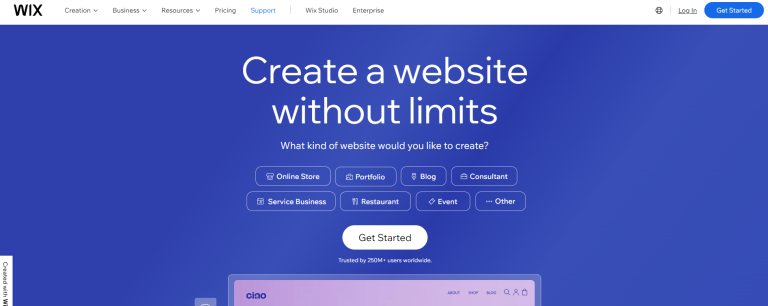How to Create an Ecourse? A Guide from the Experts

Ever thought about sharing your knowledge online but not sure how? Creating an eCourse might be your best option.
An e-course is a series of lessons provided on the internet that users can take at their own pace. This digital course format allows anyone, anywhere, to learn new skills or gain knowledge in various subjects without being present in a physical classroom.
I have created a step by step guide on How to Create an Ecourse. Read the full guide to understand better.
How to Plan Your Course
Follow these steps to lay a solid foundation.
Identify Your Target Audience and Their Needs
You should understand Who will benefit from your eCourse. What are their goals, challenges, and current knowledge levels?
Tailor your content to meet their specific needs. This will make your eCourse more valuable and appealing.
For example, if teaching photography to beginners, your audience needs simple explanations of basics like aperture, shutter speed, and composition. for advanced photographers, you must cover complex techniques and post-processing skills.
Choose a Topic You’re Knowledgeable and Passionate About
Select a topic you have deep expertise in and feel enthusiastic about. Your knowledge and passion will shine, enhancing the learning experience.
Students appreciate instructors who truly understand and enjoy the subject matter.
If you have years of web design experience and a love for coding, an eCourse on website development could be ideal. Your proficiency and excitement will engage learners.
Determine Scope and Depth
Decide how comprehensive your eCourse will be based on available time, resources, and audience needs. A narrower scope with in-depth coverage may suit some topics better than a broad overview.
An eCourse on digital marketing could have:
- Narrow scope, in-depth: Facebook advertising strategies
- Broad scope, overview: Email marketing, SEO, social media, etc.
Decide on Format
The format should align with your content and audience preferences. Consider:
- Video lessons: Engaging for visual learners, great for demos
- Text-based: Suits complex, technical topics
- Audio: Convenient for on-the-go learning
- Combination: Caters to diverse learning styles
Plan Course Structure
Outline modules and lessons for a logical learning journey. Organize content into manageable sections that flow smoothly. This planning lays the blueprint for your eCourse creation process.
A course on “Coding for Beginners” could have modules like:
- Introduction to Programming
- Variables and Data Types
- Control Structures
- Functions
- Object-Oriented Programming
How to Create Course Content
After planning your eCourse, it’s time to develop high-quality content.
Engaging Video Lessons
Begin with video lessons, as video is a powerful medium for instruction. Invest in decent video and audio equipment to ensure professional quality.
Script and rehearse your lessons to stay focused and confident. Use a conversational tone, make eye contact with the camera, and incorporate visuals, examples, and screencasts to illustrate concepts. Keep videos concise, typically between 5 to 20 minutes, and segment lengthy topics into multiple videos.
Writing Effective Text-Based Lessons
For text-based lessons, use a clear, straightforward writing style that’s easy to understand. Break up text with headings, bulleted lists, and visuals to enhance readability.
Include examples, case studies, and knowledge checks to reinforce learning. Proofread meticulously to eliminate errors, and offer supplemental resources like downloadable PDFs for additional reference.
Recording High-Quality Audio Lessons
Audio lessons are great for on-the-go learning. Produce them thoughtfully by using a quality microphone and recording in a soundproof environment. Speak clearly and maintain an engaging, conversational pace.
Edit out long pauses, mistakes, and distracting background noise. Add opening and closing music beds for a polished touch, and optimize audio format and bitrate for efficient streaming.
Using Visuals, Slides, and Multimedia
Include visuals, slides, and multimedia elements to reinforce key points and add variety. Create slides with diagrams, charts, and graphics. Show screencasts to demonstrate software or processes.
Use animations and videos to explain complex concepts. Include downloadable resources like templates or checklists. Optimize all visual elements for fast loading and easy viewing.
Ensuring Clear, Concise, and Valuable Content
Focus on what learners need to know, avoiding superfluous information. Use simple language, define jargon, and provide examples.
Check for logical flow and smooth transitions between topics. Test content with your target audience for feedback, and update materials regularly to keep information current.
How to Launch it
After you finish making your course material, you’ll need to find a place to share it with your students. Here’s what you should consider:
Choosing Your Course Platform
You have many options for hosting your eCourse, like Teachable, Thinkific, Udemy, and more. You should check how easy it is to use, what features it offers, its pricing, and if it integrates well with other tools.
Big platforms provide you with tools to build your course, handle payments, engage students, and market your course.
Also Read: Best 6 Udemy Alternatives for Course Creators
Making Your Course and Sales Page Look Nice
Your chosen platform will likely offer templates and options to customize your course website and sales pages.
You can write engaging sales content that showcases the benefits and value of your eCourse. Make sure to include details about the curriculum, your bio, student testimonials, and a clear call to action.
Deciding on Your Course Pricing
You need to come up with a pricing strategy that takes into account your target audience, the value of your course, how much it costs to produce, and what similar courses charge.
You might choose a one-time fee, payment plans, subscriptions, or bundling your courses. Consider special offers or early-bird prices to encourage sign-ups.
Delivering Your Course to Students
Once students sign up, you need to ensure they can access your course easily. Most platforms let you release your course gradually according to a schedule or make it all available at once.
Arrange your modules, lessons, and materials in a way that’s easy to understand.
Supporting Your Students and Gathering Feedback
It’s important to engage with your students by providing support through email, forums, or live Q&A sessions. Encourage them to give feedback and create ways for them to ask questions, report problems, or suggest improvements.
How to Make Your First eCourse Sale
First eCourse sale is a significant milestone and can often be the most challenging. Here are the best strategies to help you get started.
Existing Network
- Let friends, family, and colleagues know about your new eCourse
- Share on your social media channels
- Reach out to your email list (even a small one)
- Ask for testimonials/reviews after the first few sales
Offer an Early-Bird Discount
- Create a sense of urgency and value for being an early buyer
- Promote a limited-time discount (e.g., 30% off)
- Can be marketed via email, social media, your website
- Helps generate initial excitement and social proof
Guest Posts and Podcast Appearances
- Pitch to write guest posts/articles for relevant blogs/publications
- Share your expertise by being a guest on podcasts in your niche
- Include a call-to-action linking to your eCourse in your bio
Paid Advertising (If Budget Allows)
- Run affordable Facebook/Instagram ads to your target audience
- Experiment with Google Ads, and Microsoft Ads for your niche
- Use retargeting to showcase ads to previous website visitors
Focus on Delivering Immense Value
- Offer some free, valuable content (preview lessons, PDF guides)
- Prioritize amazing content and student experience over everything
- Satisfied early students can provide testimonials/reviews for social proof
Final Words
I hope this guide helps you create a successful course. Develop quality content, including videos, texts, and audio with visuals. Choose the right platform, such as Teachable or Udemy. Market your course through an email list, social media, and ads. Provide great support and keep improving based on feedback. An eCourse can bring passive income, global reach, and establish your expertise.