How to Increase Webinar Attendance and Engagement
So you want to know how to get more people to show up for your webinars? I get it. Nothing’s more deflating than pouring your heart into a presentation only to deliver it to a handful of attendees.
The good news is, it’s not about luck. It’s about being deliberate. I’ve found that boosting attendance boils down to getting three things right: picking a time when your audience is actually available, creating content they can’t afford to miss, and promoting it like you mean it.
Your Quick Guide to Higher Webinar Attendance

These three pillars, timing, content, and promotion, are your foundation. Get them working together, and you’ll go from an empty virtual room to an audience that’s buzzing with energy.
This isn’t just theory. Below, I’ll walk you through the exact strategies I use to pack my own virtual events, with real steps you can put into action immediately.
The Foundation of a Full Webinar Room
Let’s start at the beginning. Getting someone to show up for your webinar starts way before you hit “go live.” It’s about understanding what makes them tick and what makes them commit their valuable time.
If you’re just starting out, exploring some general resources on webinars can give you a solid footing. Understanding the fundamentals helps you appreciate how small tweaks can lead to big results.
For instance, the day and time you choose can absolutely make or break your turnout. Did you know that data consistently shows Thursdays have the highest live attendance, with a whopping 41.5% of registrants actually tuning in? On top of that, morning sessions are a stunning 93% more effective than evening ones.
Little details, big impact.
Planning a great webinar is about creating an event that fits so perfectly into your audience’s week that clicking “attend” is an easy yes.
Let’s quickly break down the core drivers of webinar attendance. We can think of them as the three main factors that determine whether you’ll have a full house or just a few stragglers.
Finding the Perfect Time for Your Webinar
Choosing the right time for your webinar is so much more than just picking an empty slot on your calendar. I’ve learned the hard way that a poorly timed event, even one with incredible content, gets a tiny live audience. It’s all about finding that sweet spot when your ideal attendees are actually free and ready to engage.
The first place I always look is my own data. Your email marketing platform and website analytics are absolute gold mines here. Dig into when your audience opens your emails or when your website traffic peaks. This gives you a solid clue about their daily online habits.
Are they early birds catching up before the day officially starts, or are they lunchtime browsers? This information is your best starting point, hands down.
Navigating Time Zones and Work Schedules
Dealing with a bunch of different time zones can feel like a headache, but it doesn’t have to be. If your audience is scattered across the globe, you simply can’t please everyone with a single time slot. So don’t even try. Instead, focus on your largest audience segment.
For instance, if most of my sign-ups are coming from North America, I’ll prioritize a time that works well for both ET and PT, like late morning Pacific time. This often catches the East Coast folks right during their lunch break. You can always, and should, offer the replay to everyone else.
Key takeaway: It’s better to host a webinar at a perfect time for 70% of your audience than at a mediocre time for 100% of them. A smaller, more targeted group often leads to a much better live turnout and way higher engagement.
The Midweek Sweet Spot
When in doubt, aim for the middle of the week. Time and time again, data shows that Tuesdays, Wednesdays, and Thursdays are the best days for B2B webinars. People are typically settled into their work routine but haven’t started checking out for the weekend yet.
I’ve had fantastic success with a midweek, late-morning slot, usually around 11 AM or 1 PM ET. This timing neatly avoids the morning email rush and the end-of-day scramble to wrap things up. For a deeper dive, check out our guide on the best times for a webinar where we break down the data even further.
Here’s a simple plan to nail down your perfect time:
- Analyze Your Data: Look at email open rates and website traffic to spot trends in when your audience is most active online.
- Survey Your Audience: Don’t be afraid to just ask them! A simple poll in your newsletter or on social media can give you direct, invaluable feedback.
- Test and Measure: Run your next two webinars at different times and compare the attendance rates. The numbers won’t lie.
Finding the right time isn’t a one-and-done task. As your audience grows and their work lives change, their habits might shift, too. Keep an eye on your analytics and don’t hesitate to adjust your schedule to keep that live attendance high.
Designing a Webinar People Actually Want to Watch

Here’s a hard lesson I learned early on: if you want people to show up for your webinar, you have to design something they’re actually excited to attend. Nobody wants to sit through a one-sided lecture. The moment your event feels like a boring presentation, you’ll see the attendee count start to drop, and you can bet they won’t be back for the next one.
The secret is to stop thinking of it as a monologue and start treating it like a conversation. You have to weave interactive elements directly into the fabric of your presentation, planning specific moments where you stop talking and start listening.
Building Interaction into Your Content Flow
From the moment I start outlining, I think about engagement points. Instead of planning a solid 45-minute block of me talking, I break my content down into 10-minute chunks. This is my golden rule: after every 10 minutes of presenting, I introduce something that gets the audience involved. It’s a simple trick that prevents me from droning on and keeps everyone on their toes.
A few of my go-to tactics include:
- Live Polls: I love kicking things off with these. A simple question like, “What’s your biggest challenge with X?” gets people clicking and invested from the very first minute.
- Chat Prompts: Instead of a generic “Let me know if you have questions,” I’ll ask something specific that relates to the content. For example, “Tell me in the chat which of these three strategies you’re going to try first.”
- Scheduled Q&A Breaks: I never save all the questions for the end. That’s a recipe for a disengaged audience. I schedule two or three short Q&A breaks throughout the session to tackle questions as they come up, which keeps the energy high and the content relevant.
By making your audience active participants, you turn a passive viewing experience into a shared event. People feel heard, and they’re far more likely to stick around until the very end.
This isn’t just a “nice-to-have” strategy, either. The data shows that using engagement tools like live Q&A and polls can boost audience retention by up to 22%. It’s a small effort that pays off big time. You can find more insights like this by checking out the latest webinar statistics.
Structuring for Maximum Energy
The length of your webinar also plays a massive role in its success. Through trial and error, I’ve found that a 90-minute session is the sweet spot. This format consistently seems to pull in the highest live attendance, often hitting around 72%. It gives you enough time to deliver real, substantial value without completely exhausting your audience.
Here’s the structure I trust for a 90-minute session that keeps the momentum going:
- Welcome & Icebreaker (10 mins): Kick off with a poll and greet people by name as they join in the chat.
- Core Content Part 1 (25 mins): Deliver the first major section of your material.
- Live Q&A Break 1 (10 mins): Pause to address the most pressing questions that have come in so far.
- Core Content Part 2 (25 mins): Dive into the next part of your topic, building on what you’ve already covered.
- Final Q&A & Wrap-Up (20 mins): End with a longer Q&A session and a crystal-clear call to action.
This flow builds energy and provides natural breaks for the audience to process the information.
And don’t let the value die when the webinar ends. Slicing up the recording into short, shareable clips for social media is a total game-changer. This repurposed content can account for a massive 63% of your total views over time, helping you build buzz and drive sign-ups for your next event.
Promoting Your Webinar to Attract the Right People
You can craft the most amazing webinar content on the planet, but it won’t matter one bit if nobody knows about it. Getting the word out is more than just sending a single email blast. It’s a strategic effort to get the right message in front of the right people.
My promotional playbook always starts with email, but it has to be a targeted approach. Blasting the same generic invite to your entire list is a surefire way to get ignored. The real magic happens when you segment your audience.
I break my email list into smaller groups based on their interests or how they’ve interacted with my content before. Let’s say I’m hosting a webinar on advanced SEO. I’ll create a special invitation just for the people who have read my SEO blog posts or downloaded my SEO guides. This one simple move can easily double your registration rate because the message is hyper-relevant to them.
Crafting Emails That Get Opened
Your email’s subject line is the first, and honestly, the most important hurdle you have to clear. It needs to be compelling enough to make someone stop dead in their tracks while scrolling through a crowded inbox and actually click. I’ve found that using numbers and creating a sense of urgency works wonders.
Here are a few tactics I lean on heavily:
- Benefit-Driven Titles: Instead of something bland like “Join Our Webinar,” I’ll write something like, “5 Steps to Double Your Leads Next Month.” It immediately tells them what they stand to gain.
- Creating Urgency: A little FOMO (fear of missing out) is a powerful motivator. A subject line like, “Final Reminder – 24 Hours Left to Register for Our Live Workshop” almost always brings in a last-minute surge of sign-ups.
- Personalization: Simply including their first name can make a difference, but personalizing based on their past behavior is where you really see results.
Getting the subject line right is a mix of art and science. If you’re looking for more inspiration, we put together a whole article filled with powerful webinar invitation subject line examples.
Your promotion should attract qualified people who are genuinely interested in your topic and likely to become engaged attendees.
Beyond that first invite, I always set up an email sequence. A single email is just too easy to miss. A smart sequence keeps your event top of mind without being annoying. My go-to sequence usually looks something like this:
- Initial Announcement (2 weeks out): Introduce the topic, speakers, and the core promise.
- Value Teaser (1 week out): Share a sneak peek, a surprising stat, or a related tip to build excitement.
- Final Reminder (24 hours out): Create that last-minute urgency and provide an easy-to-find join link.
This structured approach helps you increase webinar attendance by ensuring your message lands at just the right time.
Of course, email is just one piece of the puzzle. Using social media, especially platforms like LinkedIn for B2B topics, helps you reach a much wider audience that goes way beyond your existing list.
Keeping Your Audience Hooked During the Live Event
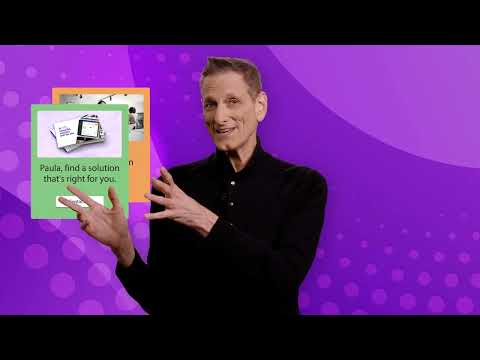
You hit the “start broadcast” button, and the real work begins. Getting people to sign up is one battle, but keeping them glued to their screens from the first minute to the last? That’s a whole different challenge. Your mission is to keep that initial excitement humming all the way through to your final thank you.
Over the years, I’ve learned the secret to holding attention is making the experience feel like a conversation, not a lecture. Even though you can’t see their faces, you can absolutely read the room if you know which cues to watch for. It all comes down to creating an environment where people feel seen, heard, and comfortable participating.
This is where your role morphs from presenter to a combination of moderator and host. You’re not just talking at people. You’re encouraging them to talk to you and, just as importantly, to each other. That’s what makes a live event feel truly alive.
Reading the Virtual Room
Without body language to go on, the chat box becomes your lifeline. I make it a non-negotiable to have the chat window open on a second monitor, and my eyes are constantly glancing over at it. Is it buzzing with comments and questions, or is it dead silent?
A quiet chat is a huge red flag. It’s the virtual equivalent of a room full of blank stares, and it tells me the energy is dipping.
When I sense this happening, I’ll immediately hit pause on my slides and inject an engagement prompt. I’ll ask a direct question like, “Has anyone here actually tried this tactic? Drop your experience in the chat, good or bad, I want to hear it.”
The moment you start treating the chat as a core part of the webinar, not just an afterthought for Q&A, is the moment your audience starts to feel like a community. They’re no longer just watching. They’re co-creating the experience.
Sparking Conversation and Interaction
Getting attendees to talk to each other is a fantastic way to boost engagement. It also happens to be a powerful, under-the-radar trick for increasing webinar attendance for your next event. When people forge connections, they’re far more likely to come back.
I often use prompts specifically designed to get them interacting. For instance, I might say, “I see John from Chicago just shared a killer tip about a new tool. Thanks, John! Anyone else have a tool they can’t live without for this?”
This simple little shout-out accomplishes a few critical things all at once:
- It validates participation. By calling out an individual by name, you’re showing everyone that you are actively reading and appreciating their input. It proves a real human is on the other side.
- It encourages others to chime in. When people see their peers getting positive reinforcement, they become much more likely to jump into the conversation themselves.
- It builds a sense of community. Suddenly, the chat transforms from a list of questions aimed at the presenter into a collaborative space where people are helping each other.
These small moderation tweaks have a massive impact. They help you adjust your pacing based on real-time feedback and turn a one-way presentation into a memorable, two-way experience. An engaged audience is one that sticks around to the end, and more importantly, one that signs up for your next event without a second thought.
Turning One Webinar Into a Long-Term Asset

A great webinar doesn’t just end when you click “Stop Broadcast.” The real work, the part that builds lasting momentum, begins the moment the live event is over. I’ve learned that the follow-up is where you can turn a one-time event into an asset that keeps delivering value for months.
This all starts with a smart, segmented email strategy. You shouldn’t send the same exact message to everyone who signed up. I split my registrants into two simple groups: those who showed up live and those who couldn’t make it. This small step makes a huge difference.
For the attendees, my follow-up is all about gratitude and reinforcement. I thank them for their time and provide a link to the recording along with any resources I mentioned. For the no-shows, the email has a slightly different tone. It’s more of a “Hey, we missed you, but you can still catch the value” message, with a direct link to the replay.
Repurposing Your Recording for Maximum Reach
Sending out the replay is just the beginning. That recording is a goldmine of content that can fuel your marketing for weeks, helping you attract even more people to your next event. To really squeeze every drop of value from your webinar, you need a solid content repurposing strategy.
The goal is to chop up your long-form recording into smaller, snackable pieces that are perfect for social media and other channels. Let’s be honest, people are far more likely to watch a 60-second clip on LinkedIn than a full 90-minute recording.
Think of your webinar recording as the raw material for a dozen smaller pieces of content, not as a single item. This mindset shift is a complete game-changer.
Here’s how I typically break down a single webinar recording:
- Short Video Clips: I pull out the most impactful 1-2 minute segments. These could be a surprising statistic, a powerful quote, or a quick tutorial. I add captions and share them across all my social platforms.
- Key Takeaway Graphics: I design simple graphics that highlight the top three or four main points from the presentation. These are perfect for Instagram or as visual aids in a blog post.
- Blog Post Summary: I write a detailed blog post that summarizes the webinar’s key themes. This is great for SEO and provides a permanent home for the information on our site.
- Audio Snippets: I sometimes pull the audio from compelling sections and turn them into short audiograms for platforms where people prefer listening, like LinkedIn or even as podcast teasers.
By doing this, you’re not just hoping people watch a replay. You’re actively bringing the best parts of your content to them, meeting them where they are. This approach keeps your message alive, provides continuous value, and builds an engaged audience that will be eager to sign up for your next live event.
For more ideas on this, check out our in-depth guide to effectively repurpose webinar content.
Your Top Webinar Questions, Answered
Over the years, I’ve fielded hundreds of questions about running webinars that people actually show up for and, more importantly, stay for. It usually boils down to a handful of a key details that make all the difference.
Let’s tackle the most common ones I hear.
What’s the Best Length for a Webinar?
I’ve run the gamut on this one, from quick 30-minute lightning rounds to exhaustive half-day workshops. After all that trial and error, I’ve landed on a clear winner: 90 minutes is the sweet spot.
That timeframe gives you enough breathing room to dive deep into your topic, build in those crucial interactive moments, and still have a solid block for Q&A without anyone feeling rushed off. It’s long enough to deliver serious value but short enough to hold people’s attention before they start glancing at their phones.
Which Channels Actually Work for Promotion?
Email is still the undisputed champion here. Time and again, my own email list drives the highest number of registrations, especially when I get smart about segmenting the list and sending a message that really speaks to a specific group’s needs.
But don’t put all your eggs in one basket. I always run a parallel campaign on LinkedIn, which is an absolute goldmine for reaching new professional audiences who don’t know me yet. The other big win? Teaming up with partners or guest speakers. Getting them to promote the webinar to their followers is one of the fastest ways to expand your reach.
How Do You Stop People From Dropping Off Mid-Webinar?
Interaction, interaction, interaction. It’s the only thing that truly works.
My personal rule is to never let more than 10 minutes go by without giving the audience something to do. This is about making them active participants instead of passive viewers.
- Launch a quick poll to get a read on the room.
- Ask a direct question and have people drop their answers in the chat.
- Pause for a mini-Q&A session to clear up confusion in real-time.
When you do this, people feel like they’re part of a live event, not just watching another video.
Keeping people engaged is about consistently inviting them into the conversation and making them feel like part of the experience.
What Metrics Should I Actually Be Tracking?
Forget obsessing over the total number of registrants. That’s a vanity metric. If a thousand people sign up but only 50 show up, you don’t have a successful webinar. You have a great landing page.
Instead, I zero in on the numbers that tell the real story:
- Live Attendance Rate: This is the big one. It’s the percentage of registrants who showed up live. A healthy rate is typically in the 35-45% range. If you’re hitting that, you’re doing something right.
- Average Watch Time: This metric tells you exactly how long people are sticking around. If you see a big drop-off at the 20-minute mark every time, you know exactly which part of your presentation needs work.
- Engagement: How many people actually chimed in? Track the number of poll responses, questions asked, and comments in the chat. This is your reality check for how interactive the session truly was.
And there you have it. All that’s left is to start planning your webinar!






