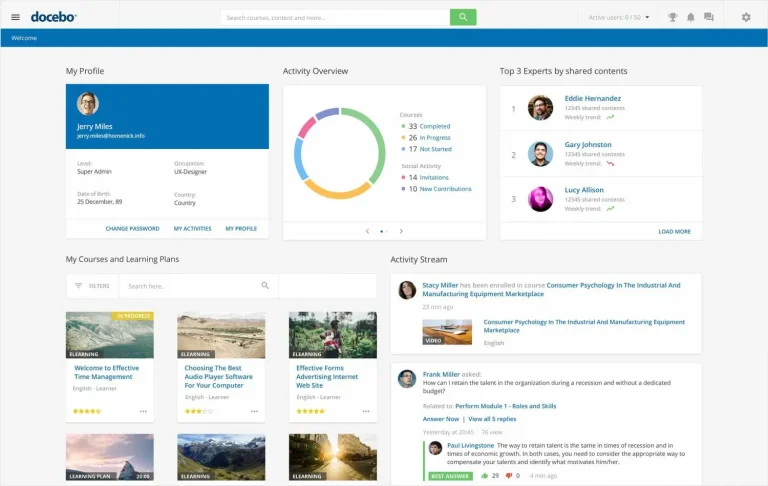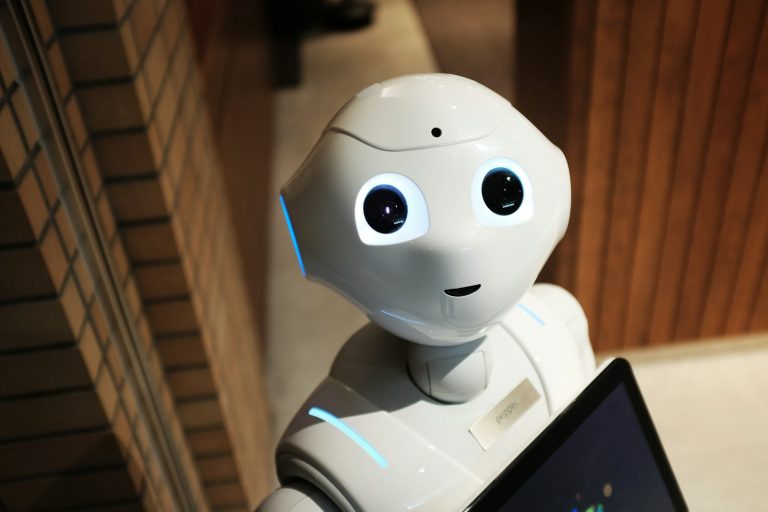How To Use ChatGPT To Create a Course [Prompts + Tutorial]
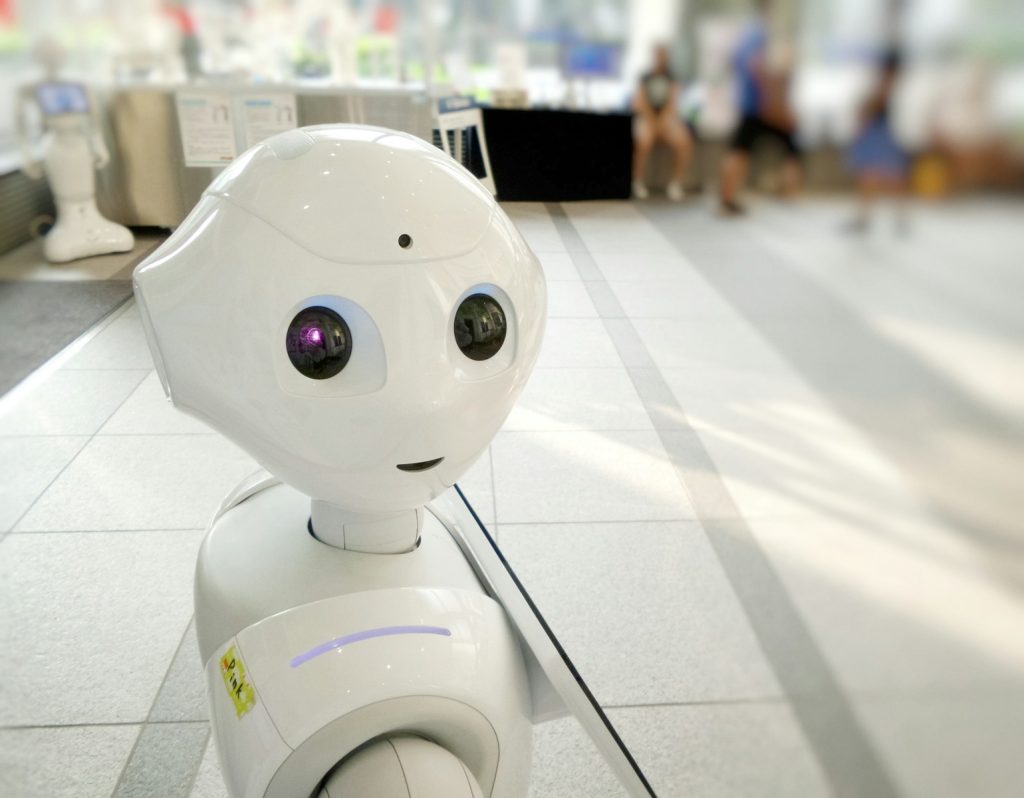
Building an online course from scratch is no small feat. From brainstorming topics to creating content to marketing your finished product, the process can feel overwhelming. But what if you had a skilled assistant to help with the heavy lifting? That’s where ChatGPT comes in.
Why Use AI to Build Your Course?
When I created my first online course, I spent countless late nights researching, writing, and recording. The process took months longer than expected, and I nearly abandoned the project several times. For my second course, I tried using ChatGPT to streamline the process—and the difference was remarkable.
AI tools like ChatGPT won’t replace your expertise or unique teaching style. Instead, they serve as collaborative partners that can help overcome common roadblocks in the course creation journey. They’re particularly useful for:
- Generating initial ideas and structures
- Creating first drafts of content
- Developing supplemental materials
- Keeping your content current
Let’s walk through how to use ChatGPT at each stage of creating your online course.
#1 Finding a Profitable Course Topic
The foundation of any successful course is a topic that interests both you and potential students. While you likely have subject areas you’re passionate about, ChatGPT can help identify which specific angles might generate the most interest.
Try prompts like:
What are the most common questions people have about [your area of expertise]?
Or:
What specific skills related to [broader topic] are professionals currently trying to develop?
These questions help uncover pain points and learning gaps that your course could address. When I was developing my photography course, ChatGPT helped me realize that composition techniques for smartphone photography was a more marketable angle than general DSLR basics.
After generating some potential topics, test their viability with follow-up questions about search volume, competitor courses, and potential student demographics.
#2 Crafting Your Course Outline
Once you’ve settled on a topic, ChatGPT can help transform your rough ideas into a structured learning journey. This is where many course creators get stuck, breaking down your expertise into teachable chunks isn’t always intuitive.
I’ve found the most effective approach is to start with a broad request and then refine:
I want to create a comprehensive course about [your topic]. What would be a logical way to break this down into 6-8 modules that take students from beginner to proficient?
Review ChatGPT’s suggested outline and make adjustments based on your teaching style and expertise. You might realize certain modules should be expanded, combined, or reordered.
Next, drill down into each module:
For Module 3 on [topic], what are 4-6 key lessons that would help students master this content? Each lesson should take about 15-20 minutes to complete.
Remember, the outline ChatGPT suggests is just a starting point. The real value comes from your critical assessment of its suggestions. In my experience, I typically keep about 70% of ChatGPT’s outline structure and modify the rest to better reflect my teaching approach.

#3 Choosing Your Course Platform
With your outline in hand, you’ll need to decide where to host your course. This decision affects everything from pricing to marketing to the technical aspects of course delivery.
ChatGPT can help you compare options based on your specific needs:
Based on these priorities for my course [list your 3-4 top needs], which course platforms would be the best fit and why?
When I asked this question for my beginners’ gardening course, I mentioned that I wanted easy setup, built-in marketing tools, and flexible pricing options. ChatGPT’s analysis helped me narrow down my options to Teachable and Thinkific, which I could then research more specifically.
Don’t just take ChatGPT’s recommendations at face value, though. Use them as a starting point for your own research, as platform features and pricing change regularly.
#4 Creating Your Course Content
This is where ChatGPT truly shines. Writing dozens of lessons from scratch is time-consuming, and staring at a blank page can be paralyzing. Using AI as a writing partner can help you overcome this hurdle.
For each lesson in your outline, try a prompt like:
For my lesson on [specific topic], the learning objectives are [list 2-3 objectives]. Write a draft script that explains the key concepts, includes practical examples, and maintains an engaging, conversational tone.
What happens next is magic—ChatGPT produces a draft that follows your requirements. But here’s the critical part: this draft is just the beginning. Your expertise and voice need to shine through.
I typically:
- Read through the entire draft
- Rewrite the introduction and conclusion completely in my voice
- Enhance examples with my personal experiences
- Add industry insights that ChatGPT might not know
- Remove generic phrases and replace them with my own terminology
The result is content that maintains your authentic voice while saving hours of writing time. When creating my digital marketing course, I found I could develop rough drafts for five lessons in the time it previously took to write one from scratch.
#5 Developing Multimedia Elements
Written content alone doesn’t make for an engaging course. You’ll need slides, graphics, activities, and video scripts to create a complete learning experience.
For slide content, try:
Create an outline for 10-12 slides that would complement my lesson on [topic]. Include key points for each slide and suggestions for any visuals or diagrams that would enhance understanding.
ChatGPT will generate slide concepts that you can then use as the basis for your presentations. I’ve found these suggestions particularly helpful for identifying places where visual aids would improve comprehension.
For activities and assessments:
Design three practical exercises that would help students apply what they've learned about [specific concept]. Each activity should take about 15 minutes to complete and reinforce the key learning objectives.
These activities often need refinement, but they provide excellent starting points that can save you significant planning time.

#6 Recording and Production
While ChatGPT can’t film or edit your videos, it can help prepare you for the recording process:
What are some best practices for recording course videos at home without professional equipment? Include tips for lighting, sound, and presentation style.
When I was nervous about recording my first on-camera segments, I also used:
Write a brief script for introducing myself and the course objectives in an engaging way. The introduction should be warm, professional, and about 2 minutes long when spoken.
This helped me overcome my initial camera shyness with a solid script to follow. After the first few recordings, I found my natural teaching style emerging.
#7 Creating Marketing Materials for Your Course
Once your course is ready, you’ll need compelling copy to attract students. ChatGPT excels at generating marketing materials that highlight the value of your course.
For your course description:
Based on this course outline [paste outline], write a compelling course description that highlights the key benefits students will gain and the problems this course helps them solve. The tone should be professional but conversational.
For email marketing campaigns:
Write a sequence of three emails to promote my course on [topic]. The first should introduce the problem my course solves, the second should showcase the main benefits, and the third should address common objections and include a call to action.
These marketing materials will need your personal touch, but having a strong first draft makes the process much more manageable.
#8 Supplemental Resources That Enhance Learning
Great courses include resources that help students implement what they’ve learned. ChatGPT can help generate:
- Checklists for implementing course concepts
- Templates for students to apply lessons to their own projects
- Reference guides summarizing key points
- Practice exercises with example solutions
For example:
Create a detailed checklist that students can use when they're [performing specific task related to your course]. Include common mistakes to avoid.
The resources ChatGPT suggests often need refinement to match your teaching approach, but they provide excellent starting points.
#9 Keeping Your Course Fresh
In fast-changing fields, course content can quickly become outdated. ChatGPT can help identify areas that need updates:
What significant developments have occurred in [your course topic] in the past year that might make portions of my course outdated?
When I need to update specific sections, I use:
How would you suggest updating this lesson on [topic] to include recent developments like [new information]?
This approach helps me focus my update efforts on the sections that most need refreshing, rather than completely redoing the course.
The Human Touch Remains Essential
While ChatGPT dramatically streamlines course creation, your expertise, experience, and teaching style are what will ultimately make your course successful. AI-generated content should serve as a foundation that you build upon, not as a replacement for your unique perspective.
The most successful courses I’ve created with ChatGPT’s assistance have been those where I’ve been most thoughtful about enhancing the AI-generated content with:
- Personal stories and case studies
- Industry insights from my experience
- Practical nuances that only come from hands-on work
- My authentic voice and teaching approach
Your students are enrolling in your course to learn from you, not from an AI. ChatGPT simply helps you share your knowledge more efficiently.
Getting Started Today
If you’ve been putting off creating a course due to the overwhelming amount of work involved, try this approach. Start with just one module or even one lesson, using ChatGPT as outlined above. You’ll likely be surprised by how quickly you can move from concept to actual content.