Leadpages vs Unbounce: Which Landing Page Builder Suits Your Needs?

Landing page builders promise to turn visitors into customers, but choosing the wrong one can cost you conversions and waste your marketing budget.
I’ve spent years helping businesses optimize their digital marketing, and I’ve seen companies struggle with platforms that didn’t match their needs or technical capabilities.
Leadpages and Unbounce are both popular choices, but they serve very different audiences and use cases.
Your choice affects conversion rates, workflow efficiency, and marketing ROI in ways that aren’t always obvious upfront. This comparison will help you understand which platform fits your business size, technical skills, and conversion goals.
Understanding What Each Platform Actually Offers
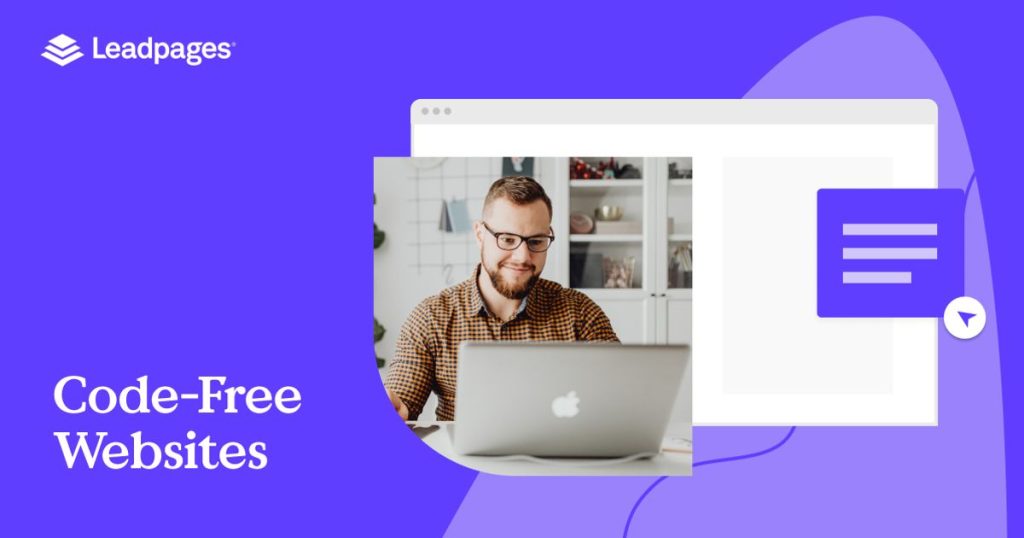
Leadpages launched in 2012 with a clear mission to make landing page creation accessible for small to medium businesses without technical teams. The platform focuses on simplicity and speed, offering a drag-and-drop builder designed for non-technical users who need quick deployment.
Beyond basic landing pages, Leadpages includes integrated marketing tools like lead magnets, pop-ups, and email collection features that work together seamlessly.
The pricing reflects this positioning toward solopreneurs, coaches, and growing businesses who need effective marketing tools without breaking the bank. When I recommend Leadpages to clients, it’s usually because they need something that works well right out of the box without requiring extensive setup or training.
Unbounce takes a different approach entirely.

Launched in 2009, it targets serious marketers and agencies who need advanced features for sophisticated campaigns. The platform emphasizes A/B testing, conversion optimization, and data-driven decision making as core functionalities rather than add-ons.
Features like Smart Builder AI and dynamic text replacement enable personalization at scale, which can significantly impact conversion rates for the right campaigns.
The premium positioning reflects its target market of established businesses and marketing professionals who have larger budgets and more complex requirements.
The broader market context matters here too. The shift toward conversion rate optimization and personalized user experiences has made advanced features more valuable, while mobile-first design and page speed optimization have become essential rather than optional.
The User Experience Reality Check
I always tell clients to start their platform evaluation with a simple question: how much time do you want to invest in learning the tool versus using it productively? This fundamental difference shapes everything about the user experience.
Leadpages prioritizes simplicity over advanced functionality in every design decision. The drag-and-drop editor feels intuitive for beginners, with clear section divisions and straightforward customization options.
Template selection guides users toward proven designs without creating choice paralysis. In my experience, most business owners can go from registration to published page in 15-30 minutes for basic pages.
The learning curve remains gentle, making it accessible for business owners who need results quickly without extensive training. However, this simplicity comes with limitations when you need complex layouts or advanced customization. I’ve had clients outgrow Leadpages as their marketing became more sophisticated, but for getting started quickly, it’s hard to beat.
Unbounce offers a more sophisticated interface that reflects its advanced capabilities. The builder includes granular control over design elements, conversion tracking, and optimization features that can dramatically improve results when used properly. This flexibility comes with increased complexity that can overwhelm newcomers.
I typically budget 2-3 hours for new Unbounce users to become comfortable with basic functionality, compared to 30 minutes for Leadpages. The investment pays off for campaigns where optimization matters.” –Jason Webber
The mobile editing approaches also differ significantly. Leadpages uses automatic mobile optimization with limited manual adjustment options, which works fine for straightforward designs. Unbounce provides separate mobile and desktop editors for precise control, but this requires additional time investment that not every business can justify.
Design Flexibility and Template Quality

Template quality often determines how professional your landing pages look, especially if you’re not working with a designer. Both platforms offer professionally designed templates, but they approach customization very differently.
Leadpages offers over 200 templates organized by conversion goals including webinar registration, lead generation, sales pages, and thank you pages. The quality remains consistently high with modern designs that follow conversion best practices. I appreciate that the templates are organized by use case rather than just industry, which helps users find relevant starting points quickly.
Customization options include color schemes, fonts, images, and basic layout modifications. While sufficient for most small businesses, advanced users often find the customization limitations restrictive for unique brand requirements. If your brand guidelines are very specific or you need unusual layouts, this can become frustrating.
Unbounce on the other hand provides fewer templates, but offers superior customization flexibility.
Each template serves as a starting point rather than a rigid framework, allowing extensive modification of layouts, elements, and functionality. The Smart Builder feature uses AI to automatically generate landing pages based on your industry and goals, though results vary in quality and usually require significant refinement.
For maintaining brand consistency across multiple pages, Unbounce excels with advanced styling options and custom CSS support. Leadpages offers brand kits for color and font consistency, but with more limited customization depth.
Conversion Optimization Capabilities
This is where the platforms really diverge in their approach and target audience. If you’re serious about optimizing conversion rates through systematic testing, the differences become crucial for your success.
Unbounce provides robust A/B testing functionality that lets you test multiple page variations simultaneously with statistical significance tracking. You can test different headlines, images, forms, and entire page layouts with detailed analytics showing which versions perform best. The testing engine automatically distributes traffic to find winning variations faster.
I’ve seen clients improve conversion rates by 30-50% using Unbounce’s testing features systematically. The platform makes it easy to set up tests, monitor results, and implement winning variations without technical expertise.
Leadpages offers basic split testing on higher-tier plans, but the functionality is more limited. You can test two page variations at a time with basic conversion tracking, which may be sufficient for smaller campaigns but lacks the depth serious optimizers need.
Key optimization features comparison:
- Unbounce: Dynamic keyword insertion, progressive profiling, smart traffic distribution
- Leadpages: Lead scoring, alert bars, pop-up triggers
- Both: Google Analytics integration, conversion tracking, form optimization
The analytics approaches also reflect different philosophies. Unbounce provides detailed conversion attribution, visitor behavior tracking, and integration with major analytics platforms. The reporting dashboard shows conversion rates, traffic sources, and visitor engagement metrics with the depth needed for optimization decisions.
Leadpages focuses on essential metrics including conversion rates, lead counts, and traffic sources. The analytics are straightforward and actionable for small business owners who need key insights without overwhelming data complexity.
Integration and Workflow Considerations

Your landing page builder needs to work seamlessly with your existing marketing stack, and both platforms handle integrations differently based on their target markets.
Both platforms integrate with major email marketing services including Mailchimp, ConvertKit, ActiveCampaign, and HubSpot. Leadpages offers native integrations with over 40 services and includes Zapier connectivity for additional options. The integrations are typically straightforward to set up and work reliably for standard use cases.
Unbounce provides similar integration breadth but with more sophisticated data passing capabilities. You can send detailed visitor behavior data, form field information, and conversion context to connected platforms for advanced segmentation and follow-up campaigns. This level of detail becomes valuable when you’re running complex nurture sequences or need detailed attribution.
For workflow efficiency and team collaboration, the platforms serve different needs entirely. Unbounce includes team collaboration features, client access controls, and approval workflows suitable for agencies and larger marketing teams. Multiple users can work on campaigns with role-based permissions and change tracking.
Leadpages focuses on individual user efficiency with simpler sharing and collaboration options appropriate for smaller teams and solo marketers. If you’re working alone or with a small team, the simpler approach often works better than more complex collaboration features you won’t use.
The Pricing Reality and Value Equation
Pricing often becomes the deciding factor, but you need to consider total value rather than just monthly costs.
| Plan Level | Leadpages | Unbounce |
|---|---|---|
| Entry Level | $37/month (Standard) | $90/month (Launch) |
| Mid Tier | $74/month (Pro) | $135/month (Optimize) |
| Advanced | $321/month (Advanced) | $225/month (Accelerate) |
| Key Features | Unlimited pages, basic A/B testing | Advanced testing, AI optimization |
Leadpages starts at $37/month for the Standard plan including unlimited landing pages, pop-ups, and basic integrations. The Pro plan at $74/month adds A/B testing and online sales features. The pricing structure clearly favors small businesses and individual marketers with straightforward needs.
Unbounce begins at $90/month for the Launch plan with basic features and conversion limits. The Optimize plan at $135/month includes the A/B testing and integrations that make the platform worthwhile. The higher price point reflects advanced functionality and targets established businesses with larger marketing budgets.
From a cost-benefit perspective, small businesses and solopreneurs often find better value with Leadpages due to lower costs and sufficient functionality. Mid-size companies and agencies typically benefit from Unbounce’s advanced features despite higher costs, especially when improved conversion rates justify the investment.
Performance and Technical Factors
Both platforms prioritize page speed optimization with CDN delivery and mobile optimization, but they handle technical details differently. Unbounce tends to generate slightly faster-loading pages due to more efficient code generation, though the difference is often negligible for most users.
For SEO and technical features, Unbounce offers more advanced controls including custom meta tags, schema markup, and technical SEO optimization. Leadpages provides basic SEO features sufficient for most small business needs. Both platforms maintain SSL certificates, GDPR compliance tools, and security monitoring that meet standard business requirements.
Making Your Decision
Choose Leadpages when you’re a small business owner or solopreneur with limited technical experience who needs cost-effective solutions under $100/month. If you need quick setup and deployment without extensive customization, and basic optimization features meet your needs, Leadpages offers excellent value.
Choose Unbounce when you’re running sophisticated marketing campaigns requiring advanced optimization capabilities. If A/B testing and conversion rate optimization are critical to your strategy, you have budget flexibility for premium features, and you need team collaboration or enterprise integrations, Unbounce justifies its higher cost.
Some businesses use both platforms strategically: Leadpages for quick campaign deployment and testing ideas, Unbounce for high-stakes campaigns requiring maximum optimization. Consider your specific use cases, technical requirements, and growth trajectory when making your decision.






