Top 7 LearnWorlds Alternatives for Online Course Creators

If you’re looking for alternatives to LearnWorlds for creating online courses, you’ve probably hit some limitations or pricing issues that made you start shopping around.
I’ve been helping course creators choose the right platforms for years, and I see the same problems over and over again. People pick platforms based on marketing promises instead of understanding what actually fits their specific needs.
After testing dozens of course platforms and helping hundreds of creators make the switch, I’ve narrowed it down to the 7 best LearnWorlds alternatives that actually deliver on their promises.
Understanding What You Actually Need
Most course creators make the mistake of choosing platforms based on features they think they need instead of focusing on what they actually use day-to-day.
The key questions you should answer first are whether you’re building standalone courses or a complete online business, how much customization and control you need over the design and user experience, what your technical comfort level is for managing platforms and integrations, and how important marketing and sales features are versus just course delivery.
Different platforms excel at different things. Some focus on simplicity and ease of use, others provide comprehensive business tools, and some give you complete control but require more technical knowledge.
Most course creators need:
- Simple course creation tools that don’t require design skills
- Reliable payment processing and student management
- Basic marketing features like email collection and sales pages
- Mobile-friendly course delivery for students on all devices
- Customer support that actually helps when problems arise
Step 1: Start With Beginner-Friendly Options
Teachable
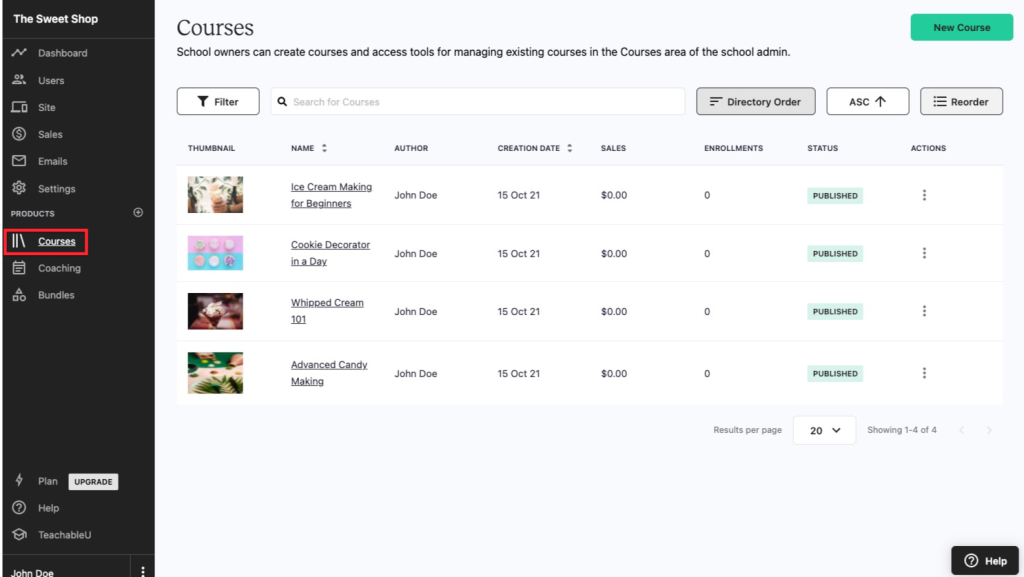
Best for: Complete beginners who want to start selling courses quickly
Teachable built its reputation on making course creation accessible for people without technical backgrounds.
The drag-and-drop course builder lets you upload content, organize lessons, and customize the look without needing any design skills.
What I appreciate about Teachable is how it handles the business side of course creation. The integrated payment processing works with major credit card processors, the customizable sales pages help you present your courses professionally, and the affiliate marketing features let other people promote your courses for commissions.
The platform includes essential features like quizzes to test student knowledge, certificates students can download when they complete courses, and detailed analytics showing how your courses are performing.
For creators just starting out, these tools cover most of what you need without overwhelming complexity.
The downsides include higher transaction fees on basic plans that can eat into your profits, and limited design customization that might feel restrictive as your business grows. However, for getting started quickly and learning the course creation process, Teachable provides excellent value.
Teachable works best when you:
- Need to launch your first course quickly without technical complications
- Want built-in marketing tools and payment processing
- Prefer simplicity over advanced customization options
- Plan to use affiliate marketing to expand your reach
Podia
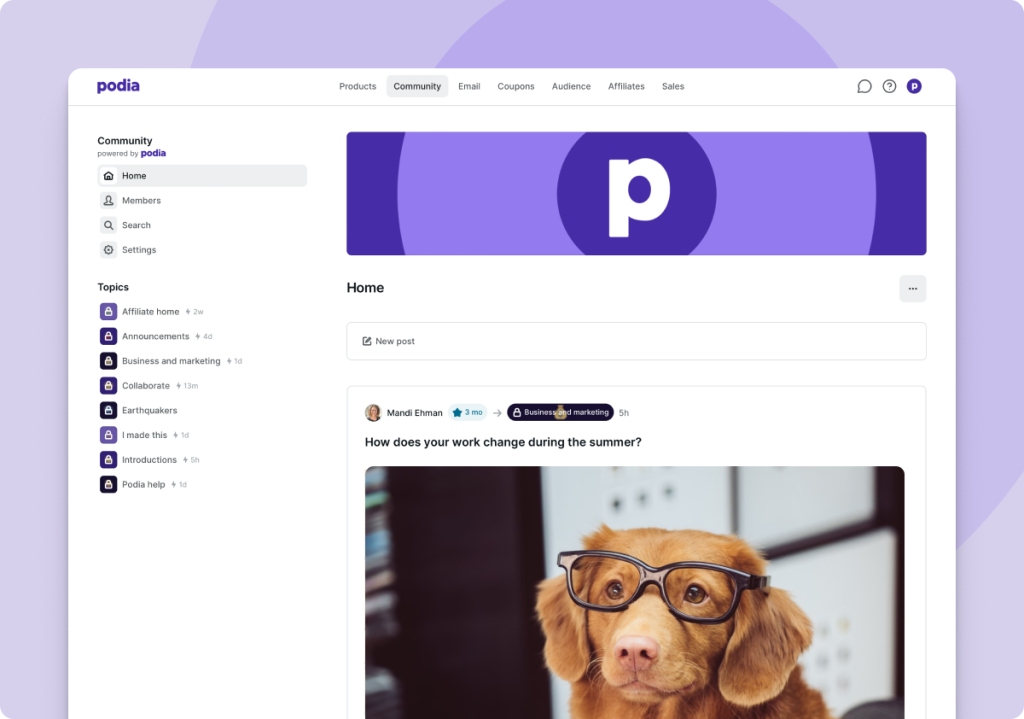
Best for: Creators who want to sell courses, memberships, and digital products in one place
Podia takes a different approach by combining course creation with other digital product sales in a single platform. You can sell online courses, run membership sites, host webinars, and offer digital downloads all from the same dashboard.
The user-friendly interface makes setup straightforward, and the built-in email marketing tools help you stay connected with students and prospects without needing separate email software. The integrated live chat support means you can help students immediately when they have questions.
What sets Podia apart is the no transaction fees policy and unlimited students and courses even on lower-tier plans. This makes it particularly attractive for creators planning to scale quickly or offer multiple products.
The limitations include basic reporting features that might not provide enough insight for data-driven decisions, and limited customization options for creators who want unique designs or advanced functionality.
Choose Podia when:
- You want to sell multiple types of digital products beyond just courses
- Built-in email marketing and chat support appeal to you
- You prefer affordable, predictable pricing without transaction fees
- Simple setup and management are more important than advanced features
Based on my platform experience: The biggest mistake I see is people choosing overly complex platforms when they’re just starting out. Teachable and Podia let you focus on creating good content instead of fighting with technology.
Step 2: Platforms for Growing Businesses
Thinkific
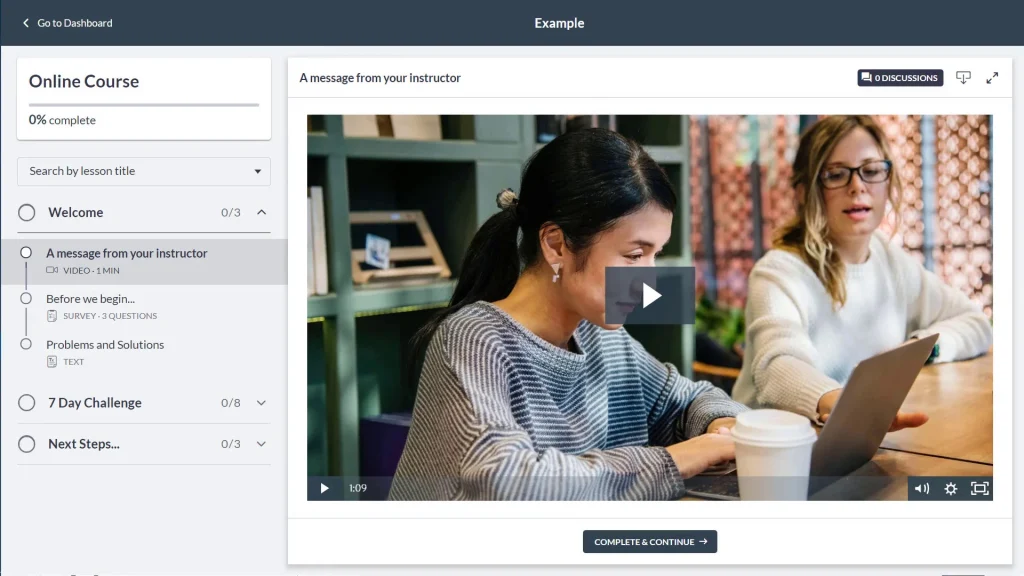
Best for: Educators and businesses creating comprehensive programs
Thinkific provides more advanced features while maintaining reasonable ease of use. The drag-and-drop editor handles multimedia content well, and the custom domain options help maintain your brand identity throughout the student experience.
The platform shines with its marketing and automation features, including sales and landing page builders, advanced quiz and survey capabilities, and integrations with external tools like Mailchimp for email marketing campaigns. The free plan lets you test the platform before committing to paid features.
What I like about Thinkific is the lack of transaction fees on paid plans, which means more of your revenue stays with you as your courses grow. The support for multimedia courses works well for creators using video, audio, and interactive content.
The downsides include limited design flexibility that might frustrate creators with specific branding requirements, and some integrations requiring third-party apps rather than native connections.
Thinkific fits when:
- You’re creating comprehensive programs rather than simple courses
- Marketing automation and advanced features justify the learning curve
- You want to avoid ongoing transaction fees as your business grows
- Integration with existing business tools is important for your workflow
Mighty Networks
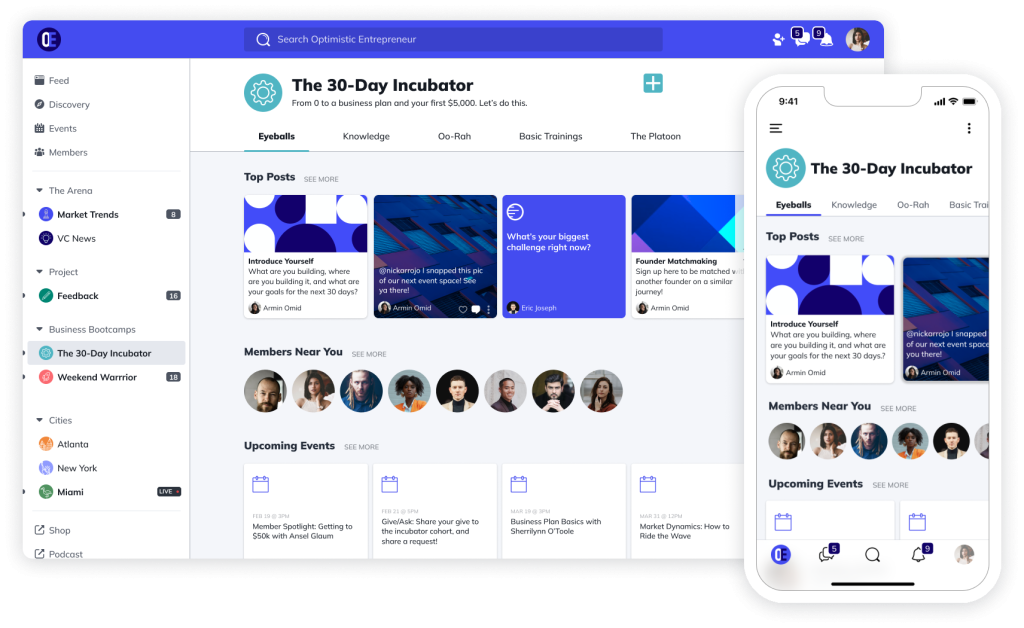
Best for: Community-focused course creators who want engagement
Mighty Networks takes a unique approach by combining course creation with community building features.
Instead of just delivering content and hoping students complete it, you can create forums, discussion groups, and networking opportunities that keep people engaged long-term.
The mobile app access gives your students a native app experience with your branding, which can significantly improve engagement compared to mobile web access. The event hosting features with live streaming work well for creators who want to add real-time interaction to their courses.
The community-first approach works particularly well for creators in niches where ongoing support and peer interaction add significant value. The custom branding and domain options help maintain professional presentation throughout the student experience.
The limitations include less flexibility for creators who just want to deliver standalone courses without community features, and limited advanced course management capabilities compared to dedicated learning management systems.
Choose Mighty Networks when:
- Community engagement and ongoing relationships matter more than just content delivery
- You want students to connect with each other, not just consume your content
- A branded mobile app experience is important for your audience
Step 3: Advanced and Enterprise Solutions
Kajabi
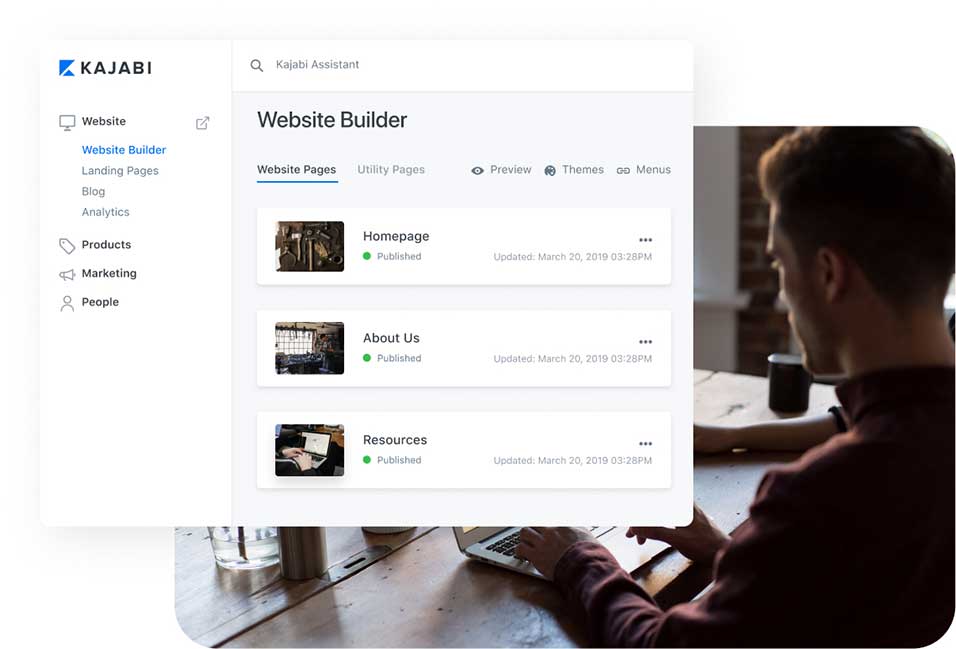
Best for: Serious entrepreneurs building complete online businesses
Kajabi positions itself as an all-in-one business platform rather than just a course creation tool. The advanced email marketing features, sales funnel automation, and comprehensive website builder give you everything needed to run a complete online business from one platform.
The pipeline automation helps you create sophisticated marketing sequences that guide prospects from initial interest through course purchase and beyond. The podcast hosting capabilities work well for creators using content marketing to build their audience.
The analytics and reporting features provide detailed insights into student behavior, sales performance, and marketing effectiveness.
The higher pricing reflects the comprehensive feature set, and the abundance of features can feel overwhelming for beginners who just want to create and sell courses.
However, for established creators ready to scale their businesses, Kajabi provides powerful tools that justify the investment.
Kajabi makes sense when:
- You’re building a complete online business, not just selling courses
- Advanced marketing automation and sales funnels are priorities
- You want comprehensive analytics and business intelligence features
LearnDash
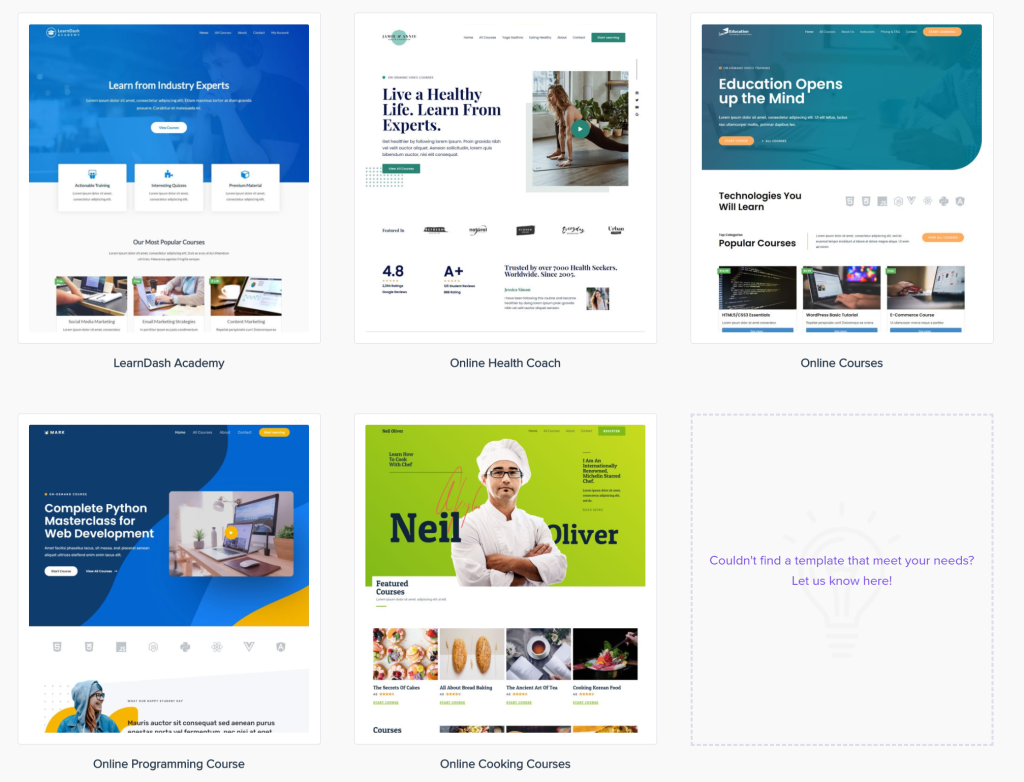
Best for: WordPress users who want complete control and customization
LearnDash works as a WordPress plugin, which means it integrates directly into your existing WordPress website rather than requiring a separate platform. This approach gives you complete control over design, functionality, and hosting while adding powerful course management features.
The drip-feed content feature lets you release lessons gradually, keeping students engaged over time rather than overwhelming them with everything at once. The advanced quiz and assessment capabilities support complex educational programs with detailed progress tracking.
Integration with popular WordPress plugins like WooCommerce for e-commerce and various membership plugins creates flexible business models. The detailed reporting and analytics help you understand student progress and course effectiveness.
The gamification features including certificates, badges, and points can significantly improve course completion rates by making the learning experience more engaging and rewarding.
The main limitation is requiring WordPress management skills and comfort with plugin updates, security, and maintenance. The platform can become complex when adding multiple plugins or extensive customizations.
Choose LearnDash when:
- You already have a WordPress site and want to add course functionality
- Complete control over design and functionality is important
- One-time pricing appeals more than ongoing monthly subscriptions
- You’re comfortable managing WordPress updates and maintenance
Docebo
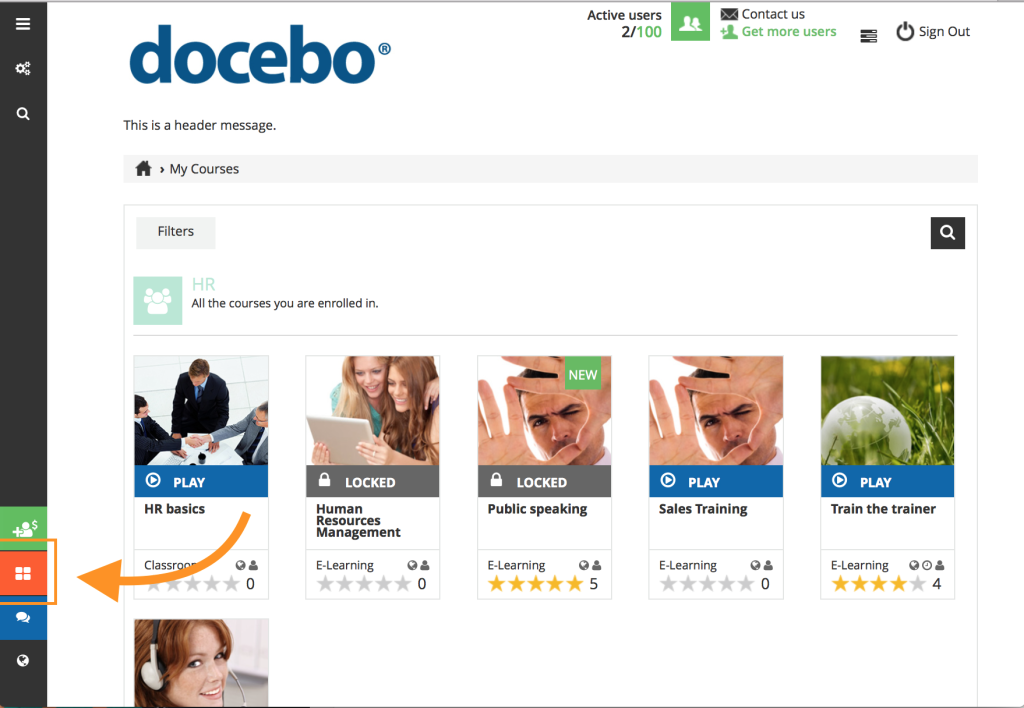
Best for: Large organizations needing enterprise-level learning tools
Docebo targets enterprise clients with sophisticated training needs rather than individual course creators.
The AI-powered learning recommendations help large organizations guide employees through relevant training based on their roles and progress.
The SCORM and xAPI compliance supports complex course structures and detailed tracking required by many corporate training programs. Integration with enterprise software like Salesforce and HRIS tools creates seamless workflows for large organizations.
The social learning features encourage collaboration among users, which works well for corporate environments where knowledge sharing and team development are important goals.
The platform scales to handle thousands of users and courses while maintaining performance, making it suitable for large corporations, educational institutions, and government organizations with extensive training requirements.
The pricing reflects the enterprise focus and may not make sense for smaller businesses or individual creators. The feature complexity requires dedicated training and support resources that smaller organizations might not have.
Docebo fits when:
- You’re managing training for hundreds or thousands of users
- Compliance tracking and detailed reporting are regulatory requirements
- Integration with existing enterprise software is essential
- You have dedicated staff for managing complex learning systems
Making Your Platform Decision
The right choice depends on where you are in your course creation journey and what you’re ultimately trying to build. Beginners should start with simple platforms like Teachable or Podia that let them focus on content creation rather than technical management.
Growing businesses that need more sophisticated marketing and automation features will find better value in Thinkific or Mighty Networks, depending on whether community building is important to their strategy.
Established entrepreneurs building comprehensive online businesses should consider Kajabi for its all-in-one approach or LearnDash for complete customization control.
Quick decision framework
Just starting out: Teachable or Podia for simplicity and quick launch
Growing business: Thinkific for advanced features or Mighty Networks for community focus
Established entrepreneur: Kajabi for comprehensive business tools or LearnDash for complete control Enterprise organization: Docebo for large-scale, compliant training programs
Most platforms offer free trials or free plans, so test your top two choices with actual content before making a final decision. The platform that feels natural for your workflow and serves your students best is the right choice, regardless of features or pricing comparisons.
Start with your most immediate needs rather than trying to anticipate every future requirement. You can always migrate to more sophisticated platforms as your business grows, but getting started with the right level of complexity for your current situation will help you build momentum and learn what actually matters for your specific courses and audience.






