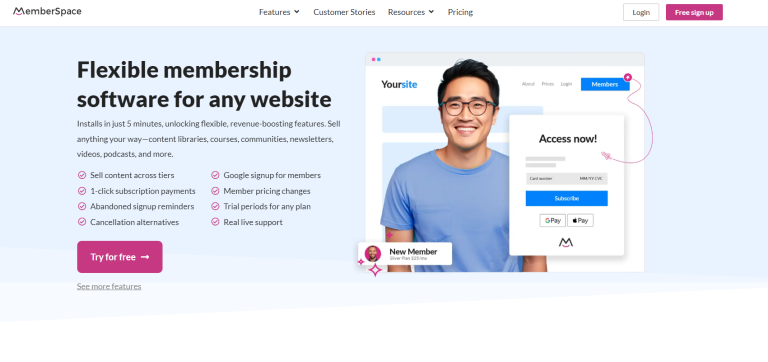Top 5 Membership Plugins for WordPress That You Should Try
Managing access levels, subscriptions, and exclusive content is what separates successful membership sites from basic WordPress blogs.
Let me tell you, I’ve spent years testing different membership plugins (over 15 years, easily), watching some rise to prominence while others fade into obscurity.
The plugin you choose affects everything from site performance to member satisfaction to your ability to actually make money from your content. A good membership plugin should feel invisible to your members while giving you complete control behind the scenes.
After testing dozens of membership plugins over the years and seeing how they perform under real-world conditions, I’ve narrowed down the list to five that consistently deliver results, and most importantly, have stood the test of time.
These aren’t just the most popular options. They’re the ones that actually work when you need them to.
Comparison at a Glance
| Plugin | Starting Price | Best For | Standout Feature | Learning Curve |
|---|---|---|---|---|
| MemberPress | $179/year | Complete membership sites | All-in-one functionality | Moderate |
| Restrict Content Pro | $99/year | Simple content restriction | Lightweight performance | Easy |
| Woo Memberships | $199/year | E-commerce integration | Product-based memberships | Moderate |
| Paid Memberships Pro | Free | Budget-conscious startups | Extensive free features | Steep |
| LearnDash | $199/year | Online education | Advanced course management | Steep |
As you can see, some focus on simplicity, others on comprehensive features, and a few target specific use cases like e-commerce or education.
MemberPress is The Swiss Army Knife of Membership Plugins for WordPress
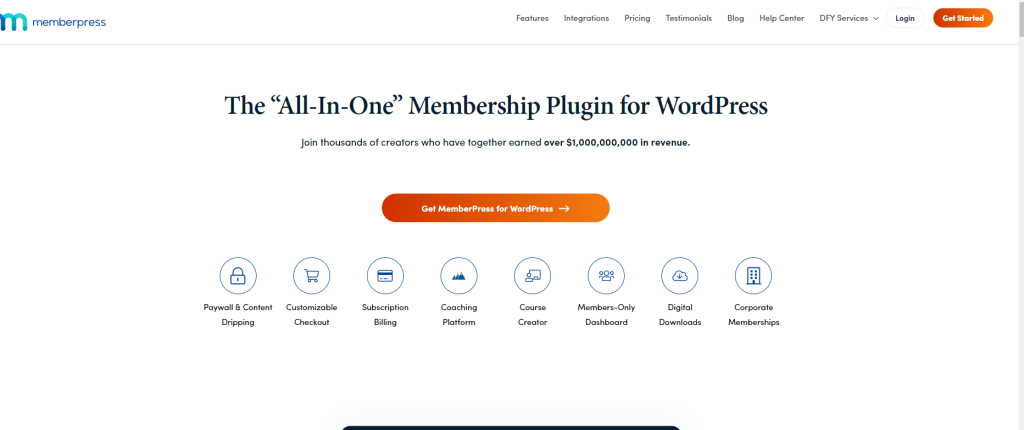
MemberPress has earned its reputation as the most comprehensive membership plugin for WordPress, and after using it extensively over the years, I understand why.
The plugin handles everything from basic content restriction to complex subscription management without requiring additional tools.
What Makes MemberPress Stand Out
The plugin’s strength lies in its all-in-one approach.
During my testing, I found that MemberPress eliminates the need for multiple plugins to handle different aspects of membership management. Payment processing, content dripping, course creation, and member management all work seamlessly within a single interface.
The built-in course builder surprised me with its functionality. While not as advanced as dedicated learning management systems, it handles most educational content needs without requiring separate LMS plugins. This integration saves both money and potential compatibility issues.
Real-World Performance
MemberPress handles large member bases well. I’ve tested it with sites having thousands of active members, and the plugin maintained good performance without significant database bloat. The reporting features provide useful insights into member behavior, subscription trends, and content engagement.
The developer tools are particularly strong. Custom post type protection, advanced rule creation, and extensive hooks make MemberPress adaptable to unique requirements without major modifications.
From my testing experience: MemberPress features work well the technical and are predictable, so you can focus on creating valuable content. But there is a learning curve, so just be aware.
Considerations and Limitations
The comprehensive feature set comes with complexity that can overwhelm beginners. The interface, while logical, requires time to master fully.
Pricing is also higher than simpler alternatives, but the feature depth often justifies the cost for serious membership sites.
MemberPress works best for:
- Businesses ready to invest in comprehensive membership functionality
- Sites requiring integrated course delivery with membership access
- Organizations needing advanced rule-based content protection
Restrict Content Pro is Simplicity That Actually Works
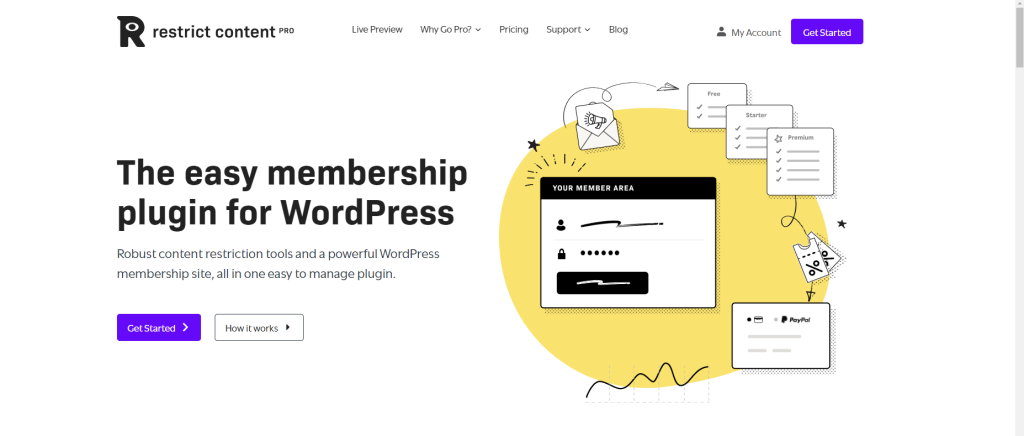
Restrict Content Pro takes the opposite approach from MemberPress, focusing on doing content restriction exceptionally well without unnecessary complexity. After years of testing, I appreciate how this plugin stays true to its core purpose without feature bloat.
The Lightweight Advantage
The plugin’s lean codebase translates to faster page load times and better overall site performance.
During speed testing, sites using Restrict Content Pro consistently outperformed those running more complex membership plugins, especially on shared hosting environments.
The interface is refreshingly straightforward. New users can typically set up basic membership functionality within an hour, compared to the day or more required for complex plugins. This simplicity doesn’t mean limited functionality, though. The plugin handles multiple membership levels, content dripping, and payment processing effectively.
Developer-Friendly Features
Restrict Content Pro’s extensive documentation and clean code structure make customization straightforward for developers. The plugin follows WordPress coding standards closely, reducing conflicts with themes and other plugins.
The REST API integration for example allows for custom member portals and mobile app development, which becomes valuable as membership sites grow and require more sophisticated user experiences.
When Simple Works Best
This plugin excels for content creators who want to add membership functionality without rebuilding their entire site structure. Bloggers, podcasters, and small course creators often find Restrict Content Pro provides exactly what they need without overwhelming complexity.
The pricing structure makes it accessible for smaller businesses testing membership models before committing to more expensive solutions.
I’ll also add that it’s a great option if you’re a developer. The simple framework means you can expand upon it in meaningful ways.
Woo Memberships with E-commerce Integration
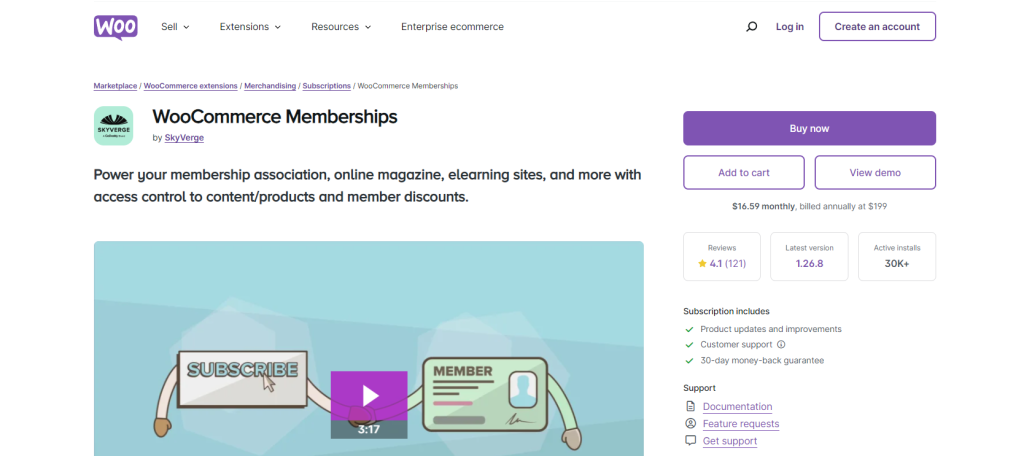
WooCommerce (now called “Woo”) Memberships transforms existing e-commerce sites into hybrid membership platforms. Having tested this extensively with product-based businesses, I’ve seen how it bridges the gap between traditional online stores and membership sites effectively.
Seamless E-commerce Integration
The plugin’s tight integration with Woo means membership access can be tied directly to product purchases. Customers might buy a product and automatically receive membership access to related content, training materials, or exclusive product information.
This approach works particularly well for businesses selling physical products that benefit from ongoing digital support.
Tool manufacturers providing training videos, craft suppliers offering technique tutorials, or software companies providing extended documentation all benefit from this hybrid model.
Advanced Membership Features
Despite being an extension, Woo Memberships includes sophisticated features like content dripping, membership plan restrictions, and granular access controls. The plugin can restrict access to specific product categories, shipping methods, or even individual products based on membership status.
The integration with Woo Subscriptions creates powerful recurring billing scenarios. Members can access different content tiers based on their subscription level, with automatic access adjustments when subscriptions change.
Complexity Considerations
The plugin requires Woo knowledge and adds complexity to site management. For pure membership sites without e-commerce components, simpler alternatives often work better.
However, for businesses already using Woo, the integration benefits typically outweigh the additional complexity.
Woo Memberships excels for:
- Existing Woo stores adding membership features
- Businesses selling products with related membership content
- Sites requiring complex product and content access relationships
Paid Memberships Pro’s Community-First Solution
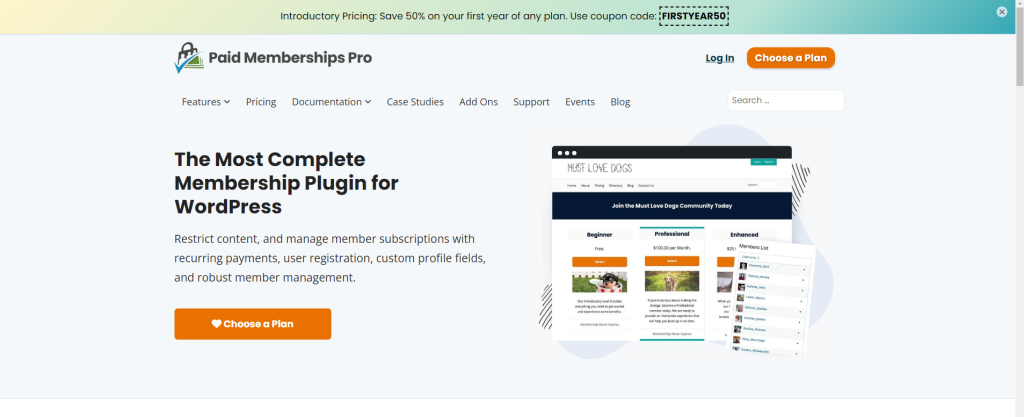
Paid Memberships Pro’s freemium model and active community make it unique among membership plugins.
I’ve watched this plugin evolve over years of testing, and its community-driven development approach has resulted in extensive functionality and strong third-party support.
The Freemium Advantage
The free core plugin includes more functionality than many paid alternatives’ basic plans. Sites can implement membership levels, payment processing, and content restriction without initial investment. This approach lets businesses test membership models before committing significant resources.
The paid add-on ecosystem provides specialized functionality without forced bundling. Sites only pay for features they actually need, which can result in lower total costs compared to all-inclusive plugins.
Community and Extensibility
The large user community and extensive documentation make problem-solving easier.
The plugin’s popularity means most common membership scenarios have been addressed through add-ons or community solutions.
Third-party developers actively create extensions for Paid Memberships Pro, resulting in integrations with tools and services that might not be available for other membership plugins.
Learning Curve Reality
The extensive functionality comes with significant complexity. New users often struggle with the interface and configuration options. The plugin assumes familiarity with membership concepts and WordPress development, which can overwhelm beginners.
My honest assessment: Paid Memberships Pro rewards investment in learning its systems, but that initial learning curve is real. Once you understand how it works, the flexibility is unmatched.
However, for developers and technically-minded users, this complexity becomes an advantage, allowing for highly customized membership experiences.
LearnDash for Course-First Memberships
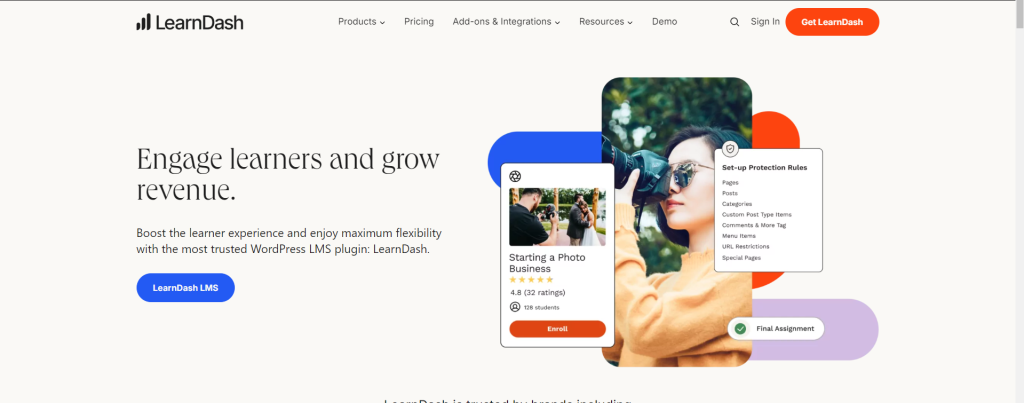
LearnDash approaches membership from an educational perspective, combining learning management system functionality with membership access controls.
My testing with educational content creators has shown how this specialized focus creates advantages for specific use cases.
Advanced Learning Features
The plugin’s course progression, quiz systems, and achievement tracking go far beyond basic content restriction.
Students can advance through learning paths, earn certificates, and participate in assignments with automatic grading systems.
The drip content functionality is particularly sophisticated, allowing for complex release schedules based on course progress, time intervals, or prerequisite completion.
This level of control helps educational sites maintain engagement and improve completion rates.
Membership Integration
LearnDash’s membership features integrate naturally with its learning management tools.
Different membership levels can access different courses, learning paths, or resource libraries. The system tracks both membership status and learning progress simultaneously.
Group management features allow for corporate training scenarios where companies purchase access for multiple employees with centralized progress tracking and reporting.
Specialized vs. General Use
The educational focus makes LearnDash less suitable for general membership sites. The interface and feature set assume course-based content delivery, which may feel unnecessarily complex for simple content restriction needs.
However, for educational content creators, online trainers, and corporate learning departments, the specialized functionality often justifies the learning curve and the higher cost.
Many users report that it takes time to really wrap your head around all that LearnDash has to offer. I found this to be true as well.
Choosing the Right Plugin for Your Needs
The best membership plugin depends entirely on your specific requirements and technical comfort level.
MemberPress provides comprehensive functionality for most membership scenarios. Restrict Content Pro works well for simple content restriction needs. Woo Memberships suits e-commerce integration requirements.
Paid Memberships Pro offers extensive customization for those willing to invest learning time. LearnDash excels for educational content delivery with membership components.
Consider these factors when choosing:
- Your technical expertise and available development resources
- Required integration with existing tools and workflows
- Budget constraints and expected return on investment
- Long-term scalability and feature requirements
- Understanding of WordPress
Test plugins thoroughly with your specific content and membership scenarios before making final decisions. Most offer trial periods or money-back guarantees that allow for real-world evaluation with your actual use case.
And if WordPress isn’t your thing, then there are many other membership software options available.


![How to Launch a Membership Site Using Squarespace [Step By Step Guide]](https://learnstream.io/wp-content/uploads/2024/11/image-768x433.png)