Comparing MemberSpace and Thinkific
Choosing between membership management and course platforms can make or break your online education business.
I’ve helped dozens of clients set up both membership sites and online courses, and I see the same confusion over and over again. People compare MemberSpace and Thinkific like they do the same thing, but they’re actually built for completely different purposes.
The problem is that picking the wrong platform leads to workflow headaches, frustrated members, and serious limitations on how you can grow your business.
My goal with this comparison is to help you understand which platform fits your specific business model and where you want to go long-term.
Platform Comparison at a Glance
Before we dive deep into each platform, here’s how MemberSpace and Thinkific stack up across the most important areas for online education businesses.
| Feature Category | MemberSpace | Thinkific |
|---|---|---|
| Primary Purpose | Membership management for existing sites | Complete course creation platform |
| Course Creation | Limited (requires external tools) | Advanced built-in course builder |
| Content Protection | Advanced membership tiers | Basic course access control |
| Video Hosting | Requires third-party hosting | Built-in hosting and streaming |
| Mobile Experience | Website-dependent | Native iOS/Android apps |
| Starting Price | $25/month | Free plan available |
| Transaction Fees | 0-2% depending on plan | 0% on paid plans |
| Website Integration | Excellent (WordPress, Squarespace) | Requires separate course site |
| Marketing Tools | Basic | Comprehensive built-in tools |
| Best For | Existing content libraries | Creating courses from scratch |
This table shows the fundamental difference between these platforms. To summarize it, MemberSpace adds membership features to what you already have, while Thinkific gives you everything you need to build courses from the ground up.
MemberSpace: Adding Membership Power to Your Existing Site
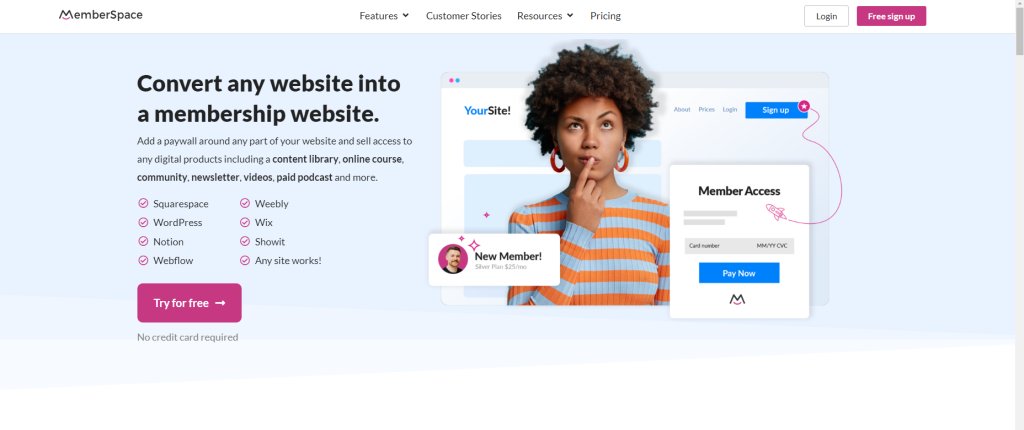
MemberSpace works differently than most platforms because it doesn’t replace your website. Instead, it adds a membership layer on top of whatever site you already have. I’ve used this approach with clients who have spent years building their WordPress sites or Squarespace pages and don’t want to start over.
What MemberSpace Does Really Well
The biggest strength of MemberSpace is how it handles complex membership situations. If you need different access levels, multiple subscription tiers, or the ability to drip content over time, MemberSpace gives you way more control than most course platforms.
MemberSpace excels at:
- Protecting any type of content on your existing website
- Creating complex membership tiers with different access levels
- Integrating seamlessly with WordPress, Squarespace, and custom sites
- Managing subscriptions and billing through Stripe integration
- Providing detailed member analytics and management tools
The content protection features are particularly strong. You can protect individual pages, entire sections, or specific files and downloads. Members get a clean login experience that feels integrated with your site rather than being redirected to a separate platform.
Where MemberSpace Falls Short
The biggest limitation is course creation.
MemberSpace assumes you already have content and just need to control who can access it. If you want to create structured courses with video lessons, quizzes, and progress tracking, you’ll need to use other tools and figure out how to integrate them.
I had a client who tried to build a complete online course using a membership option, and it became a nightmare. They ended up using Vimeo for video hosting, Google Forms for quizzes, and a bunch of different tools that didn’t work well together. They got overwhelmed quickly.
MemberSpace limitations include:
- No built-in course authoring tools or lesson structure
- Limited video hosting requiring external solutions like Vimeo or Wistia
- Basic learning management features compared to dedicated course platforms
- Higher complexity for simple course delivery needs
The pricing can also add up quickly if you have a lot of members. The lower-tier plans include transaction fees, and you’ll need to factor in costs for video hosting and other tools that aren’t included.
From my personal experience: MemberSpace works brilliantly when you have existing content and want to add membership features. It’s overkill and overcomplicated if you just want to create and sell a simple online course.
Thinkific: The Complete Course Creation Solution

Thinkific takes the opposite approach. Instead of adding features to your existing site, it provides everything you need to create, market, and sell online courses in one integrated platform.
I’ve seen doezens of courses on Thinkific, and it’s designed specifically for people who want to focus on teaching rather than managing multiple tools.
Thinkific’s All-in-One Strengths
The course creation tools in Thinkific are genuinely impressive. The drag-and-drop course builder makes it easy to organize lessons, add different types of content, and create a logical learning path for students. You can upload videos directly to the platform, create quizzes that integrate with your lessons, and track student progress automatically.
What I really appreciate about Thinkific is how it handles the student experience. Students get a clean, professional course site with their own dashboard showing progress, upcoming lessons, and any certificates they’ve earned. The mobile apps let them learn on their phones or tablets, even when they’re offline.
Thinkific’s strengths:
- Complete course authoring tools with multimedia support
- Built-in video hosting and streaming that actually works well
- Student progress tracking and engagement analytics
- Professional course websites with your branding
- Marketing tools including email automation and affiliate programs
The business features are solid too. You can set up different pricing models, create payment plans, run promotions, and track detailed analytics about your students and revenue. They even have affiliate program features which let you recruit others to promote your courses, which can significantly expand your reach.
Thinkific’s Limitations for Complex Memberships
Where Thinkific struggles is with complex membership models that go beyond simple course access. If you want to create a membership site with ongoing content, community features, and sophisticated access controls, Thinkific feels limiting.
I had a client who wanted to create a membership site with monthly content releases, multiple tiers, and access to a resource library that wasn’t structured like a course. Thinkific could technically handle some of this, but it felt like we were forcing a membership model into a course platform rather than using the right tool for the job (other tools, like LearnDash, are better for that use-case).
Thinkific limitations include:
- Less flexible membership management compared to specialized platforms
- Limited content protection options outside of course structure
- Basic subscription management features
- Difficulty integrating with existing websites and content libraries
The platform works best when your business model is clearly focused on creating and selling courses rather than building ongoing membership communities or protecting existing content libraries.
Making the Right Choice for Your Business
The decision between MemberSpace and Thinkific really comes down to what you’re starting with and where you want to go. I use a simple framework with clients to help them choose the right platform.
Choose MemberSpace When You Already Have Content
If you’ve been creating content for a while and have blog posts, resources, videos, or other materials that people would pay to access, MemberSpace is probably your best bet. This is especially true if you like your current website and don’t want to rebuild everything on a new platform.
MemberSpace works great for consultants, coaches, and content creators who have built up valuable resources over time and want to monetize them through membership access. It’s also good for businesses that need complex membership tiers or want to integrate membership features with existing business systems.
MemberSpace is ideal for:
- Content creators with existing blogs or resource libraries
- Businesses needing complex membership structures
- WordPress or Squarespace site owners who want to add membership features
- Organizations that need to integrate with existing business tools
Choose Thinkific When You’re Creating Courses From Scratch
If your goal is to create structured online courses that take students through a specific learning journey, Thinkific is the better choice. The platform is built specifically for online education and handles all the technical details so you can focus on creating great content.
Thinkific works best for educators, trainers, and subject matter experts who want to package their knowledge into courses that students can complete at their own pace. The built-in tools make it easy to create professional-looking courses without needing technical skills or multiple software subscriptions.
Thinkific is perfect for:
- Course creators starting from scratch
- Educators who want comprehensive learning management features
- Businesses that prefer all-in-one solutions
- Anyone prioritizing student experience and course completion rates
Consider Your Long-Term Goals
Think about where you want your business to be in two or three years.
If you’re planning to build a comprehensive membership community with ongoing content, events, and multiple access levels, MemberSpace gives you more flexibility to grow in that direction.
If your vision is becoming known as an expert who creates high-quality online courses and maybe building a course marketplace or certification program, Thinkific provides better tools and positioning for that growth path.
Both platforms can work well for the right business model. The main thing is to be honest about what you’re actually trying to build and choosing the tool that makes that vision easier to achieve rather than fighting against platform limitations from day one.



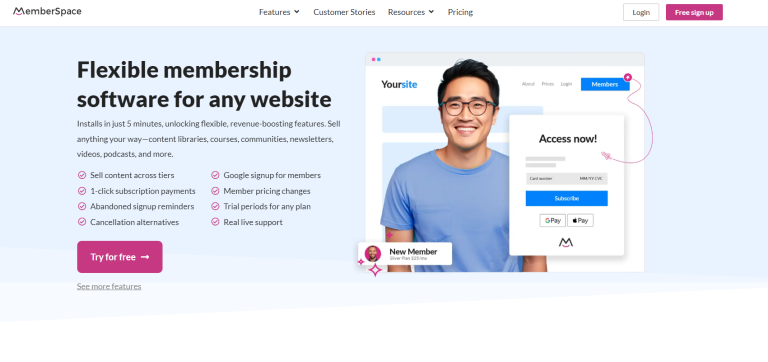

![How to Launch a Membership Site Using Squarespace [Step By Step Guide]](https://learnstream.io/wp-content/uploads/2024/11/image-768x433.png)
