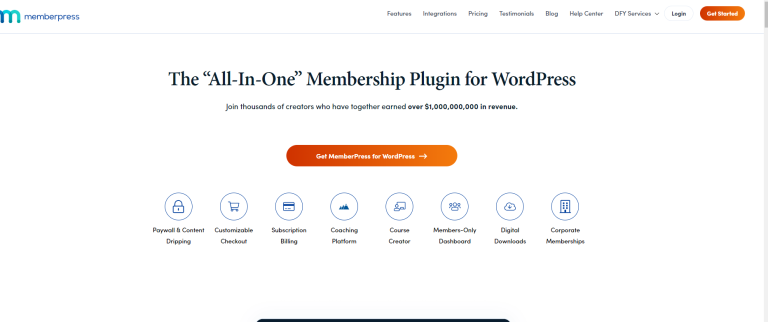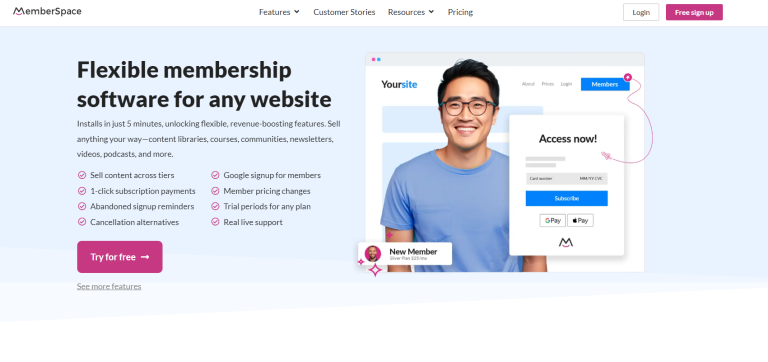Tech Stack for a $10 Membership Site

If you’re a creator, freelancer, or early-stage founder, you’ve probably wondered if it’s even possible to build something profitable without spending hundreds of dollars upfront. The good news is that you can launch and run a membership site for just $10 per month, and I’m going to show you exactly how to do it.
What Your Membership Site Actually Needs to Do
Before diving into specific tools, let’s get clear on what you’re actually building.
- First, you need content delivery, whether that’s text, video, or downloadable resources.
- Second, you need user management so people can sign up, log in, and access their account.
- Third, you need payment processing for recurring subscriptions or one-time payments. Finally, you need access control to gate your premium content behind membership walls.
Beyond these essentials, there are several features that can enhance your membership site but aren’t required to get started.
Email marketing automation helps you stay connected with members and reduce churn.
Community features like forums or Discord integration can increase engagement and make members feel part of something bigger. Analytics and tracking help you understand member behavior and optimize your content strategy.
Here’s the reality check though. With a $10 monthly budget, you’re going to get core functionality but you’ll need to handle some processes manually. You’ll sacrifice advanced automation, white-label branding, and enterprise features. But here’s what you gain: immediate profitability, the ability to validate your market before investing heavily, and a deep understanding of how membership businesses actually work.
Building Your Digital Home
Your website is where everything happens, so let’s start there.
For ultra-budget builds, Carrd is your best friend at just $9 per year. It’s perfect for simple membership sites where you need a clean landing page and basic member area. The drag-and-drop interface means you can build something professional-looking without touching code, and it integrates with most payment processors.
If you want more flexibility with content, consider using Notion as your content management system paired with Super.so for styling. This combination gives you the power of Notion’s database and page features with a more polished public-facing website.
Notion is free for personal use, and Super.so offers a free tier that covers basic needs. You can create member-only Notion pages, organize content into databases, and even build simple workflows.
WordPress.com‘s free plan is another option if you want maximum customization potential. Yes, you’ll have WordPress branding and limited plugin access, but you get the full power of WordPress for content management. The free plan works fine for testing your concept, and you can upgrade to remove ads and add a custom domain for just $4 per month once you’re making money.
Of these three visual builders, I would recommend Carrd for ease of use over WordPress and Notion.
Finally, for those with basic programming skills, building a static site with Gatsby or Next.js and hosting it on Netlify gives you incredible performance and flexibility. Pair it with a headless CMS like Contentful or Strapi, and you have a setup that can scale with your business. That said, the learning curve for this approach is very steep. Only do this if you’re already a developer.
Processing Payments Without Breaking the Bank
This is where many people get stuck because they think they need expensive monthly subscriptions to handle payments. The truth is, transaction-based processors work perfectly for membership sites and actually align your costs with your revenue.
As of writing this article, Gumroad charges 10% of each sale if you use their free account, or 3.5% plus $10 monthly if you upgrade. For a $10 membership, that’s $1 per sale on the free plan. It includes built-in membership management, content gating, and even an affiliate program. The setup is minimal, and you can start selling immediately.
Lemon Squeezy takes about 5% plus standard payment processing fees, making it roughly $0.50 per $10 sale. It handles automated license delivery, member management, and tax calculations. The interface is clean and modern, and it integrates well with most website builders.
Here’s the math for a $10 monthly membership site:
| Platform | Fee per $10 Sale | Monthly Revenue ($500) | Your Cut |
|---|---|---|---|
| Gumroad (Free) | $1.00 | $50 in fees | $450 |
| Lemon Squeezy | $0.50 | $25 in fees | $475 |
| Stripe Direct | $0.59 | $29.50 in fees | $470.50 |
For simple support-based memberships, Ko-fi and Buy Me a Coffee offer recurring donation features with built-in community tools. However, I do NOT recommend using them. I wanted to mention them, though, because people often consider them as payment options but they are unprofessional for a standard membership site.
Hosting and Delivering Your Content

Video content doesn’t have to be expensive.
YouTube’s unlisted video feature gives you reliable, mobile-optimized hosting for free. Create playlists for different membership levels and embed them in your member area. Yes, you’ll have YouTube branding, but your members get fast loading times and the ability to watch on any device.
Vimeo’s basic plan offers a cleaner, more professional look without YouTube’s distractions. If privacy becomes important as you grow, their $7 monthly plan adds password protection and removes Vimeo branding.
For downloadable resources, your existing Google Drive or Dropbox accounts work perfectly. Upload your PDFs, templates, and resources, set the sharing permissions, and provide direct links to members. Notion also handles file hosting well if you’re using it as your content management system.
If you’re using Gumroad or Lemon Squeezy for payments, they automatically handle file delivery when someone purchases. This eliminates the need for separate download management and ensures members get immediate access to their content.
Controlling Access on a Shoestring Budget
Access control is where budget membership sites get creative.
Notion’s password protection feature lets you create member-only pages that require a password to access. You can create different passwords for different membership levels and update them periodically for security.
For a more automated approach, you can use Google Forms to collect member information and email addresses, then use basic automation tools to send access links. This requires more setup but gives you better control over who accesses what.
The reality is that budget access control involves some manual work if you’re looking to build a membership site on a budget. You’ll need to add and remove member access manually, and you’ll rely on password-based systems rather than individual user accounts. This works fine for smaller membership sites but becomes time-intensive as you grow beyond 50 members.
Staying Connected With Your Members
Email marketing is crucial for membership site success, and several platforms offer generous free tiers. MailerLite gives you up to 1,000 subscribers for free with automation, landing pages, and A/B testing included. The interface is intuitive, and it integrates with most payment processors.
Kit’s free plan (formerly ConvertKit) is designed specifically for creators and includes tagging systems to segment members by purchase history and engagement. Their forms and landing pages are conversion-optimized, which helps with both member acquisition and retention.
Substack offers an interesting all-in-one approach where you can handle email, payments, and member management in one platform. It’s free to use and only takes a cut if you monetize directly through their platform. The trade-off is less customization and Substack branding. In fact, this might be one of your better options for a membership site if you’re content is primarily video and text (or even a podcast).
Building a community around your membership site increases retention and member satisfaction.
Discord is completely free and supports unlimited members. You can create different channels for different membership levels, use bots for welcome messages and role assignment, and even integrate with your payment processor to automatically assign roles based on membership status.
Slack’s free tier feels more professional but limits your message history. Facebook Groups are another free option that many members are already comfortable using, and they offer high engagement rates and easy member management.
Putting It All Together

Let me show you exactly what a $10 monthly membership site looks like in practice.
Imagine you’re selling access to weekly business templates and monthly strategy sessions for $10 per month. Your goal is 50 members for $500 monthly recurring revenue.
Your complete tech stack would include Carrd for your landing page at $0.75 per month when paid annually. Notion for content management and Super.so for public-facing pages, both free. Gumroad for payment processing at 10% per transaction. MailerLite for email marketing, free up to 1,000 subscribers. Discord for community building, completely free. Google Drive for file storage using your existing free account.
Your total fixed monthly costs are just $0.75. On $500 in monthly revenue, you’d pay $50 in transaction fees to Gumroad, leaving you with $449.25 in profit. That’s a 90% profit margin while you’re testing and validating your membership concept.
What you sacrifice compared to premium platforms:
- Manual member onboarding and management
- Basic automation only
- Platform branding on some tools
- Limited advanced analytics
What you gain:
- Immediate profitability from member one
- Complete control over your costs
- Ability to test market demand without risk
- Deep understanding of membership business fundamentals
Tracking What Matters
Even on a tight budget, you need to understand how your membership site is performing. Google Analytics 4 is free and tells you everything about member behavior and content engagement. Your payment processor provides built-in reporting on revenue, churn, and growth trends.
The key metrics to watch are Monthly Recurring Revenue to track growth, churn rate to measure retention, and Customer Lifetime Value to understand long-term profitability. Most email marketing platforms show open rates, click-through rates, and unsubscribe rates, which help you optimize your member communication.
You can create a simple dashboard in Google Sheets that pulls data from your various tools. This gives you a weekly snapshot of your membership site’s health without paying for expensive analytics software.
Knowing When to Upgrade
The beauty of starting lean is that your members fund your upgrades.
Once you hit $1,000 in monthly recurring revenue, you can justify investing in dedicated membership platforms like Kajabi or Circle. At 100 members, the time you save with automation becomes more valuable than the money you save with manual processes.
Your upgrade sequence should follow a logical progression. Start with payment processing to reduce transaction fees. Next, invest in better email marketing tools for improved automation and deliverability. Then upgrade your content hosting for faster loading and better user experience. Finally, move to a custom-branded platform that provides the seamless member experience that helps with retention and referrals.
The rule of thumb is to reinvest about 20% of your revenue back into better tools and user experience. Track the return on investment for each upgrade by measuring how it impacts member acquisition, retention, or your time savings.
Your Next Steps
Building a profitable membership site for $10 per month is a smart way to validate your concept before making bigger investments. The constraints force you to focus on what really matters, which is delivering value to your members rather than getting distracted by fancy features.
The most successful membership sites start with great content and genuine community, not expensive software. Pick your tools, set a launch date 30 days from now, and start building. Your future members are waiting!