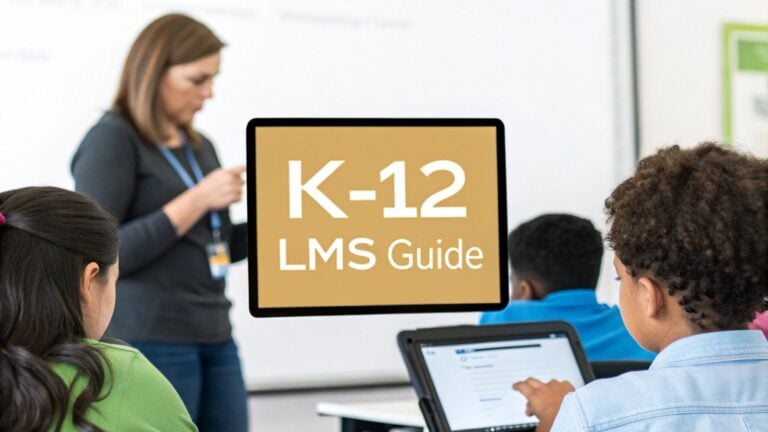Testimonial Template for Website

Overview Of Testimonial Template
A testimonial template is a structured format used to display customer feedback on a website. It helps businesses showcase reviews or positive experiences shared by clients. These templates are designed to highlight satisfaction, build trust, and encourage visitors to take action.
Testimonials often include names, photos, job roles, or other details to make them more credible and relatable.
Well-organized templates allow businesses to present testimonials in a clear and professional way. Visitors can quickly read real stories and decide whether the service or product meets their needs.
Benefits of Using Testimonial Templates:
- Builds Trust
Testimonials show real feedback from customers, which builds trust among new visitors. - Encourages Action
Positive experiences convince visitors to try the product or service. - Organizes Feedback
Templates present reviews in a clean and professional format. - Saves Time
Templates make it easy to add new testimonials without redesigning the layout. - Improves Appearance
Well-designed templates make websites look more professional and engaging.
Elements of an Effective Testimonial Template
A strong testimonial template includes important details that make the review easy to read and believable.
1. Customer Quote
The quote is the main part of the testimonial. It includes what the customer said about the product or service. Quotes should be short, clear, and directly mention how the product or service solved their problem.
Examples of quotes:
- “The service was quick, and I saw results in just one month.”
- “The product works perfectly and saved me a lot of time.”
A strong quote shows real benefits and positive experiences.

2. Customer Information
Adding personal details makes the testimonial look genuine. Basic details like the customer’s name, job role, company name, or location add credibility.
Example:
- Sarah J., Business Owner, Chicago
- Michael T., Software Engineer at XYZ Company
Including this information shows the testimonial comes from a real person and not a fake source.
3. Customer Photo
A photo of the customer makes the testimonial more believable. People connect better with reviews when they see a face attached to the words.
- Use clear, high-quality photos of customers.
- Place the photo near the quote for a clean design.
If customers are not comfortable sharing photos, initials or company logos can work as an alternative.
4. Star Rating or Visual Icons
Visual elements like stars or icons make testimonials stand out. A 4-star or 5-star rating quickly shows customer satisfaction. It is easy to understand and adds value to the quote.
- Use icons that match your website’s style.
- Place ratings near the top or bottom of the quote.
Icons attract attention and make reviews visually appealing.
5. Headline or Summary
A headline summarizes the testimonial in one line. It helps visitors quickly understand the main benefit mentioned in the review.
Examples of headlines:
- “Improved My Productivity by 40%”
- “Best Investment for My Business”
Headlines save time for visitors who do not want to read full quotes.
Types of Testimonial Templates for Websites
Websites use different templates to display testimonials in an organized way. Businesses choose the template based on their design and goals.
1. Quote-Based Template
A quote-based template focuses on a short customer quote. It often includes a photo, name, and job role under the quote.

Example Layout:
- Customer Photo (top or left)
- Quote (center)
- Name, Job Title, and Company (bottom)
This type is clean, simple, and works for websites with limited space.
2. Detailed Testimonial Template
A detailed template includes a longer quote with more personal details. Customers share their experiences in more depth, often explaining how the product or service solved a problem.

Example Layout:
- Headline (top)
- Quote (large section)
- Customer Photo and Information (bottom)
Detailed testimonials build stronger trust because they share real success stories.
3. Video Testimonial Template
A video testimonial template displays a customer’s recorded review. It is one of the most effective formats because visitors can see and hear the customer’s real experience.

Example Layout:
- Video Player (center)
- Headline (above or below video)
- Customer Name and Job Title (under video)
Adding a video makes testimonials more engaging and memorable.
4. Slider Testimonial Template
A slider template allows multiple testimonials to be displayed in one section. Visitors can swipe or click through different reviews.

Example Layout:
- Customer Photo, Name, and Quote (each slide)
- Arrows or Dots for Navigation
Slider templates save space and work well for websites with many reviews.
5. Grid Testimonial Template
A grid layout shows multiple testimonials side by side. Each review includes a short quote, name, and photo.

Example Layout:
- Testimonials in 2 or 3 columns
- Quotes, Photos, and Customer Details
The grid format works well for showcasing a large number of testimonials on one page.
Steps to Create a Testimonial Template
Creating a testimonial template involves a few steps. Each step helps ensure the testimonials are clear, organized, and easy to read.
Step 1: Collect Customer Feedback
Ask customers to share their experiences in their own words. Use questions to guide them:
- How did our product or service help you?
- What results did you see?
- Would you recommend us to others?
Make the process easy by offering forms or templates for feedback.
Step 2: Select Strong Testimonials
Choose testimonials that are clear, honest, and specific. Select quotes that mention actual results or benefits, such as:
- “We increased sales by 30% after using their services.”
- “Their product cut our project time in half.”
Specific quotes are more powerful and believable.
Step 3: Add Personal Details
Include the customer’s name, job role, company, and a photo if possible. Personal details make the testimonial look real.
If customers prefer privacy, initials, logos, or general locations (e.g., “Chicago Business Owner”) can be used.
Step 4: Design the Template
Choose the layout that fits your website design. Align photos, text, and icons in a way that is easy to follow. For example:
- Place the photo on one side and the quote on the other.
- Use bold text for headlines and ratings.
The design should match the style of your website. Use clean fonts, readable sizes, and professional colors.
Step 5: Place Testimonials on Your Website
Add the testimonial template to the right sections of your website. Common locations include:
- Home Page: Near the top to catch visitor attention.
- Product or Service Pages: To show how others benefited.
- Dedicated Testimonial Page: For a collection of customer reviews.

Wrapping Up
Testimonials are essential to the success of your product or service. They are the first thing potential customers look at when deciding to make their purchase. I’ve outlined the best way to go about creating winning testimonials for your website so that you can land more sales.
Remember, don’t just use any testimonial. It’s important to pick the ones that convey the value proposition that you’re trying to communicate. And don’t be afraid to test different testimonials to see which ones best describe your offering.