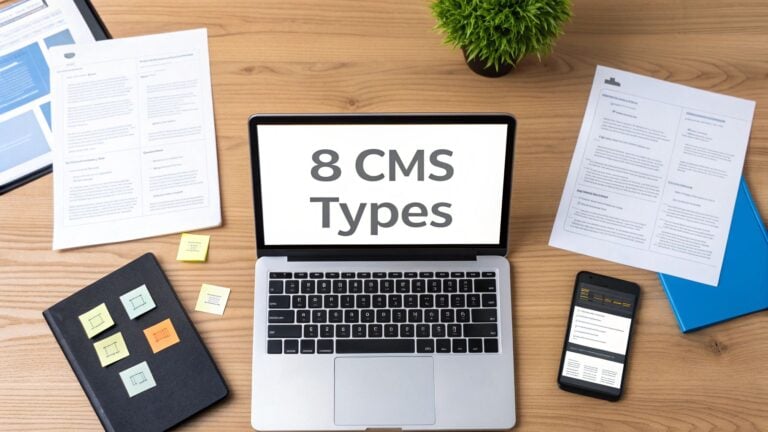How to Sell Course on Wix: A Beginner’s Guide
Wix is a web platform that lets users create beautiful websites with ease. It offers drag-and-drop tools, making it perfect for those not deeply skilled in technology.
Wix is simple because it supports various features designed for e-learning. You can upload videos, texts, PDFs, and even set up quizzes.
Wix also integrates with payment systems like PayPal and Stripe, allowing for easy collection of course fees.
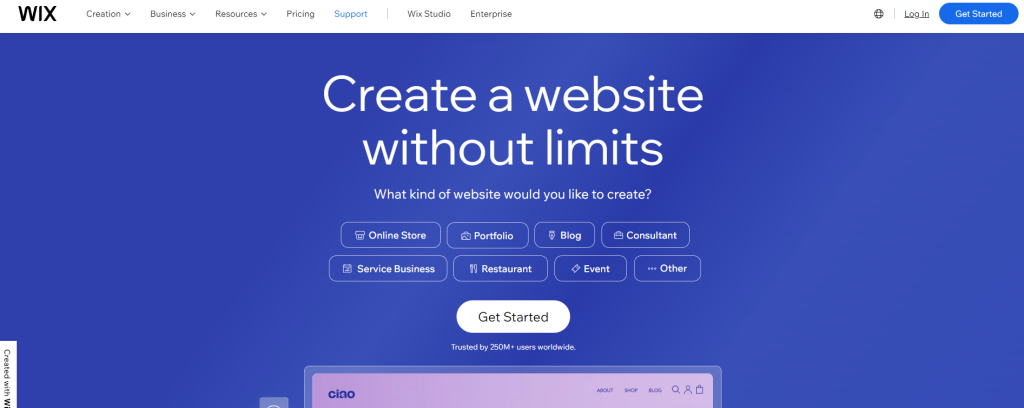
Here’s a step-by-step guide on how to sell a course on Wix.
1. Planning Your Course
Before Creating a course, you need a good plan. Decide what to teach – a skill, hobby, or knowledge. Make sure the topic interests people and you know it well. Then outline all course parts – intro, modules, lessons, and activities. A good structure keeps students engaged.
Research other similar courses and pricing. This helps set a fair cost for your content’s value. Plan bonuses too, like downloadable resources or community access. Having all this ready makes building the course smoother.
2. Sign Up for Wix
Sign up for a Wix account if you don’t have one yet. It’s free to join. Wix is a website builder with drag-and-drop tools, so it’s easy to use even for non-techies.
Sign Up or Log In to Wix
- Go to www.wix.com and click on the “Get Started” button.
- If you already have a Wix account, log in. Otherwise, sign up for a new account.
3. Choose the Right Template
When creating a new site on Wix, pick a template designed for online courses or e-learning. Browse the many options fitting your topic’s style – like templates for business, hobbies, academics, etc.
Good templates have a layout for listing all your course modules, videos, PDFs, and other lesson content. They should also work well on mobile for students learning on phones or tablets.
Best WIX Themes for Selling Course
4. Customize Your Site
With a template selected, start customizing the design. The Wix editor lets you easily modify everything:
- Change fonts, colors, and images to match your branding.
- Add pages for the homepage, course info, and about you.
- Set up navigation menus for easy access.
- Create contact/support forms.
- Make it attractive yet simple for students to find everything.
5. Add Your Courses
Now comes uploading your actual course content to Wix. The online course templates have spaces for adding:
- Video lessons you’ve recorded or embedded from YouTube.
- Text course materials like PDFs, worksheets, etc.
- Interactive elements like quizzes, downloads, discussions.
- Drip-feeding content across modules.
- Organize it all neatly in sections matching your course structure.
6. Set Up Payments
To sell courses, you need payment systems. Wix allows you to easily enable online payments through integrations like:
- PayPal, Stripe, bank transfers.
- One-time purchases or subscription plans.
- Coupons, bundles, and other promotions.
Setting this up properly is critical so you can securely collect money from enrolled students.
7. Market Your Course
With the site ready, it’s marketing time! Use blogging and social media tools on Wix to promote:
- Course info and benefits through posts/videos.
- Student reviews and testimonials.
- Share previews of some lessons.
- Announce discounts and deals.
You can also run paid ads, build an email list, try SEO tactics, and more. Persistent marketing helps find your target students.
8. Launch and Manage Your Course
Successful courses are consistently improved and managed:
- Monitor analytics to see student progress.
- Update content to keep lessons current.
- Respond to student questions and feedback.
- Run promotions for new signups.
With dedication, your Wix course site can provide awesome education while you keep earning revenue over time.
Is Wix a good platform for online courses?
Wix can be a good platform for creating and selling online courses, but it may not be the most robust or feature-rich solution compared to dedicated online course platforms.
Pros:
- Easy to Use: Wix is known for its user-friendly drag-and-drop website builder, which makes it relatively easy to create and customize an online course website, even for those with limited technical skills.
- Integrated E-Commerce: Wix offers built-in e-commerce functionality, allowing you to sell your courses directly through your website. This includes features like secure payment gateways, order management, and integration with popular payment processors.
- Customizable Design: Wix provides a wide range of templates and design options, allowing you to create a visually appealing and branded online course platform.
- Affordable Pricing: Wix offers various pricing plans, some of which are quite affordable, especially for small course creators or those just starting out.
Cons:
- Limited Course Management Features: While Wix can handle basic course delivery and sales, it may lack advanced course management features found in dedicated online course platforms, such as built-in quizzes, certificates, progress tracking, and robust student-instructor communication tools.
- Scalability Limitations: As your online course business grows and you need to handle more students, courses, and complex functionalities, Wix may not be as scalable or flexible as specialized online course platforms.
- Limited Integration Options: Dedicated online course platforms often offer a wider range of integration options with third-party tools, such as marketing automation, analytics, and learning management systems (LMS).
FAQ
Can I sell a course on Wix for free?
Yes, you can start selling courses on Wix using its free plan. However, for more advanced features, accepting online payments, and removing Wix ads, a premium plan is recommended.
What types of payment can I accept for my courses on Wix?
Wix allows you to accept payments through various methods, including PayPal, Stripe, and bank transfers. You can set up one-time purchases or subscription plans for your courses.
How do I upload my course content to Wix?
You can upload your course content directly to your Wix site. This includes video lessons, PDFs, worksheets, and interactive elements like quizzes. Wix’s easy-to-use interface lets you organize these materials in a structured way.
Can I offer discounts or promotions for my courses on Wix?
Yes, Wix supports the creation of coupons, bundles, and other promotional offers. These can help attract more students and boost enrollment in your courses.
How can I market my Wix course to reach more students?
Wix offers various tools for marketing your courses, including blogging, social media integration, email marketing, and SEO tactics. You can also share course previews, student testimonials, and announce discounts to engage potential students.