A Clear Guide to the Main Types of LMS
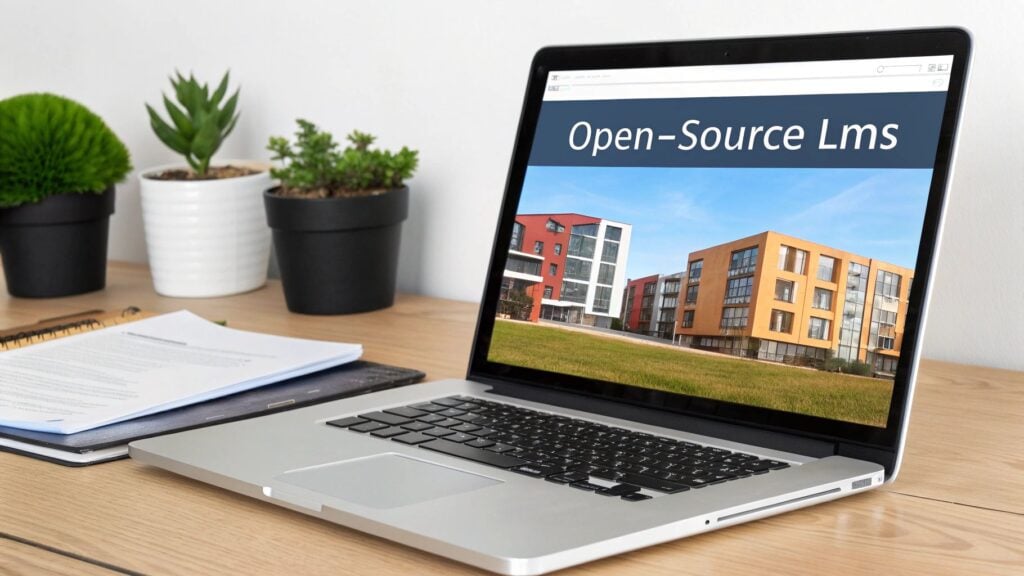
So you’re diving into the world of online training and keep seeing the acronym ‘LMS’ pop up everywhere. What is it, really? A Learning Management System is the digital backbone for all your learning content, helping you create, deliver, and track training for anyone from employees to customers.
When people talk about the main “types” of LMS, they’re usually sorting them by how they’re deployed (think cloud vs. your own servers) or how their code is managed (open vs. proprietary). Let’s break down what that actually means.
Welcome to the World of Learning Management Systems
Think of an LMS as the software that runs an online university or a corporate training department from behind the scenes. It’s the central command center where you can upload courses, enroll learners, hand out quizzes, and see exactly how everyone is doing.
But here’s the thing: not all LMS platforms are created equal. The choice you make right at the start will ripple through everything, from your budget and IT headaches to the actual experience your learners have. Getting this right from day one is the key to building a learning program that people actually want to use.
Why Does It Matter So Much?
The LMS market is absolutely exploding, and for good reason. Companies and schools are shifting their training online faster than ever. In fact, the global LMS market was valued at around USD 24.05 billion and is on track to hit a staggering USD 70.83 billion by 2030. You can see the full market research on LMS growth on grandviewresearch.com.
This is a fundamental shift in how we learn and work. Picking the right system is your ticket to riding this wave effectively instead of getting swept away by it.
To help you make sense of the options, this guide will walk you through the main categories you’ll run into:
- Deployment Models: Where your LMS “lives” on the cloud or your own servers.
- Source Code Access: Whether you can pop the hood and tinker with the software’s code.
- Target Audience: Systems built specifically for corporate training versus those designed for academic settings.
Before we dive deep into each one, let’s start with a quick overview.
Here is a quick summary of the main LMS categories we will explore in this article.
Quick Guide to LMS Types
| LMS Type | Best For | Key Feature |
|---|---|---|
| Cloud-Based (SaaS) | Businesses wanting a fast, low-maintenance setup. | Hosted by the vendor. Subscription-based. |
| Self-Hosted | Organizations needing total control and customization. | You manage the software on your own servers. |
| Open-Source | Teams with technical expertise who want to build a custom solution. | The source code is free and can be modified. |
| Proprietary (Commercial) | Companies looking for a ready-to-use, supported product. | The source code is owned and managed by the vendor. |
| Corporate LMS | Businesses focused on employee training and development. | Features for compliance, onboarding, and skills tracking. |
| Academic LMS | Schools, colleges, and universities. | Tools for grading, student management, and virtual classrooms. |
This table gives you the lay of the land. In the sections ahead, I’ll give you a clear, simple breakdown of each of these types to set you up for finding the perfect system for your needs.
Cloud Based vs Self Hosted LMS Platforms
One of the first big forks in the road you’ll hit when picking an LMS is deciding where it’s going to live. I like to think of it as the difference between renting a fully furnished apartment and building your own house from the ground up. Each has its own set of perks, and the right call really boils down to what your organization needs and what it can handle.
Let’s start with the “rental” option, which is where most businesses land these days.
The Convenience of a Cloud Based LMS
A cloud-based LMS, which you’ll often hear called a SaaS (Software as a Service) platform, is exactly like that furnished apartment. The provider handles all the heavy lifting in the background. This includes the hosting, the server maintenance, security patches, and all the software updates.
Your job is refreshingly simple. You just log in through a web browser and start building your courses. It’s incredibly convenient and you can get up and running fast. Usually, you’ll pay a monthly or annual subscription fee that scales with how many learners you have. This model is wildly popular because it demands almost zero technical know-how from your team.
A cloud-based LMS effectively removes the IT burden, freeing you up to focus on what actually matters: creating and delivering fantastic learning content.
The explosive growth in the LMS market is largely driven by the demand for these kinds of accessible, ready-to-go platforms. The global market was pegged at USD 23.35 billion and is expected to absolutely skyrocket to USD 82.00 billion by 2032. You can dig into more LMS market trend insights on fortunebusinessinsights.com to see just how fast things are moving.
Taking Control with a Self Hosted LMS
Now, let’s talk about the “build your own house” route: the self-hosted LMS. With this option, you buy the software license outright and install it on your own servers. This path is for organizations that want, or more often, need, total control over every single piece of their learning platform.
This hands-on approach gives you a level of freedom you just can’t get with a cloud solution. You can customize the software to your heart’s content, integrate it deeply with your other internal systems, and maintain complete command over your data and security protocols.
But all that control comes with a hefty dose of responsibility. Your team is on the hook for absolutely everything. We’re talking about:
- Server Maintenance: Making sure the hardware is purring along smoothly.
- Software Updates: Manually installing every new version and security patch.
- Security: Actively defending your system and learner data from threats.
- Troubleshooting: Hunting down and fixing any bugs or glitches that pop up.
A self-hosted LMS is a powerful choice, but it’s only a smart one if you have the dedicated IT resources and in-house technical chops to manage it all. It requires a much bigger upfront investment in both cash and skilled people compared to a cloud solution.
Open Source vs. Proprietary LMS Solutions
After figuring out where your LMS will live (in the cloud or on your own servers), the next big fork in the road is about ownership. Who actually wrote the code, and how much control do you have over it? This choice between open source and proprietary systems really comes down to a fundamental trade-off. Do you want total creative freedom or seamless, out-of-the-box convenience?
Think of it like building a custom piece of furniture. An open-source LMS is like being handed the keys to a professional workshop, complete with every high-end tool you can imagine and a giant pile of premium lumber, all for free. You have everything you need to build the exact desk, chair, or bookshelf you’ve dreamed up. The only catch? You have to be the carpenter.
The Creative Freedom of Open Source
With an open-source LMS, you get the software’s source code. That’s the digital blueprint. It means your developers can get under the hood and modify, customize, or rebuild any part of the platform to perfectly match your organization’s unique workflow. This is a game-changer for companies with very specific needs that no off-the-shelf product can quite satisfy.
The initial price tag is incredibly attractive, the software itself is usually free. But don’t mistake “free software” for “free of cost.” The total cost of ownership is a different story. You’ll need to open your wallet for:
- Serious Technical Talent: You absolutely need in-house or contract developers who can install, configure, customize, and troubleshoot the system.
- Hosting and Infrastructure: That “free” software still needs a powerful server to run on, and that costs money every month.
- Constant Upkeep: Your team is on the hook for everything. Security patches, software updates, bug fixes, and performance tuning all fall on your shoulders.
This path offers unparalleled flexibility, but it’s a hands-on project. It demands a significant and ongoing investment in technical resources.
The All-Inclusive Convenience of Proprietary Software
On the other side of the workshop, a proprietary LMS (also called a commercial or closed-source LMS) is like buying that piece of furniture from a high-end, reputable brand. It arrives fully assembled, beautifully designed, and ready to use the moment it’s delivered. If a leg wobbles or a drawer sticks, you just call their support line, and they fix it for you.
You don’t get to see the blueprints. The vendor owns the source code and all the intellectual property. You pay a subscription or licensing fee for the right to use their polished product.
What you get for that fee is a reliable, user-friendly platform that comes with a dedicated support team, automatic updates, and a guarantee that everything just works.
This is the right fit for the vast majority of organizations. It lets them pour their energy into what they do best, creating amazing training content, instead of becoming a part-time software development company.
You might sacrifice the ability to rebuild the entire platform from the ground up, but you gain peace of mind, a smoother user experience, and freedom from technical headaches. For any business without a dedicated, and sizable, IT team, this convenience is almost always the deciding factor. The vendor handles the messy stuff so you don’t have to.
Choosing Between a Corporate and Academic LMS

Not all learning is created equal, so why would all learning platforms be the same? The kind of system a company needs to train its sales team is built very differently from what a university needs for its history students. This is a crucial distinction to make as you start exploring the different types of LMS.
The core difference really comes down to the ultimate goal. Are you trying to boost job performance and hit business targets? Or are you guiding students through a structured curriculum toward a degree?
The Corporate LMS Focus on Business Goals
A corporate LMS is engineered for one primary purpose: to drive business success. Its entire feature set is built around the employee lifecycle and hitting organizational performance goals. Think of it as a tool designed to close skill gaps, make sure everyone is up-to-date on compliance, and get new hires productive as fast as possible.
These platforms are all about efficiency and impact. Their key features are almost always focused on:
- Onboarding Workflows: Structured paths to get new employees up to speed quickly.
- Compliance Tracking: Automating and reporting on mandatory training like safety or data privacy.
- Skills Development: Assigning courses based on job roles and career progression plans.
- Performance Analytics: Tying training completion directly to tangible job performance metrics.
For any organization weighing its options, understanding the inherent key benefits of Learning Management Systems for corporate training can make the decision much clearer. Because this type of LMS is so laser-focused on business outcomes, it’s a rapidly growing market.
The corporate LMS sector was valued at USD 9.57 billion and is projected to hit USD 27.43 billion by 2030. That’s a massive jump, and it shows just how critical these platforms have become for modern businesses.
The Academic LMS Focus on Education
On the other side of the coin, an academic LMS is purpose-built for the world of education. Its design revolves around the familiar rhythms of a school year, not a quarterly business cycle. It’s made to support instructors, manage student groups, and deliver a traditional educational experience in an online format.
The entire structure of an academic LMS is centered on courses, semesters, grades, and student collaboration. Its job is to replicate and enhance the classroom experience in a digital format.
Instead of performance metrics, you’ll find features for curriculum management and deep integrations with student information systems. This ecosystem is a key part of what makes it distinct from a typical training management software used in business settings. The focus is purely on the learning journey itself, making it the perfect fit for schools, colleges, and universities.
Exploring Niche and Specialized LMS Types

So far, we’ve covered the big, overarching categories of learning management systems. But beyond those, there’s a whole universe of specialized platforms, each one built to solve a very specific problem.
Sometimes, a general-purpose system just won’t cut it. You end up trying to fit a square peg into a round hole. For those situations, you need a tool that’s perfectly shaped for a unique task, and that’s where niche LMS platforms shine.
Let’s take a quick tour of these options. You might find one is the perfect fit you’ve been looking for.
Systems Built for Specific Learning Styles
Some platforms are laser-focused on how people learn, not just what they learn. They build their entire experience around a particular style of engagement.
For instance, you’ll find systems with a mobile-first design. They’re built on the assumption that learners are on their phones during a commute or out on a job site, not sitting at a desk. The interface and content delivery are optimized for small screens and learning in short bursts.
Others are built entirely around social learning. Their core is about fostering community. Think built-in forums, collaborative project spaces, and peer-to-peer feedback tools. If your main goal is to get people talking and working together, this kind of LMS is definitely worth a look.
When a standard solution feels like a compromise, a specialized LMS can feel like it was built just for you. It addresses your primary need without all the extra features you’ll never use.
You’ll also find platforms with powerful integrated authoring tools. These systems let you create, manage, and deliver all your course content from a single dashboard. It’s a huge time-saver that keeps everything you need in one place. You can see some great learning management system examples that fall into these different specializations.
For organizations in very specific industries, the software gets even more focused. A generic LMS, for example, is pretty useless for a martial arts school that needs to track belt progression and manage class schedules. In that case, a specialized guide to software for martial arts schools would be a much better starting point.
These niche types of LMS prove that no matter how unique your training challenge is, there’s almost certainly a solution out there designed for it.
How to Choose the Right Type of LMS for Your Needs
Alright, this is where the rubber meets the road. How do you actually make a decision? With all the different LMS flavors out there, it’s easy to get analysis paralysis. I’m going to give you a practical way to think through this, turning a potentially overwhelming choice into a much clearer path.
It all boils down to one thing first: your audience. Before you look at a single feature or price tag, you have to get laser-focused on who you’re training and what they need to actually succeed.
Define Your Audience and Goals
First, let’s talk about your learners. Are they tech-savvy employees who live in digital tools all day, or are they customers who might need a simpler, more hand-held experience? Their comfort level with technology is a huge clue about the kind of user interface you should be looking for.
Next, what are you really trying to accomplish? Is this about ticking the box on mandatory compliance training? Or are you focused on continuous professional development and upskilling? Maybe you’re teaching a brand-new skill from the ground up. Your core mission will separate the must-have features from the nice-to-haves.
This decision tree gives you a quick visual of how your primary drivers, like budget and the need for customization, point you toward certain LMS types.
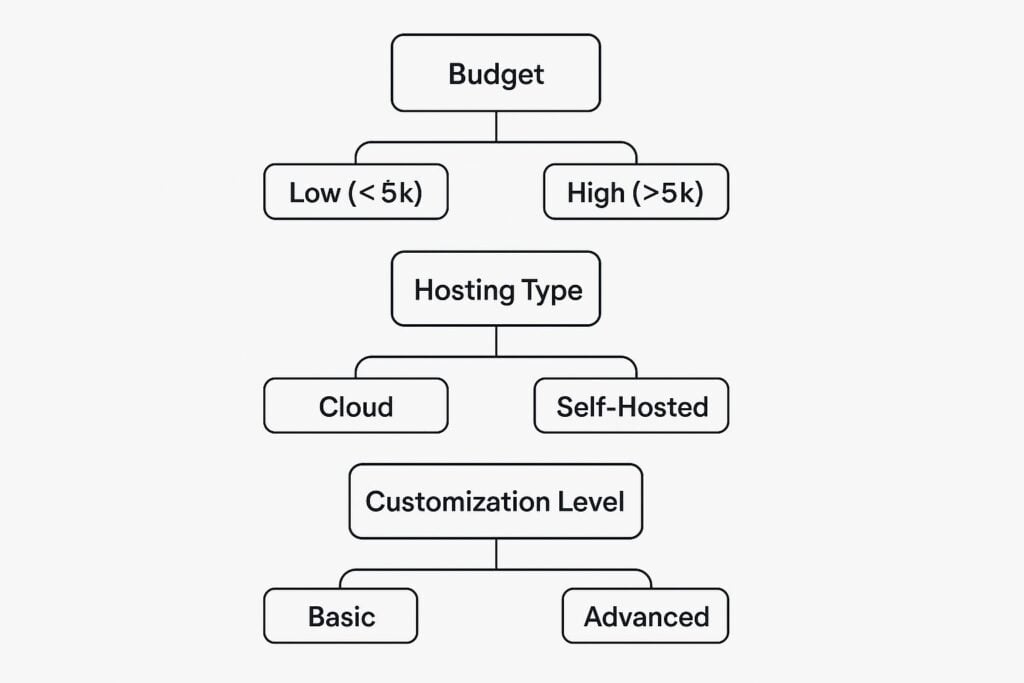
As you can see, a tight budget might nudge you toward a cloud-based solution, while a deep need for custom branding and integrations could mean a self-hosted platform is the only way to go.
Consider Your Budget and Resources
Your budget is way more than the sticker price. You have to think in terms of the total cost of ownership over the long haul. This includes setup fees, recurring subscription costs, ongoing maintenance, and any support packages you might need down the line.
Remember to factor in the hidden costs. A “free” open-source LMS isn’t truly free once you account for the developer hours needed to customize and maintain it.
You also need to have an honest conversation about your team’s technical muscle. Do you have a dedicated IT crew ready to manage a self-hosted system, or do you need a cloud provider to handle all the technical heavy lifting? Your team’s capacity is a massive piece of this puzzle.
For a deeper dive into this entire process, check out our complete guide on how to choose an LMS.
Finally, look to the future. Do you expect your learner base to grow significantly over the next few years? If so, you absolutely need a scalable system that can grow with you without forcing a painful migration later. Picking a platform that supports your vision for tomorrow is just as critical as meeting your needs today.
Decision Matrix for Choosing an LMS
To bring this all together, I find a simple decision matrix can be incredibly helpful. It forces you to weigh the factors we’ve discussed against the different LMS types, making the best path forward much clearer.
| Consideration | Cloud-Based | Self-Hosted | Open-Source | Proprietary |
|---|---|---|---|---|
| Initial Cost | Low (subscription-based) | High (licensing, hardware) | Low to Free (software is free) | Varies (often higher) |
| Technical Lift | Low (vendor handles it) | High (requires IT team) | Very High (requires developers) | Low (vendor handles it) |
| Customization | Limited to Vendor Options | High (full control) | Highest (limitless potential) | Limited to Vendor Options |
| Speed to Launch | Fast (days or weeks) | Slow (months) | Very Slow (months to a year) | Fast (weeks) |
| Ongoing Costs | Predictable (monthly fees) | Unpredictable (maintenance) | High (developer time, hosting) | Predictable (subscription) |
| Scalability | Easy (vendor manages) | Complex (you manage) | Complex (you manage) | Easy (vendor manages) |
| Support | Included or Paid Add-On | Internal Team Responsibility | Community-Based or Paid | Included or Paid Add-On |
By mapping your specific needs for budget, technical resources, and customization against this table, you can quickly see which category of LMS aligns best with your organization’s reality. This is about finding the right solution for you, not just a “perfect” one.
Common Questions About LMS Types
To wrap things up, I’ve gathered a few questions that always seem to pop up when people are trying to get their heads around the different flavors of LMS. Think of this as a quick FAQ to clear up any lingering confusion before you dive into making a decision.
It’s completely normal to have these questions. The terminology can feel a bit like alphabet soup at first, but once you grasp a few key concepts, everything else starts to click into place.
What Is the Main Difference Between a Cloud LMS and a Self Hosted LMS?
The biggest difference boils down to one simple question: Who’s in charge of the technical heavy lifting? It’s all about responsibility.
With a cloud LMS, the vendor hosts everything on their own powerful servers. They handle all the maintenance, security, and updates behind the scenes while you pay a subscription fee. All you have to do is log in through your web browser and get to work. It’s the hands-off, “it just works” option.
A self-hosted LMS is the polar opposite. You buy the software license and then install it on your own servers. This means your IT team is on the hook for everything, updates, security, troubleshooting, the works. The big payoff is total control and customization, but you absolutely need the technical horsepower to manage it.
Is an Open Source LMS Really Free?
This is a great question, and the short answer is “sort of.” The software’s source code is usually free to download, which is a fantastic starting point and can save you a bundle on licensing fees right out of the gate.
But “free software” definitely doesn’t mean zero cost. You still have to pay for hosting to run it, which is an ongoing expense. More importantly, you’ll almost certainly need to hire developers or lean on your in-house IT team to install, customize, and maintain the system. Those labor costs can add up fast, so your total cost of ownership is never truly zero.
While an open-source LMS can be a cost-effective choice if you have the technical expertise, it’s crucial to budget for hosting, development, and ongoing maintenance.
Can I Use a Corporate LMS for Academic Purposes?
You technically could, but I really wouldn’t recommend it. It would likely be a frustrating experience for everyone involved, from instructors to learners.
Corporate platforms are built around business goals. Their features are all about tracking job performance, managing compliance training, and developing employee skills. Academic systems, on the other hand, are designed for the rhythms of a school, with tools for grading, managing semester-long courses, and helping students collaborate.
Trying to use one for the other’s purpose is a classic square-peg-in-a-round-hole problem. You’re almost always better off choosing the type of LMS that was specifically designed for your learning environment.






![How to Effectively Host Webinars Using OBS Studio [Guide from Expert]](https://learnstream.io/wp-content/uploads/2024/08/image-768x333.png)
